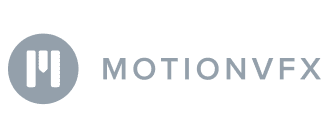The Essential Guide to Data Analytics
Ilya Chu, Partnership Manager @ OWOX
Ievgen Krasovytskyi, Head of Marketing @ OWOX
Vadym Kramarenko, Senior Growth Marketing Manager @ OWOX
Ready to turn data chaos into clarity? Uncover the 4 core problems most businesses face with marketing analytics. This guide provides a clear 12-step roadmap to mastering marketing analytics for business and enhancing your marketing reporting and revenue-generating strategy.
We’ll also explore the 3 pillars of data collection, address common challenges in marketing data analytics, and offer actionable solutions, including server-side tracking and detailed report analysis.
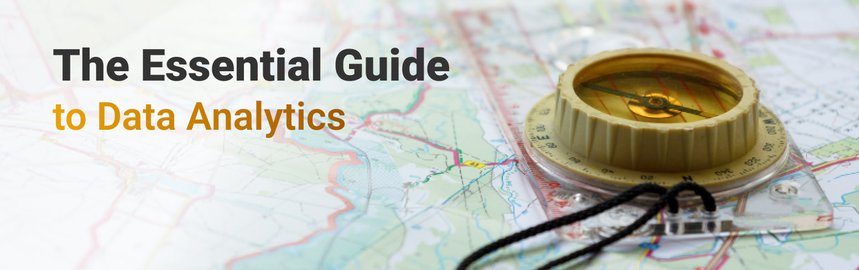
Dive into crucial aspects of optimizing the work of analysts and business users, and the intricacies of report details. Discover the power of data storytelling through effective data visualization and analytics reporting. Equipped with the right analytics software and tools, you'll learn to craft impactful narratives that drive business decisions.
Whether you're new to the field or looking to enhance your skills, this guide offers valuable insights, so you’re equipped with knowledge and tools to really apply data analytics strategically.
Understanding Marketing Analytics
Understanding marketing analytics is like finding the story hidden in your business info. It's about figuring out what the numbers mean. You look at a lot of data to find patterns and trends you might not see right away. It's a bit like solving a puzzle; each piece of data helps paint a picture of how your business works.
Marketing analytics, or marketing data analysis, isn't just about numbers; it's about knowing what your customers do, finding ways to work better, and guessing what might happen next. It helps decision-makers make smarter choices and plan for the future.
Using marketing analytics isn't just good – it's really important for businesses that want to succeed in today's fast-changing world.
Why Marketing Analytics Is Essential For Your Business
We live in a digital world, in a world where every click, view, and interaction counts, and making sense of the digital noise is crucial. So who will benefit from this article the most?
If you're a Digital Marketer looking to not just understand, but anticipate your audience's behavior, optimize campaign performances, and tailor strategies that resonate, then this article is for you.
Or if you are a Digital Analyst, Data Analyst, or Data Professional, and you work with any sort of data you are at the forefront of the digital realm. You understand better than anyone how data can either be a goldmine or a nightmare. If you want to boost your skills, learn the methodologies and insider tips from experts, and deliver insights that can drive business changes, then this article is for you.

If you are a Growth or Marketing Leader, you might want to showcase the results of your work to the C-levels and the board. You might be tired of unreliable insights and want to base your decisions on trusted data, allocate resources with precision, and lead your team with clarity, so this article is your guiding star.
Even if you are a C-Level or a Business Owner steering an established organization or navigating a startup, the landscape of decision-making has changed. If you desire to get real-time reports that simplify complexities, data insights to pivot, or the confidence that your decisions are rooted in undeniable facts, then this article is your compass.
Let's transform data from being numbers to narratives that drive your organization forward.
The 4 Core Problems With Marketing Analytics
There are 4 core problems that most businesses face when it comes to analyzing their marketing data:
- No clear analytics roadmap: Without a clear plan, it's like wandering without direction, making it hard to know what to focus on.
- Data silos & not enough trust: Separate data creates trust issues and limits understanding.
- Misaligned reports: Reports that don't line up cause confusion.
- Random acts of marketing: Scattered marketing actions make it tough to use data for decisions.
These challenges highlight the need for better strategies in the world of marketing analytics, so let’s explore these problems deeper.
Problem #1: No Clear Analytics Roadmap
Businesses often struggle without a structured strategy, uncertain about measuring and optimizing advertising campaigns, website performance, user behavior, sales, etc. It's like navigating without a compass. Imagine diving into a new video game without any idea of the rules, objectives, and understanding of your goals. Sounds tricky, right?

That's how a lot of businesses feel about data analytics. They're overwhelmed with tons of information — from how folks are clicking around their website to the nitty-gritty of ad metrics. But without a proper plan, it’s just a lot of numbers and charts.
Without that roadmap, they might find themselves chasing after the latest buzzword or trend, only to realize later it's not what their business needs. Data is massive, and it’s easy to get lost. That's why you require that compass, a roadmap, to guide you through the wild world of analytics. That takes you from Chaos to Clarity. Once you've got that, things start making a lot more sense, and you can really level up your game.
Problem #2: Data Silos & Not Enough Trust
Ever had a bunch of puzzle pieces, but they're all from different sets? That’s what siloed data feels like. Companies gather tons of information — like sales numbers, website visits, and social media stats — but each piece is kept separate.

And here's another kicker — when you're not sure how accurate your data is, or where it's coming from, it's like trying to build a house on quicksand. That shaky foundation of mistrust makes it hard to make bold decisions.
Would you bet on data you don't believe in?
If your data's all over the place, tucked away in its little corner, it's tough to see the bigger picture. And without that full story, businesses end up scratching their heads, wondering why their decisions aren't growing their businesses.
Problem #3: Misaligned Reports
Even though you've gathered the data, why is it still tough to get accurate reports?
Why are the total figures between different reports still misaligned?
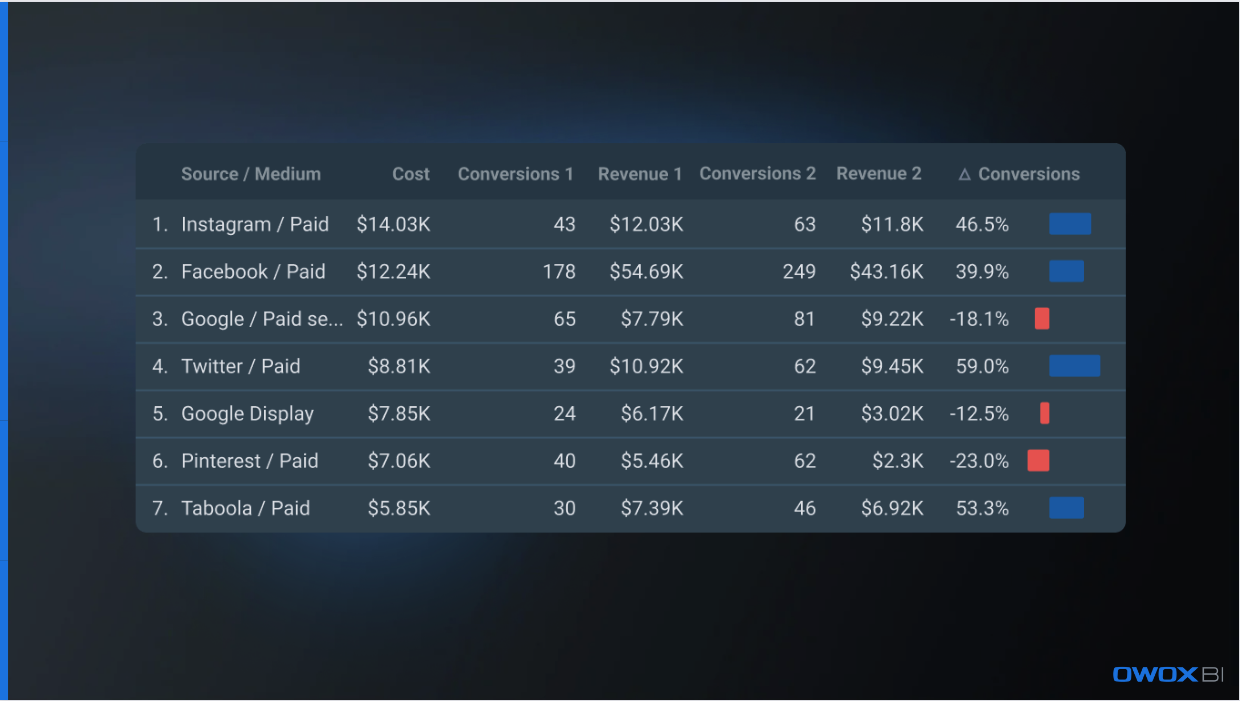
Imagine this: You've got one report from your website analytics and another from your sales team. Both are about the same thing, but, why do the numbers look different? Why does Google Analytics say we got 900 sales, but my CMS says it’s 543? Confusing, right?
That’s exactly what it feels like when dealing with unblended data. It’s not enough to just have the data. If it's scattered, inconsistent, or just messy, it’s as good as useless.
Problem #4: Random Acts of Marketing
You know that feeling when you're throwing a bunch of stuff at the wall, hoping something sticks? That's where many find themselves when it comes to decision-making.
For example, if you ask your team “Why is our conversion rate down this month?” the response from your team might be:
- “Let's change the homepage banner!”
- “Should we redo our email campaign?”
- “Maybe we should host a webinar”
The list goes on, and you're getting nowhere fast.

The saddest part? You're sitting on a goldmine of data that could guide every decision, but instead, it's like you're navigating through fog with no GPS. Instead of leveraging marketing data insights to optimize campaigns, many are just guessing.
So, we've walked through the common challenges businesses face in the whole world of marketing analytics. It can feel like you're lost in a dense forest, right? But here's the good news: There's a path out. A clear path that leads straight to data-driven success.
Automate your digital marketing reporting
Manage and analyze all your data in one place! Access fresh & reliable data with OWOX BI — an all-in-one reporting and analytics tool
4.9
The 12-Step Marketing Analytics Roadmap
This analytics roadmap is a highway built on solid strategies and proven tactics used by over 2000 of our customers.
The roadmap has 4 key stages: Plan, Collect, Transform, and Deliver. Each stage has 3 steps to follow, which we’ll be covering in detail further down.
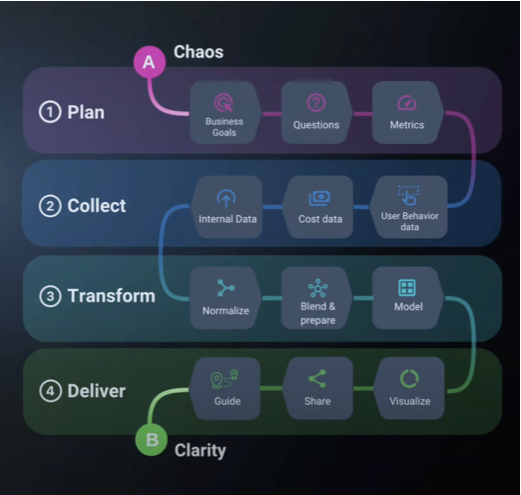
- The Plan stage is all about setting out with clarity. Know where you're going, as a business.
- In the Collect stage that comes next, we focus on gathering the right pieces of information, ensuring they are complete, trusted, and fit our puzzle perfectly.
- The third stage is called Transform. It's not enough to just have data; we need to merge it, we need it to communicate with each other, and make it work for us.
- Finally, stage four — Deliver. This is where we bring it all together, making sure our insights are not only accessible but actionable. It's turning those report insights into business growth.
A quick question for you, “Does your business have an analytics roadmap that drives your decision-making processes in place?”
If your answer is “No” (which is true for most businesses) then in the next few sections we’ll cover the framework that is easily applicable to almost all sorts of data analytics.
Stage #1: Plan
Planning in data analytics is essential. The Planning stage consists of 3 key steps:
- Understanding Clear Business Goals
- Asking The Right Questions
- Measuring Relevant Metrics
Let's dive deeper into that.
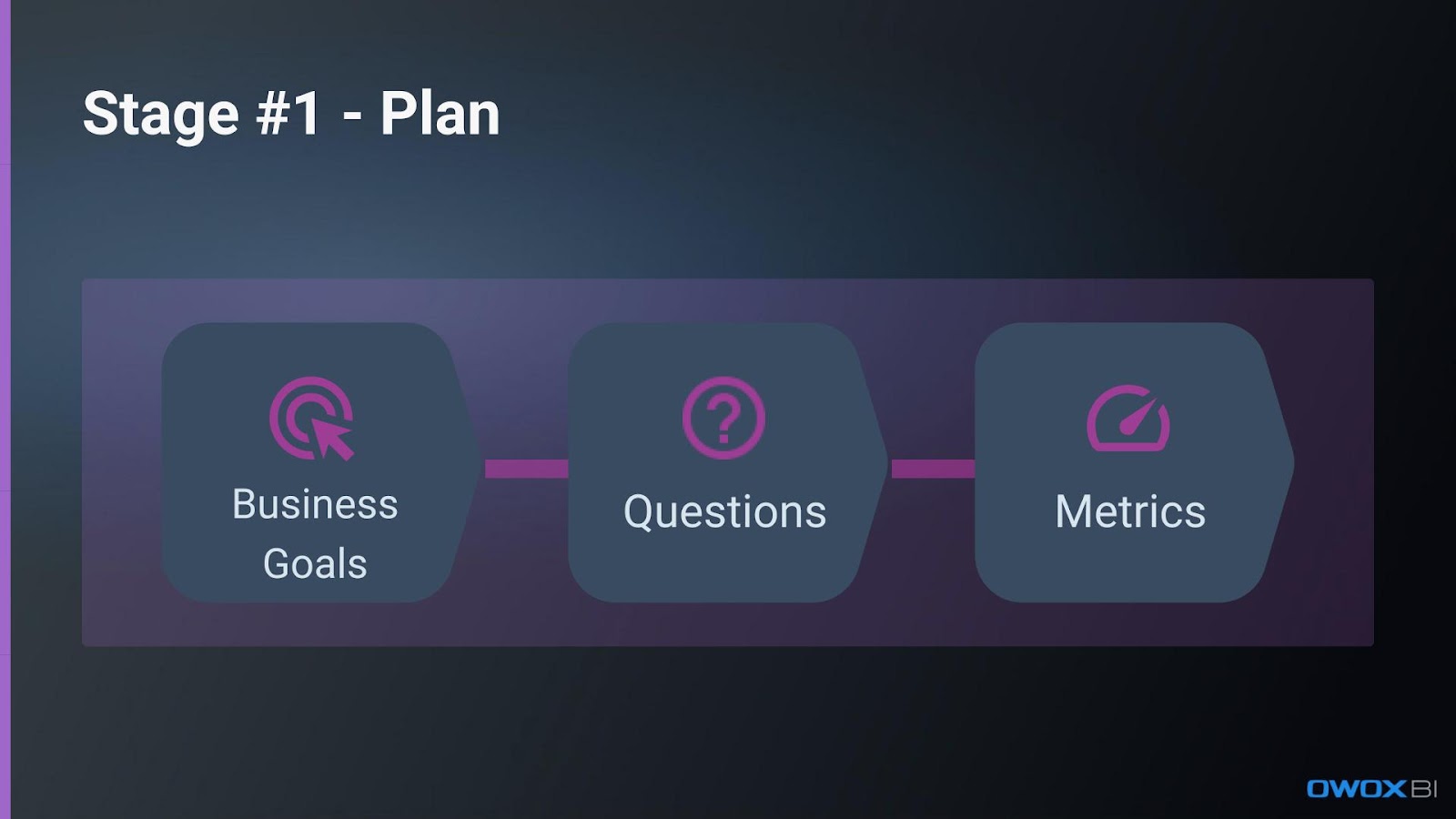
Step 1: Understanding Clear Business Goals
Think of it this way: you wouldn't set off on a road trip without a destination in mind, right? Clearly understanding the business goals acts as your North Star, ensuring you're always moving in the right direction. Whether it's improving sales, getting more customers, engaging users, or making ads better, these goals provide focus and direction.
But here is the problem. Goals like these are broad and offer no concrete steps. It's like saying, “I want to travel somewhere.” Great, but where exactly? Every move you make, decision, and resource allocation should be driven by core objectives.
We need to make the goals specific and measurable. The business should aim for goals like:
- Increase website traffic by 15% in the next quarter
- Boost our email sign-ups by 500 in the next two months
Notice how specific these are? They give a clear target to aim for and they're measurable. This means that at the end of your set period, you can easily check if you've hit that goal or how close you got.
Remember, data is like a massive toolbox. But without knowing what you're building, you might find yourself holding a hammer, when you really need a wrench. Now that we're crystal clear on the business goals, let's move to the next important step.
Streamline Your Marketing Data in One Place
Connect, manage, and visualize all your marketing data easily with OWOX BI. Say goodbye to manual reports and hello to instant insights
4.9
Step 2: Asking the Right Questions
The quality of your life is determined by the quality of your questions. The same goes for data analytics. Once you know your goals, you should be curious about the 'how'.
- How will the business reach those goals?
- What steps are essential?
- What challenges might come up?
Your questions act as a bridge between your overarching goals and the essential details of the metrics you'll be monitoring.
To simplify things, think of questions in 2 main categories: strategic and operational.
- Strategic ones focus on the big picture, like “How can we increase user engagement on our platform?”
- Operational questions dive into the specifics, like “Which webpage has the highest bounce rate?” or “What's the average time spent on our product page?”
These questions direct you to specific data points you should be paying attention to, and they guide your analysis. But asking the right questions is just half the battle won. To truly uncover valuable insights and make informed decisions, it's essential to analyze users' interactions too. Now, let's move on to our third step.
Step 3: Measuring the Right Metrics
When it comes to what metrics to measure, there are just 2 important points here.

Avoid Vanity Metrics
Let's get one thing straight: not all metrics are essential. Ever celebrated a spike in website visits only to realize that they didn’t translate to any real value, like sales or sign-ups? Those are vanity metrics. They look nice on paper, but they don't drive actionable insights.
Focus on Actionable Metrics
We want to focus on numbers that truly impact our business goals.
Example
If we want to sell more products, numbers like conversion rate, cart abandonment rate, and average order value become crucial. These metrics are the heartbeat of your goals.
Because from the other side, metrics like cost per acquisition and lifetime value (actually being 2 main marketing metrics) become less valuable, and less important to answer that specific question about the product sales. They give you real, tangible insight into what's working, what's not, and where the business can do better.
See, the beautiful thing about marketing analytics is that it's not just about numbers and charts. It's a story. A story about the business, about the visitors, clients, users, and their journey. It's never about you. It's always about them. Like any good book, it starts with understanding the plot (our goals), asking the right questions (the bridge), and then diving into the details with the right metrics.

As we progress further across our roadmap, keep these fundamentals in mind. They'll ensure you're not just gathering data, but genuinely understanding and acting upon it.
So far we've got our business goals, we've got our questions lined up and the metrics to measure. Now, it's time to gather the data, however not all data is created equal, that’s why we've got to be selective and accurate. That’s exactly what we’re going to reveal in the next stage.
Stage #2: Collect
Marketing analytics mainly focuses on the collection and transformation stages. Let's start with collecting data, which involves 3 key steps: gathering user behavior data, cost data, and internal data (also called CRM or business data).
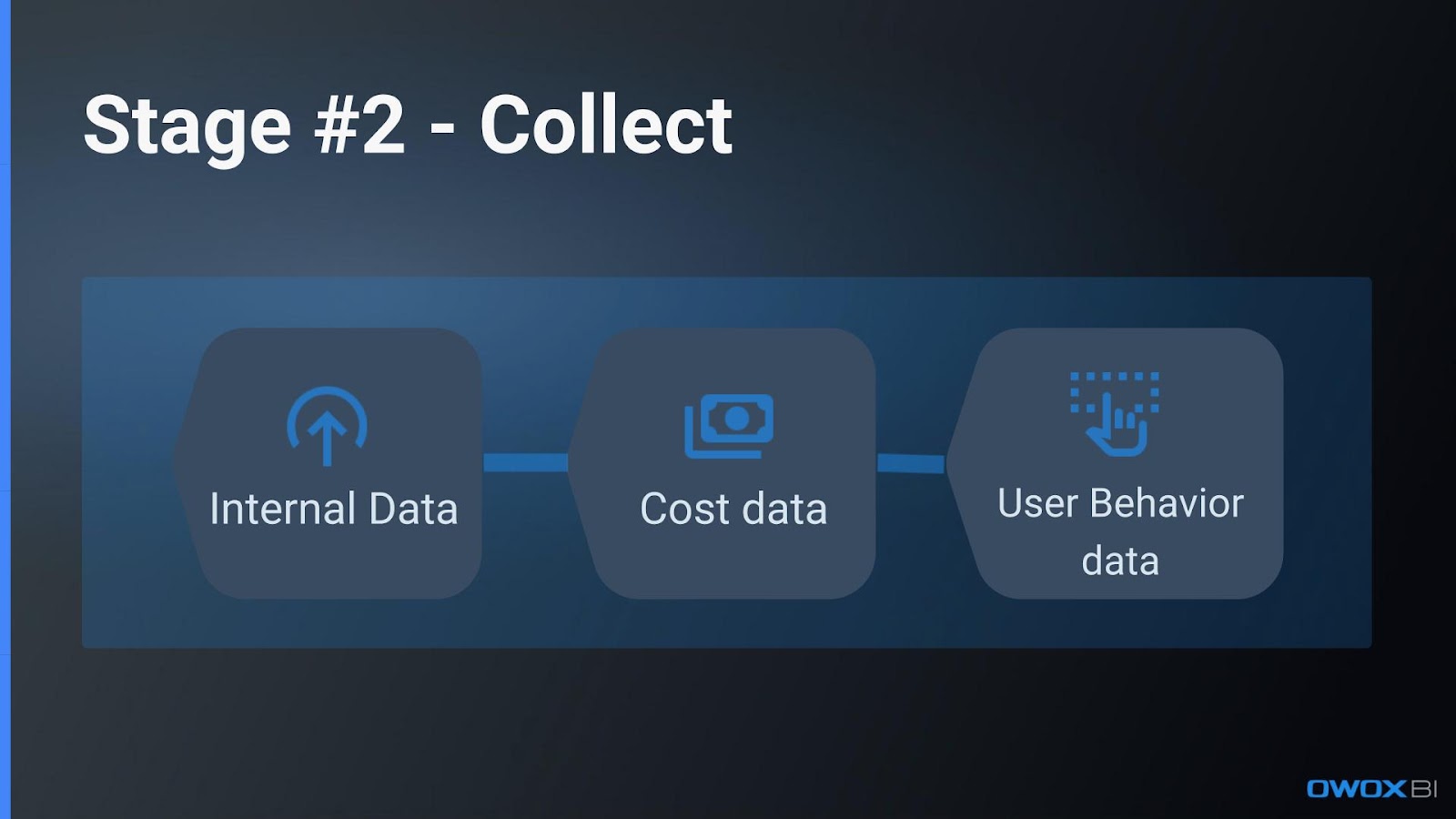
Utilizing the right tools to collect and analyze data is crucial for this stage. That's why we’ve prepared several useful tips for analysts who are responsible for delivering these insights, that also aim to support company and marketing goals.
Step 4: User Behavior Data
In the world of marketing analytics, collecting user behavior data is a critical step that demands a modernized approach. Here’s how to ensure your user behavior data collection is robust and reliable.
Forget about client-side tracking
When planning your digital metrics, shift your focus from client-side events collection to server-side methods. This change is essential because modern browsers increasingly restrict third-party cookies, including those from Google Analytics. These restrictions can lead to valuable data loss, which impacts your marketing campaign evaluations.

It's time to establish server-side tracking, enabling you to control the cookies on your domain. Our research comparing client-side and server-side data collection shows that over 30% of traffic from ‘direct / none’ was reattributed using server-side methods, and we saw a 12% increase in returning user share.
This is important for marketers to have the correct CPA and ROAS calculations, while for analysts it’s about getting the right acquisition attribution source of the conversion which will make them heroes in marketer’s eyes.
Uncover in-depth insights
Navigating Data-Driven Marketing From Insights to Impact
Download nowBonus for readers
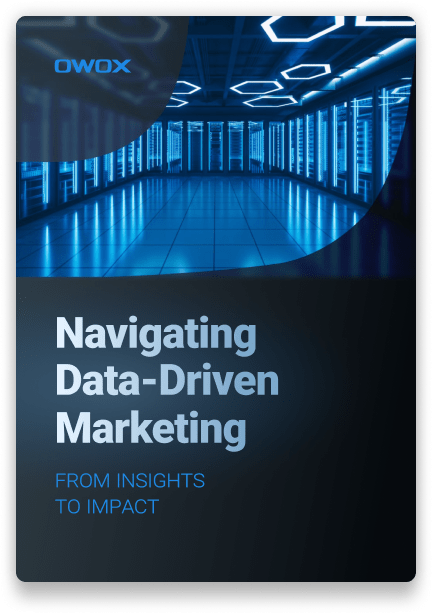
Keep it clear and manageable
It's essential to keep your measurements clear and manageable. When you get requests for new measurements or tracking from business users, write it all down. Document the event to confirm ‘what’ you track and ‘when’ you track it. Naming matters.
This documentation helps you avoid confusion or mix-ups later on if something changes. Even though it might feel a bit like paperwork, trust me, it saves loads of time later. We use Google Sheets to do this for our clients.
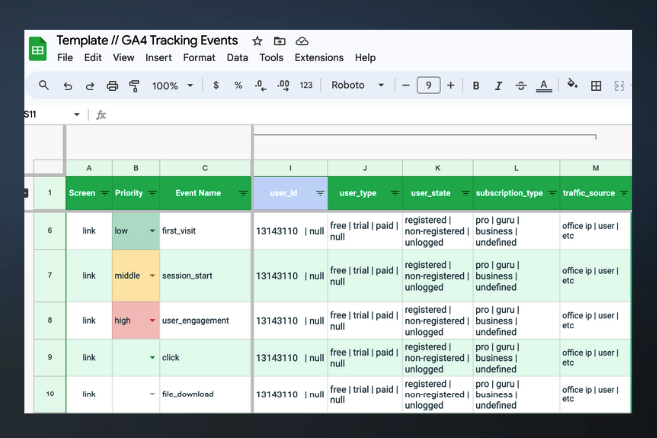
Also, it's easy to think that all the data stuff is only the analyst's job, but it's not that simple. Analysts can't handle everything, especially when it comes to product or website changes, so, get your team involved. Draw the redline of responsibility and educate your teammates on how to contribute. This way, everyone knows their part, and you avoid mistakes or misunderstandings.
Step 5: Cost data
There are a lot of ad platforms out there and all of them have their standards for data structure. This step focuses on capturing the fine details that inform strategic spending and optimizing your advertising performance.
Granular marketing optimization
When working with ad platform data, make sure you're offering enough detailed information for effective marketing strategies. It's important to provide lots of specific details that your marketing team needs to make their ads work better.
Google Analytics 4, for instance, cannot import advertising cost to GA4 as an example of non-granular performance reports (only down to the campaign level), making it challenging for paid acquisition managers to evaluate which creatives perform better.
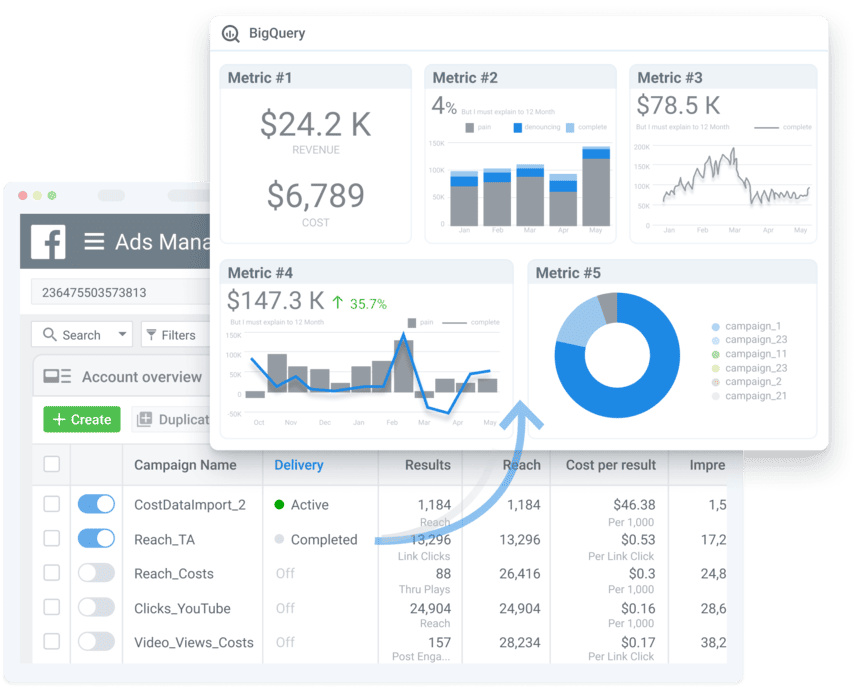
If you don't give them this detailed info, they might end up using data directly from ad platforms, which could mess up your data setup. To keep things under control and make sure they stay within your data system, give them all the specific data they need to make their ads better, like details about each ad, keywords, and other significant info. Doing this can stop your data from getting messy and keep it all working smoothly.
Minimize your efforts on connector support
When it comes to handling platform data, creating custom connectors is a big deal. Some teams can make their own, but there's some stuff to think about.
- At first, APIs update and they require resources for regular maintenance.
- The second thing is even more important. Business hardly appreciates the impact of a supported connector. The business users might like the new data you add, at first. But later, they won't get how much work it takes to keep it going.
To do well, build your analytical strategy from your resources and focus them on what the business appreciates. Also, it might be cheaper to use tools that already have connectors instead of making your own and having to keep fixing them all the time.
For more insights into data handling and ETL processes, you can explore our comprehensive ETL article to ensure efficient data integration and management.
Dive deeper with this read
Top 15 ETL tools for 2023 | OWOX BI

Step 6: Internal Data
Working with internal data differs significantly from handling user behavior data or cost data. Unlike structured BI information, this data varies widely among businesses. Each CRM system has its unique way of organizing data, like different parts, numbers, and items. It might sound complicated, but it's about figuring out what really matters for your business reports.
Start with online conversions
When asked for reports about sales or revenue from your CRM, think iteratively. Any business can get profit starting from online ROAS. Trying to include all the internal data needs can make a big, messy project and cause delays in sending reports.
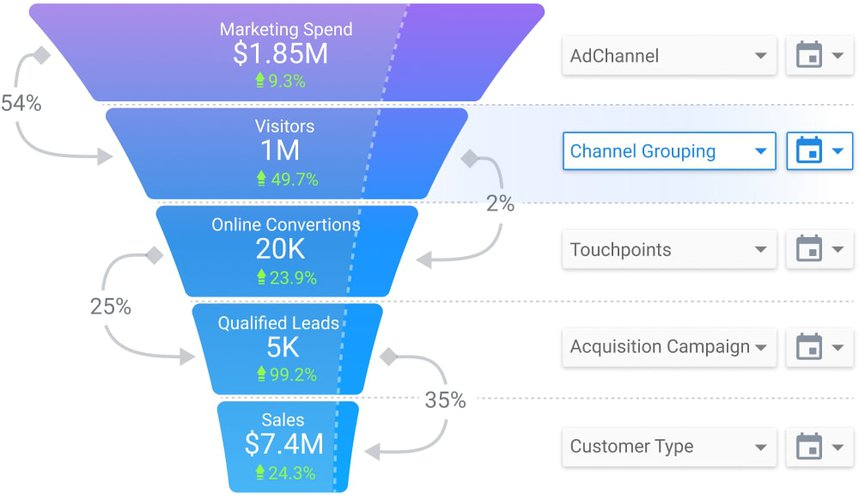
Missing deadlines can make business users unhappy and unsure about the reports. To avoid this, start with online sales numbers, take it one thing at a time, and make sure to send reports on time. That way, you'll build trust and give conversions that really help the business.
Determine your fast-to-measure internal conversions
The money a business earns can take a while to show up in reports. Especially for businesses that sell B2B products and services, waiting that long for money info isn't realistic for quick marketing changes. That's where fast-to-measure internal conversions’ info comes in.
When adding the CRM conversion find the fast signal that characterizes the conversion which can be:
- Qualified lead
- Confirmed order
- Score prediction
Finding these fast sales details helps you understand what businesses need right away and will bring you closer to the real business needs.
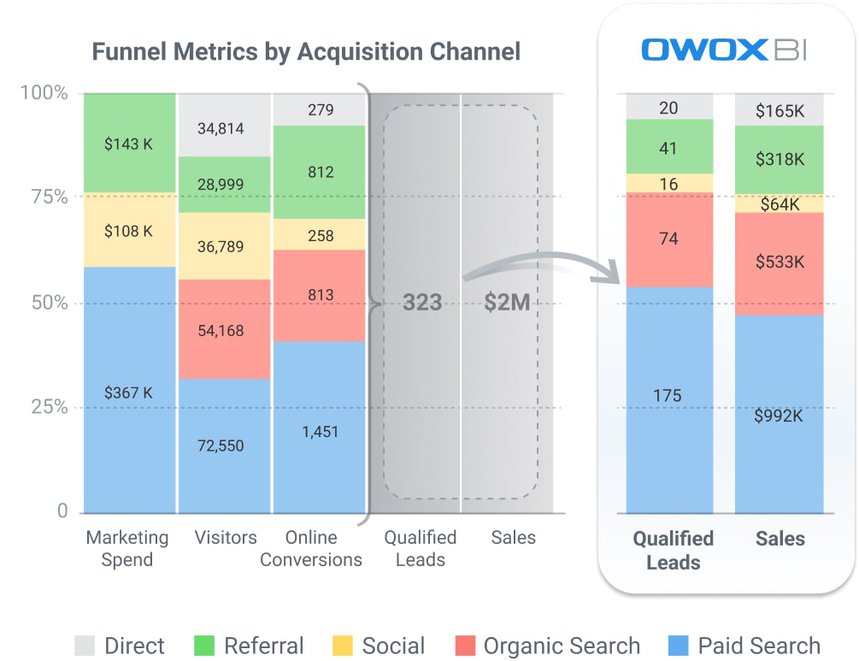
To further enrich reporting with CRM data, incorporating these quick internal sales insights provides a real-time perspective on customer behavior, allowing for more agile and data-driven marketing decisions.
Simplify your requirements for the data structure
When dealing with CRM data, it might seem like a complex puzzle with many connected parts. Sometimes, when trying to get this data into your marketing reports, you might ask the team handling CRM development. They can export the data, but there's a crucial step: security. Security checks need to look at every part of the data to make sure it follows the rules.
But for marketing reports, you don't need to disclose all the user-sensitive data. You just need a simple set of data, like conversion IDs or transaction IDs, that will be enough in 90% of cases. Starting with this simpler data makes it faster to get approvals and results, making it easier to follow security rules. Begin with a simple plan, then add more if required, for faster results and smoother security checks.
Bonus tip: Consider using a data warehouse
Throughout the earlier strategies, we explored different types of data and how to manage it, yet we missed talking about where to gather this data. Often, 'where' means a simple data storage or, more commonly, a data warehouse (DWH). However, at the start, a data warehouse isn't necessary, but it's very important to plan for that.
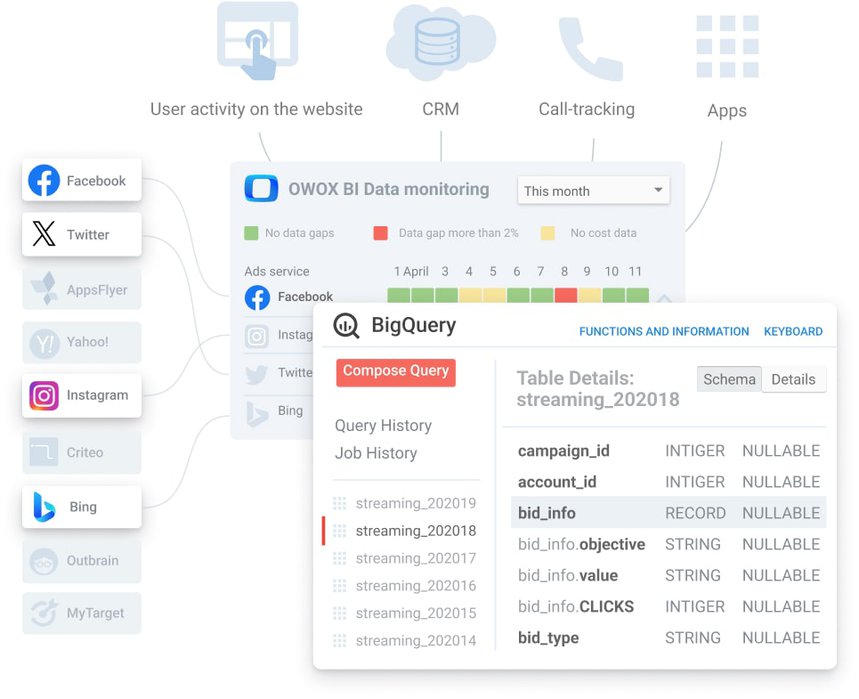
With an experience that we had a few years ago: when Universal Analytics was common, we managed to create comprehensive dashboards by bringing cost data into Google Analytics and combining it with existing user behavior and online conversions. But as the business asked more complex questions needing a mix of internal, online, and digital data, we realized we needed a data warehouse.
Today, if you've got multiple data sources from different stages (like ad costs and CRM conversions), a data warehouse is crucial. Google Analytics has limits; its interface doesn't support these complex dashboards, so we turned to tools like Google BigQuery.
Digital analysts don't need to learn a lot of new skills to handle data warehouses like BigQuery; it's pretty easy to manage. If you're looking for fewer limits and a wider range of possibilities, considering a data warehouse is your next step in the analytical roadmap.
Stage #3: Transform
After you collect data, in the previous stage, the next one is about data preparation, which ensures that the data you're working with is ready for analysis. Raw data isn't enough for businesses; they need a specific way to look at it. This stage involves steps on normalizing and blending data, as well as creating a data model so that businesses can analyze it more effectively.
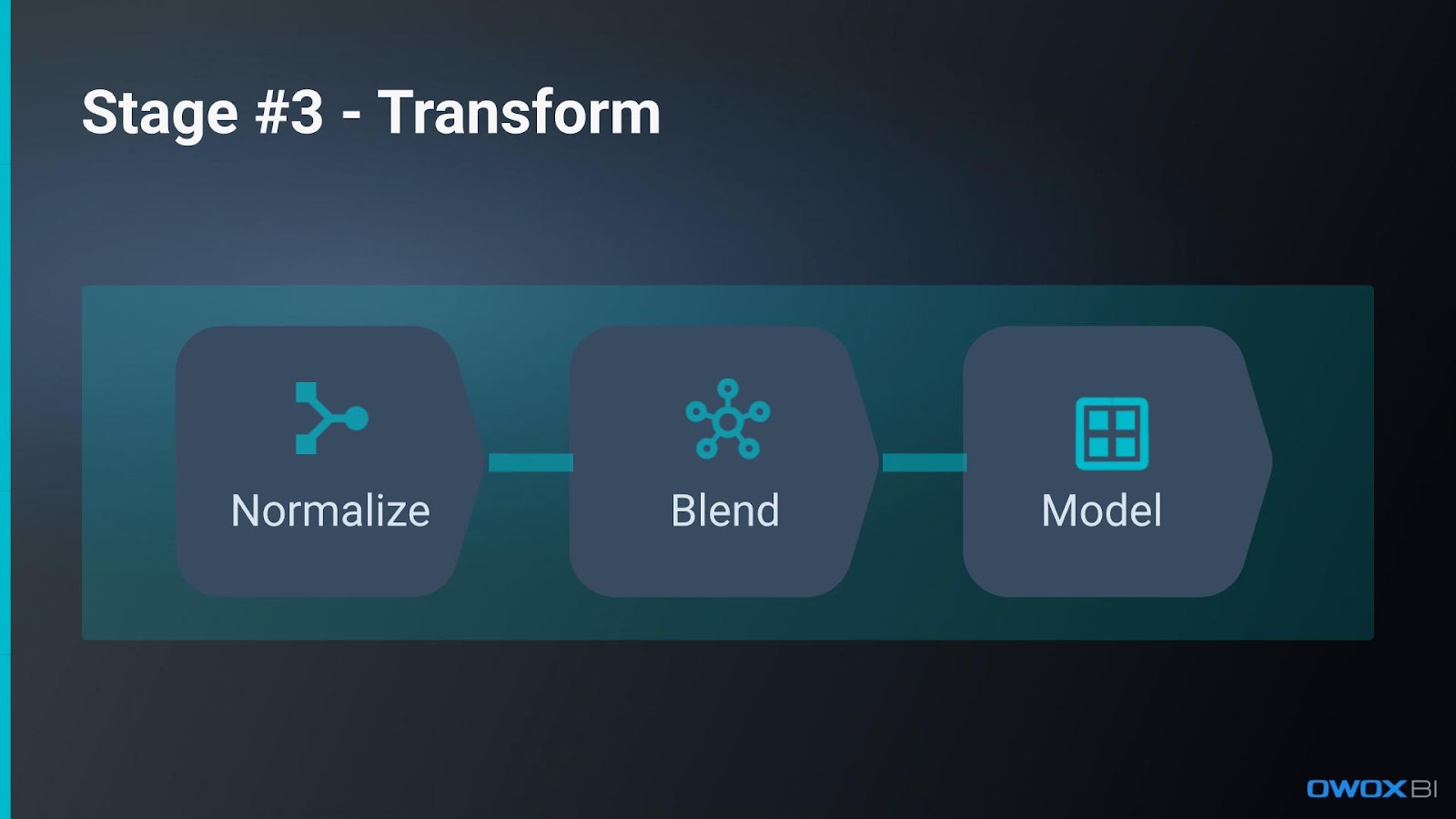
Step 7: Normalize
Transitioning into the crucial phase of data transformation, Step 7 focuses on ensuring that your data is not just collected, but also primed for insightful analysis. This step is about understanding tool rules and adapting for success.
After setting up your data warehouse and collecting data, it's essential to understand how your chosen tracking tools fit your business needs. You should know how these tools handle data normalization and cleaning.
Ask yourself questions like:
- Does your tool automatically convert the currency or detect bot traffic?
- Can you add your rules for transaction deduplication?
These considerations are crucial for preparing your data to be “analytics-ready.” Getting clean data without huge effort gives you a head start in reporting and analysis.
Step 8: Blend
In the transformation stage, it's not enough to merely store various data sources; it's about orchestrating this data to tell the story behind the numbers. Step 8 is all about report planning as the data flow, not a query.
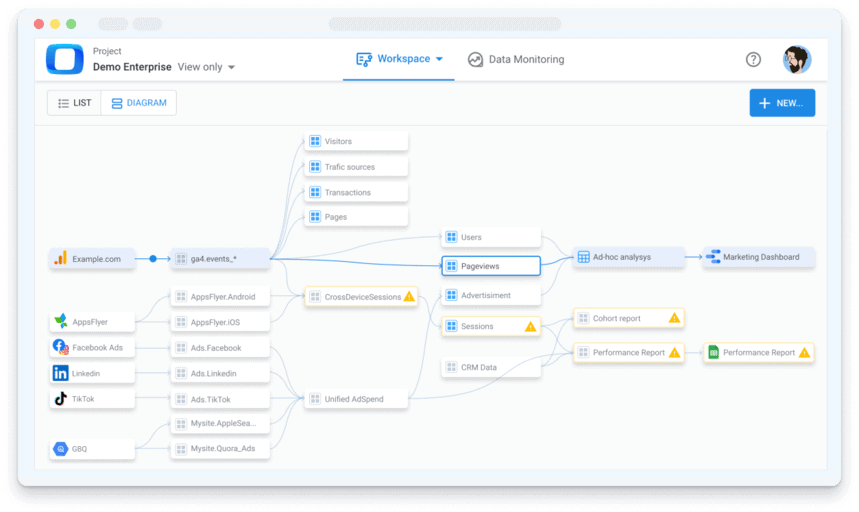
Once your data is ready in your DWH, the next step often involves making reports to help with decision-making. As an analyst, you might consider 2 ways to do this.
- One way is to create specific queries for each report.
This can lead to big, complex queries that are hard to manage, have more chances for mistakes, and are not easy to reuse for other reports.
- Another better way is to think of your reporting as a data flow.
Think about the order you need to prepare the data, mix different data types, find and fix issues, and keep everything the same across reports.
Having a single source of truth for important numbers like costs or conversions makes sure all reports are consistent and easy to manage. This simpler and more consistent way helps cover all your reporting needs.
Step 9: Model
When it comes to the transformation journey, the goal is to elevate raw data into analytical models that drive smart decision-making. This step is where your data truly begins to inform and guide marketing strategies.
Create models to empower the decision-making process
Once the data is ready for reporting, the next step involves making smart decisions, often starting with looking at campaigns. Attribution models are often in demand. There is no “best in the world” attribution model, but there are models that reflect your marketing decisions.
As an analyst, your job is to understand how marketing works and offer models that match their strategies. A model focused on how things start fits top-funnel strategies, while ones showing movement through the funnel work for mid-funnel actions. Models that look at the last interaction explain specific conversions. Each model helps see different parts of campaigns.
There isn't just one way to do it; it's about using different models that fit different marketing needs and teaching teams to use these various models, not just in attribution but in all sorts of analytics.
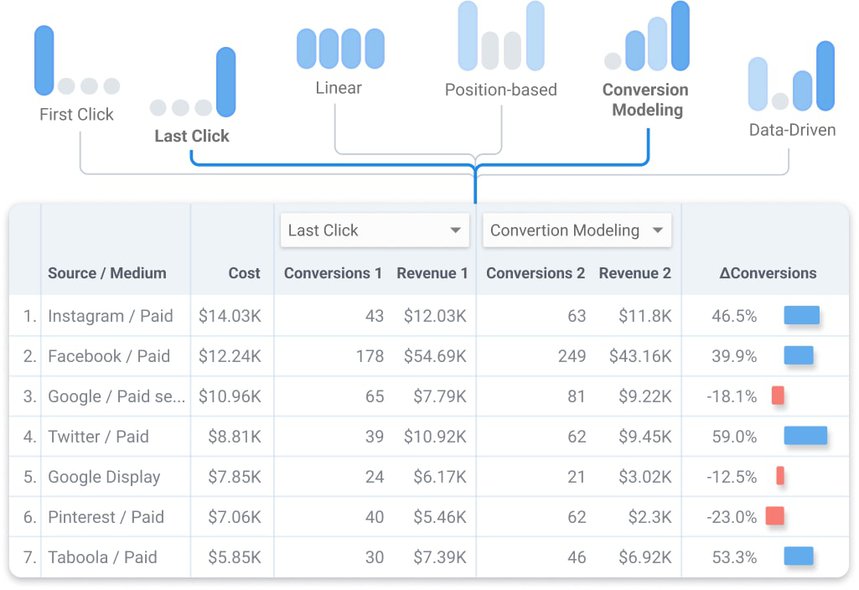
When it comes to making data-driven decisions, having the right tools is essential. Explore some top data analysis tools available to enhance your analytical capabilities and empower your decision-making process.
Communicate with data-savvy managers (beyond GA4)
When it comes to sharing insights with your business team, spending time communicating is crucial for analysts. They often spend more time talking with data managers than using analytical tools. It's not about questioning where time goes, but about how important it is to talk well. Sometimes analysts think business people can't understand data, creating a big problem.
But the truth is, they speak different languages – business people know their work, while analysts know data. It's up to analysts to bridge this gap and make it easier for everyone. For example, if data uses familiar business terms like sales, explaining reports becomes easier and avoids confusing questions. The more business users understand the model objects, the fewer “crazy” questions you would need to solve.
To facilitate this communication and optimize the process, consider utilizing tools like the OWOX BI BigQuery Reports Extension. This tool can help bridge the gap between data analytics and business insights, making data-driven discussions more accessible and productive for all team members.
Simplify BigQuery Reporting in Sheets
Easily analyze corporate data directly into Google Sheets. Query, run, and automatically update reports aligned with your business needs
Bonus tip: Prepare to address data quality concerns
No matter how strong your analytics system is or how often it happens when business users aren't happy with campaign outcomes, they tend to blame the data rather than the campaign's performance. Not trusting the data in a report is a deserved right of business users.

As an analyst, you might not have made any mistakes, but you need to be ready to defend your reports and ensure the data is correct. Sometimes issues happen with the data flow, and you need to quickly identify and prove the data is right. The longer it takes to address these concerns, the less interested the business user becomes in your explanations.
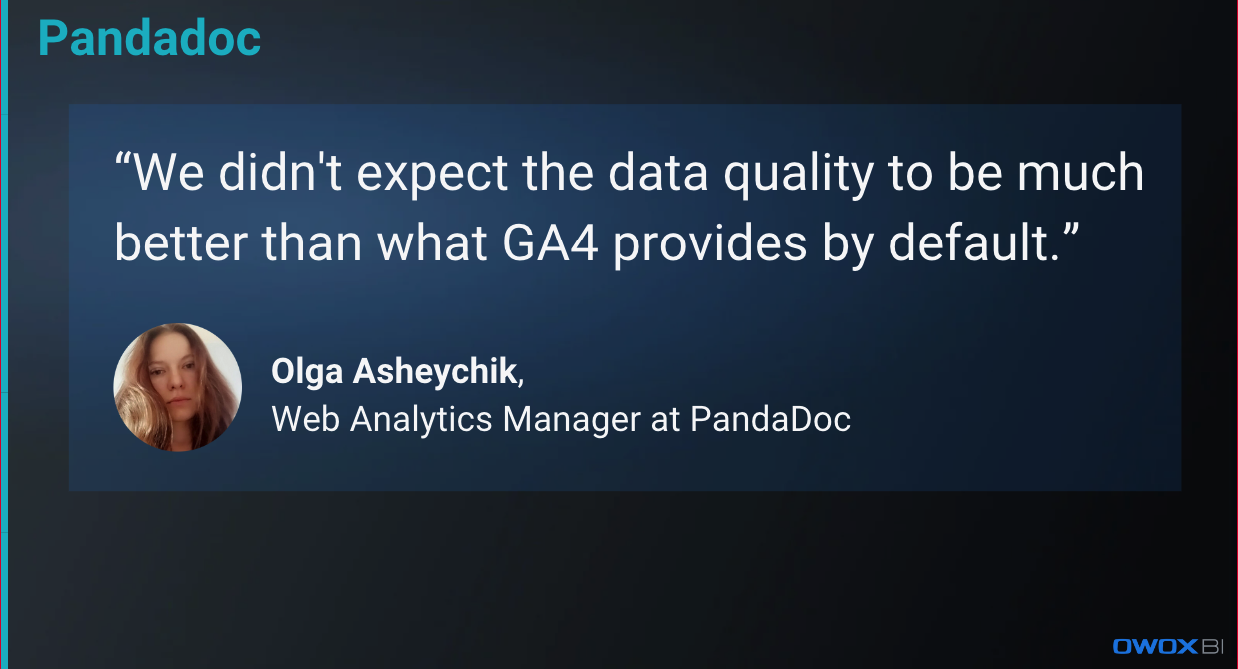
We have a case study when the large SaaS brand Pandadoc was looking for a GA replacement as a result of a request from a Legal Department to stop using GA for tracking. So the legal department forced better analytics quality. What’s more importantly, this client has gone through all the stages of this analytics roadmap.
Extracting meaningful insights from raw, unstructured data may feel impossible. Our guide will show you how to make your data business-ready & transform it into ready-to-use reports.
Uncover in-depth insights
The Beginner's Guide to Data Transformation
Download nowBonus for readers
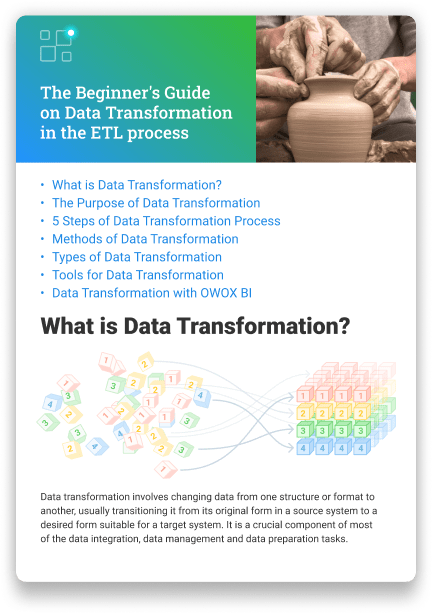
Stage #4: Deliver
During the 'Deliver' stage of marketing analytics, the focus is on making insights clear and sharing them effectively. It's about presenting data in a format that's easily understandable and impactful, enabling stakeholders to make informed decisions.
Sharing these insights in a clear and accessible manner ensures that everyone involved has access to the same information, fostering alignment and informed actions. Guiding how to use the data also helps turn it into useful strategies.
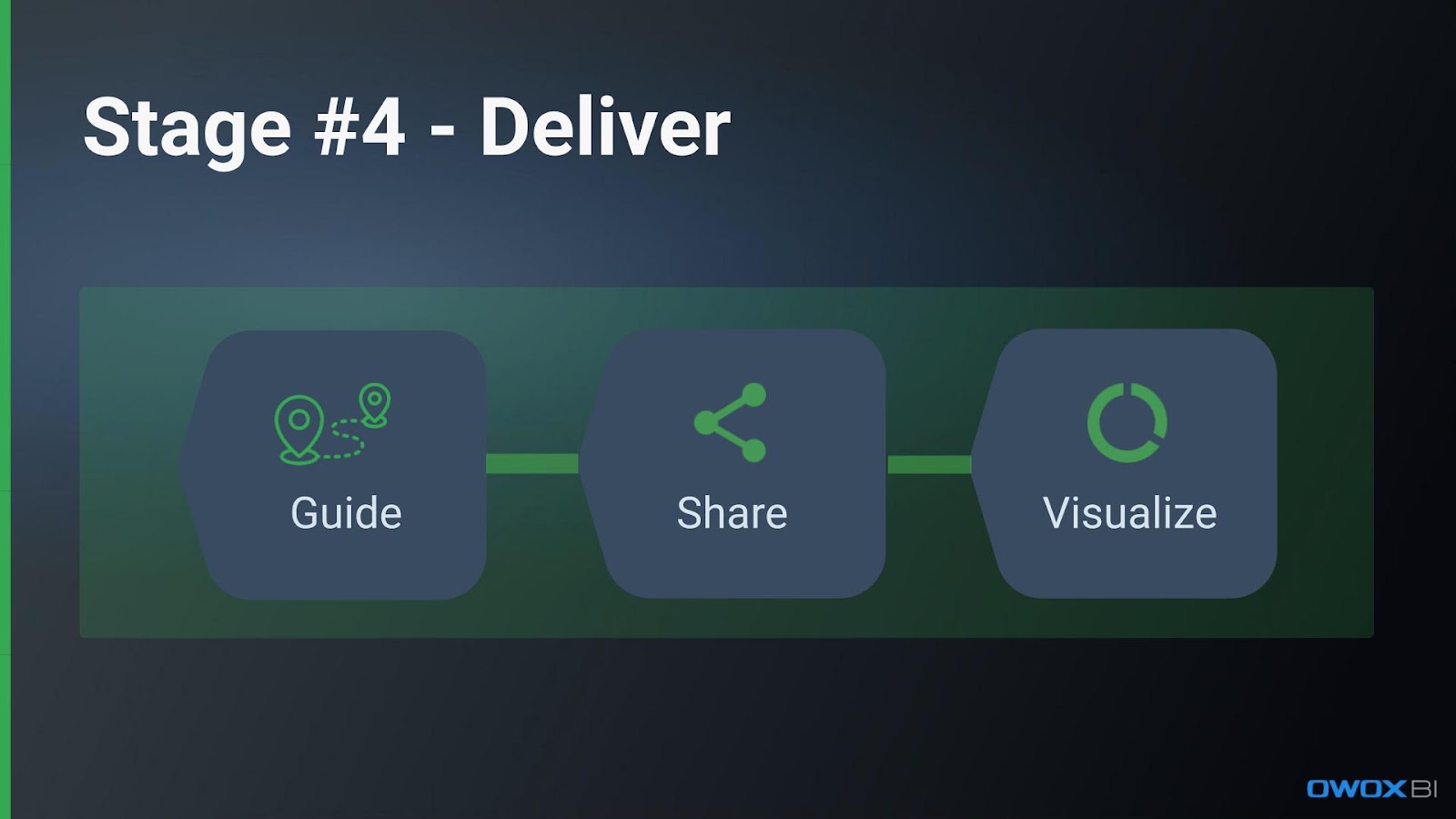
Step 10: Visualize
Visuals aren’t just for aesthetics; they're about comprehensiveness. Imagine trying to grasp the entire plot of a novel by only reading its statistics – it's almost impossible, right? The same goes for raw data. Numbers in isolation might not convey a full story. This is where dashboards come into play. They provide a visual representation of your metrics, turning numbers into easy-to-understand charts, graphs, and heat maps.
Tools like Looker Studio by Google, Tableau, or Power BI can be invaluable for this. Those BI tools are great for reports that are built once and often used by different team members. For ad-hoc reports, that are required just once, or require a lot of play with the columns, data, or visualization — Google Sheets or Excel would be your best choice.
Visual dashboards allow stakeholders to:
- Quickly grasp key performance indicators (KPIs)
- Identify trends and patterns over time
- Spot anomalies or areas of concern
Remember, the goal isn’t just to display data, but to make it actionable. When a CEO, a manager, or a marketing specialist looks at a dashboard, they should be able to make informed decisions based on what they see, almost instantly. Visual data representation is your storytelling.

Dashboards translate complex datasets into a narrative that’s accessible to everyone, regardless of their data expertise. A well-designed dashboard doesn’t just display numbers; it tells a compelling story about the business's performance, challenges, and opportunities.
Step 11: Share
The “Share” step is about ensuring that the right people have access to the insights at the right time, and at the right place, enabling timely decisions. Here are the essential components of the Share process:
- Scheduled delivery
Firstly, it's important to regularly update stakeholders. Whether it's a weekly performance snapshot or a monthly deep dive, setting a consistent delivery schedule ensures that everyone is on the same page. - Accessible format
Depending on your audience, the format might differ. While a C-suite executive might prefer a summarized PDF, a data scientist would lean towards a detailed Google or Excel sheet with the possibility to play with data himself, change the filters in the datasets, etc. - Feedback loop
As you share these visuals, encourage feedback. Stakeholders might have additional questions, require clarifications, or suggest other data points to include. This feedback is gold. It provides a direct indication of the data's relevancy and effectiveness. - Improvements
Based on the feedback received, iterate. Maybe the visuals need tweaking for better clarity, or perhaps a new data source must be incorporated for a comprehensive view. Periodic revisions ensure the dashboard remains relevant and useful. Sharing is the bridge between data and business transformation.
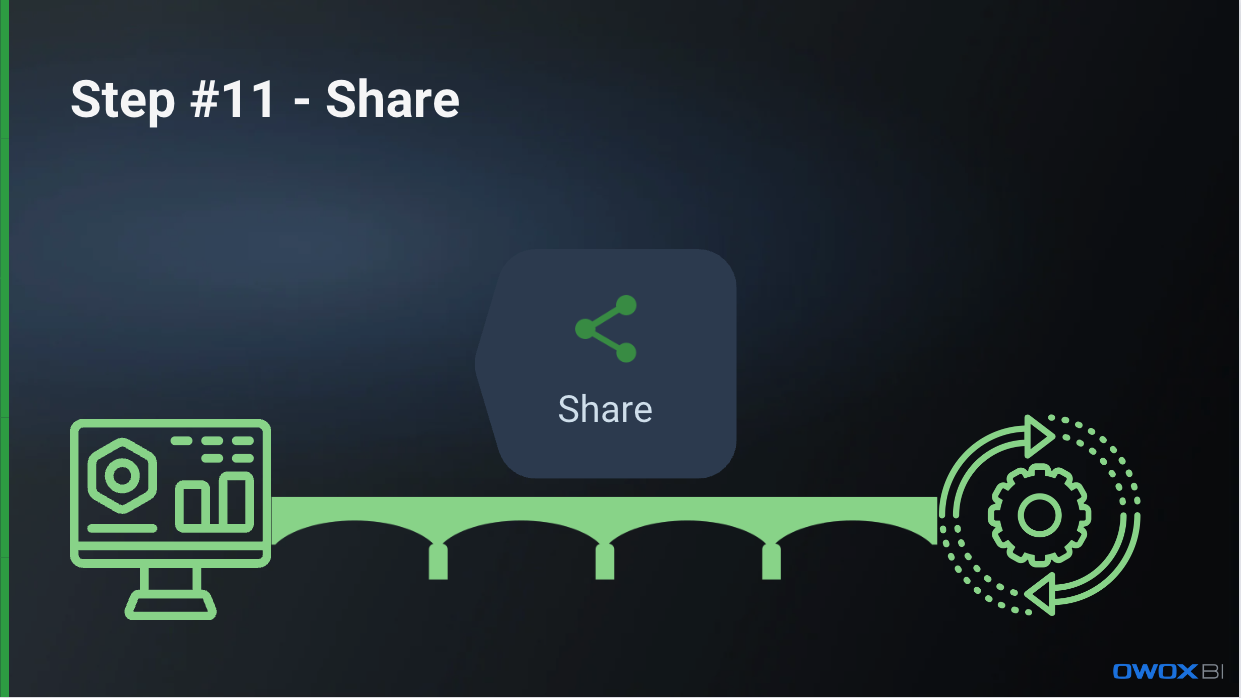
It’s not just about sending a report but ensuring it's understood, valued, and acted upon. The real impact of reports is realized when these insights are transformed into actionable strategies.
Step 12: Guide
The Guide step is about aiding stakeholders to navigate the vast sea of data, understand its implications, and move forward. Here's a breakdown of the Guide process:
- Interactive Design
Utilize tools and features within BI platforms like conditional formatting, add tooltips, annotations, and user-guided paths to offer insights about the visualizations. This can help users understand the significance of a particular metric or trend and act upon the report. - Documentation
Create documentation that provides context. This could be in the form of a data dictionary explaining the metrics, an FAQ section addressing common questions, or a playbook detailing action points. - Workshops
Sometimes, stakeholders are not technical enough to fully grasp the insights or know how to act on them. Organize training sessions to bridge this gap, and record a quick loom video. - Drive data-backed decision-making
Ensure that data leads to decisions. Illustrate with past case studies or scenarios where insights led to successful outcomes or helped avoid potential mistakes.
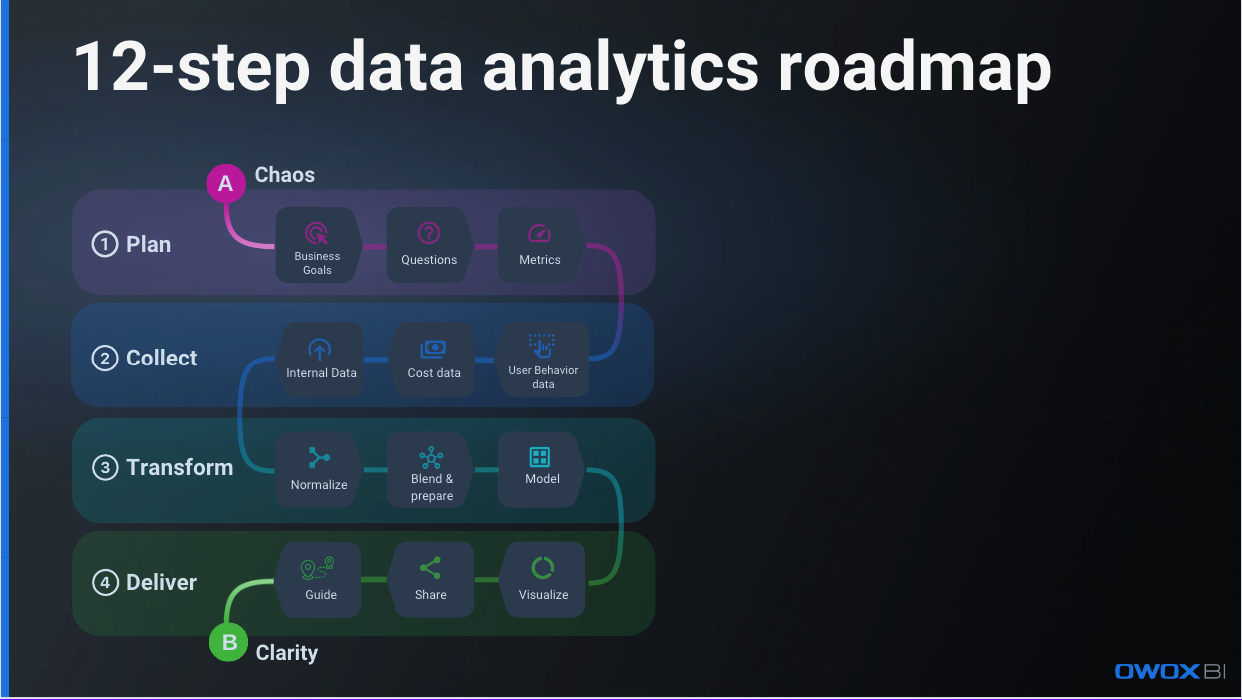
Congratulations! We’ve covered the full 12-step marketing analytics framework. You might be asking yourself, “How do I actually implement this in my business?”. Don’t worry because we’ve got you covered.
Empower better business decisions with OWOX BI
So the whole analytics process starts from the strategy and starts from creating an analytics plan for your business. Then it’s all about collecting the marketing data in a single place and that’s where OWOX BI, an all-in-one marketing analytics tool for businesses, comes in.
Get the advantage of using OWOX BI Cookieless real-time analytics data streaming so you can extend the lifespan of cookies, and see the entire conversion journey accurately. Raw on-site data is automatically collected into your Google BigQuery account. Your own. That's a 100% privacy complaint in the EU. So you can get the data that you can own and trust.
Streamline Your Marketing Data in One Place
Connect, manage, and visualize all your marketing data easily with OWOX BI. Say goodbye to manual reports and hello to instant insights
4.9
We then help you to convert raw marketing data into insights by using a set of plug-and-play pre-built transformation templates, so you have your data prepared for reporting. Then you’ll get all of your marketing data delivered and visualized on the dashboards. Only 30 minutes to set up all of your pipelines, streaming, transformations, and dashboards and you’ll get all of your data visualized.
Our vision is to Empower Data professionals and Marketers to get the knowledge they need to drive growth, using the power of data.
Try OWOX BI and transform your data into actionable insights with our help.
If you really want to take your marketing analytics to the next level, or if you're just starting out, you need a trusted data analytics solution and a reliable partner to improve your marketing performance.
Just book a demo call with our team today and we’ll show you how you can get a comprehensive end-to-end marketing analytics setup in minutes, so you can improve your marketing and drive ROI.

Spend Smarter, See Results Sooner
Learn how to optimize every marketing dollar with personalized insights from OWOX BI
FAQ
-
Can a beginner learn marketing analytics?
Yes, beginners can learn marketing analytics. There are many beginner-friendly resources and courses available online to start learning foundational concepts and tools. With practice and curiosity, anyone can grasp the fundamentals and progress in marketing analytics. -
What are marketing analytics tools?
There are many marketing analytics tools out there, and one of them is OWOX BI. It is a digital analytics tool that tracks and analyzes data from various channels and helps measure campaign effectiveness, user behavior, as well as ROI for data-driven marketing decisions. -
What are the 12 key steps of the marketing analytics roadmap?
The 12 steps of the marketing analytics roadmap include:- Define business goals
- Formulate questions
- Identify metrics
- Acquire user behavior data
- Collect cost data
- Gather internal data
- Normalize data
- Blend and prepare data
- Create attribution models
- Visualize findings on a dashboard
- Share insights
- Provide guidance
-
What are the 4 main stages of the marketing analytics roadmap?
The four stages of the marketing analytics roadmap are:- Plan: business goals, questions, and metrics.
- Collect: User behavior data, cost data, and Internal data.
- Transform: Normalize, blend, and model.
- Deliver: Visualize, share, and guide.
-
What are the 4 problems with marketing analytics?
The core problems with marketing analytics are:- No clear analytics roadmap.
- Data silos & not enough trust.
- Misaligned reports.
- Random acts of marketing.
-
What are marketing analytics examples?
Marketing analytics examples include sales forecasting, customer segmentation, website optimization, fraud detection, healthcare analysis, supply chain optimization, and social media analytics. -
What are data analytics skills?
Data analytics skills include statistics, programming (Python, R, SQL), data visualization, problem-solving, machine learning, domain expertise, data processing, communication, and critical thinking. These abilities help in extracting insights and making informed decisions from data. -
What is the job of data analytics?
The job of data analytics involves analyzing data to uncover insights that guide decision-making, improve strategies, predict outcomes, and optimize processes within a business or organization. -
What are the 4 main types of marketing analytics?
The four main types of data analytics are descriptive (what happened), diagnostic (why it happened), predictive (what might happen), and prescriptive (what to do about it). -
What is marketing analytics?
Marketing analytics involves examining data to find insights. It uses tools to process and analyze information from various sources. The goal is to make better decisions, predict outcomes, and improve efficiency by understanding trends and patterns in the data.