Data rarely comes neatly structured - it often arrives in layers, requiring careful extraction to unlock its full potential. JSON in BigQuery simplifies this challenge, offering a flexible way to store, parse, and analyze complex datasets.
.avif)
In this article, we’ll explore the key JSON functions in BigQuery, demonstrating how they simplify the process of parsing, extracting, and converting JSON data. From basic functions to advanced use cases, we’ll guide you through practical examples that will empower you to harness the full potential of JSON in your data analysis.
In BigQuery, JSON is a flexible, semi-structured data format that allows for schema-on-read processing.
Unlike the fixed schema required by STRUCT types, JSON doesn’t impose a predefined structure, enabling applications to ingest and query data based on assumptions.
This flexibility is ideal for handling nested or evolving data, making it highly suitable for modern data pipelines.
JSON is crucial for handling complex and semi-structured data in BigQuery. Here’s why JSON is important in BigQuery:
BigQuery offers several functions designed for parsing and converting JSON data. These functions can be categorized into legacy extractors, standard extractors, lax converters, and other converters, making it easier to manipulate nested data types.
Legacy extractors in BigQuery are older functions used to extract data from JSON-formatted strings. These functions include JSON_EXTRACT, JSON_EXTRACT_ARRAY, JSON_EXTRACT_SCALAR, and others.
Note: BigQuery is deprecating these functions, but they still work. Google recommends using JSON_Value.
JSON_EXTRACT is a legacy function that extracts JSON objects or values from a JSON-formatted string based on a specified JSON path. However, BigQuery now recommends using JSON_QUERY for more robust and flexible querying.
The syntax for JSON_EXTRACT is as follows:
1JSON_EXTRACT(json_string_expr, json_path)
This function extracts a JSON object or value from the provided json_string_expr using the specified json_path.
JSON_EXTRACT_ARRAY is a legacy function used to extract JSON arrays from a JSON-formatted string. It has a more modern alternative, JSON_QUERY_ARRAY, which offers better flexibility and performance for handling JSON arrays.
The syntax for JSON_EXTRACT_ARRAY is as follows:
1JSON_EXTRACT_ARRAY(json_string_expr, json_path)
This function extracts a JSON array from the provided json_string_expr based on the specified json_path.
JSON_EXTRACT_SCALAR is a legacy function that extracts scalar values from a JSON-formatted string. It is now considered less efficient compared to the modern alternative, JSON_VALUE, which is recommended for extracting scalar values in BigQuery.
The syntax for JSON_EXTRACT_SCALAR is as follows:
1JSON_EXTRACT_SCALAR(json_string_expr, json_path)
This function extracts a scalar value from the provided json_string_expr using the specified json_path.
JSON_EXTRACT_STRING_ARRAY is a legacy function used to extract string arrays from a JSON-formatted string. It has a more modern alternative, JSON_VALUE_ARRAY, which is recommended for extracting string arrays more efficiently in BigQuery.
The syntax for JSON_EXTRACT_STRING_ARRAY is as follows:
1JSON_EXTRACT_STRING_ARRAY(json_string_expr, json_path)
This function extracts a string array from the provided json_string_expr based on the specified json_path.
Standard extractors in BigQuery are functions designed to efficiently extract JSON objects, arrays, and scalar values from JSON-formatted strings. These functions, such as JSON_QUERY, JSON_QUERY_ARRAY, JSON_VALUE, and JSON_VALUE_ARRAY, offer more flexibility and performance compared to legacy functions
JSON_QUERY is a standard function in BigQuery used to extract JSON objects or arrays from a JSON-formatted string. This function allows you to extract complex JSON structures without altering their format, which is essential for handling nested or hierarchical data.
The syntax for JSON_QUERY is simple and requires a JSON string and a JSON path to extract the desired data:
1JSON_QUERY(json_string_expr, json_path)
This function extracts the JSON object or array from the provided json_string_expr based on the specified json_path.
In this example, we extract the order object, which contains details of two products, from a JSON string.
This demonstrates how JSON_QUERY can be used to retrieve a specific object from a nested JSON structure:
1SELECT
2 JSON_QUERY(
3 JSON '{"order": {"details": [{"OrderID": 101, "ProductName": "Laptop"}, {"OrderID": 102, "ProductName": "Mouse"}]}}',
4 '$.order') AS json_data;
Here:
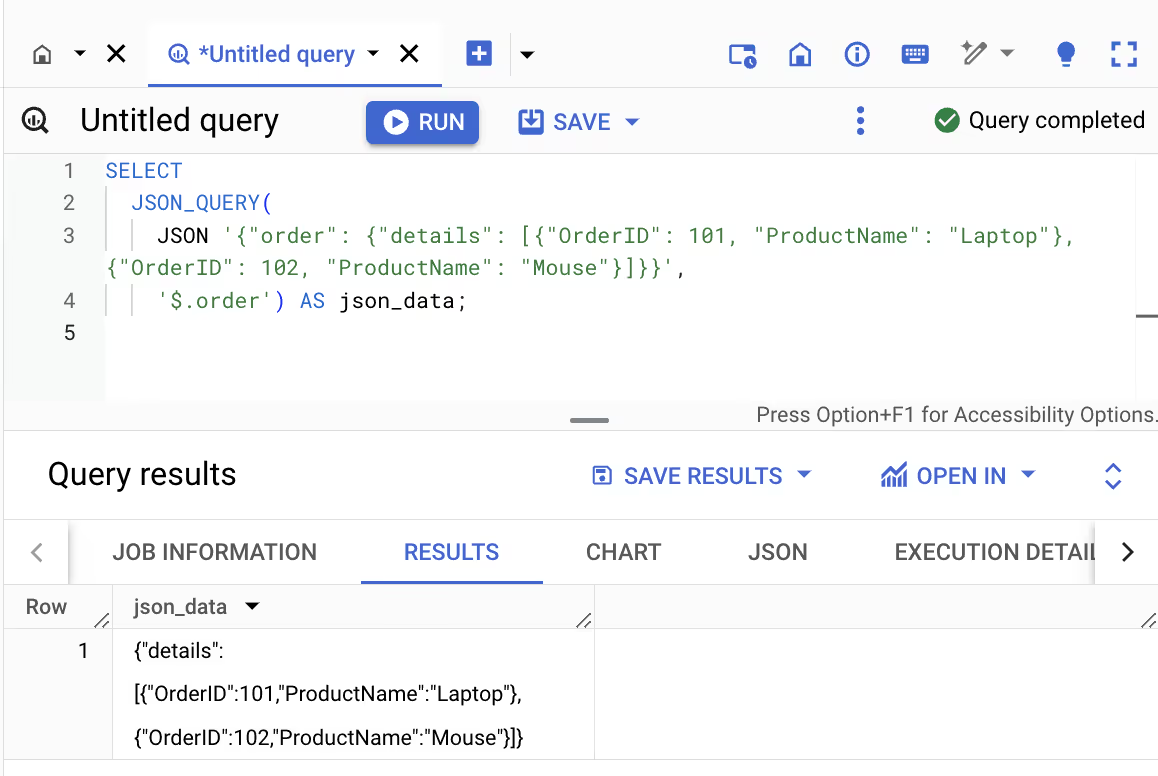
JSON_QUERY_ARRAY is a standard function in BigQuery used to extract an array of JSON values from a JSON-formatted string. It is ideal for extracting arrays of values from complex or nested JSON structures, providing flexibility in working with JSON data that includes arrays.
The syntax for JSON_QUERY_ARRAY is as follows:
1JSON_QUERY_ARRAY(json_string_expr, json_path)
This function extracts an array of JSON objects from the provided json_string_expr based on the specified json_path.
This example extracts the list of products in the details array from an order, converting it into an array of JSON values:
1SELECT JSON_QUERY_ARRAY(
2 JSON '{"order": {"details": [{"OrderID": 101, "ProductName": "Laptop"}, {"OrderID": 102, "ProductName": "Mouse"}]}}',
3 '$.order.details'
4) AS json_array;
Here:
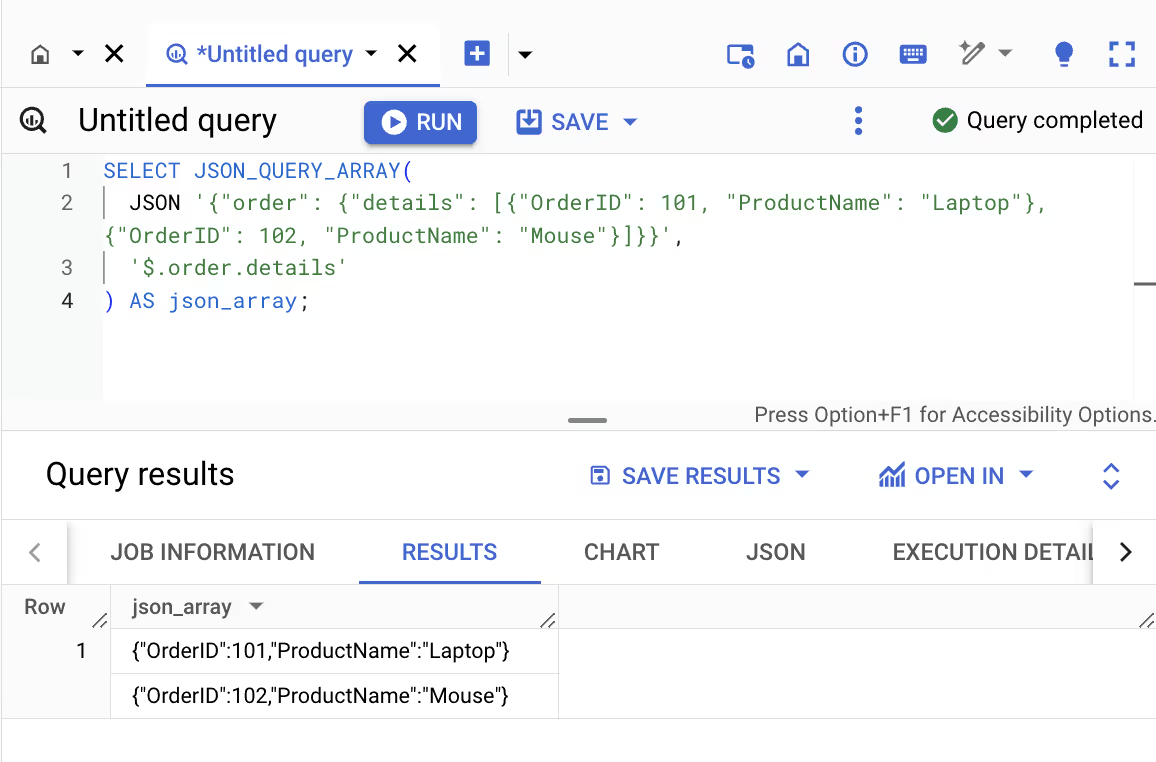
💡 Want to take your BigQuery skills to the next level? Dive into our comprehensive guide on BigQuery Array Functions. Learn how to work with complex data structures efficiently and unlock the full potential of arrays in BigQuery!
JSON_VALUE is a standard function in BigQuery used to extract scalar values from a JSON-formatted string. It is ideal for retrieving individual data points, such as strings, numbers, or booleans, from JSON structures.
The syntax for JSON_VALUE is as follows:
1JSON_VALUE(json_string_expr, json_path)
This function extracts a scalar value from the provided json_string_expr based on the specified json_path.
In this example, we extract the OrderID from a JSON string representing an order in the sales dataset:
1SELECT JSON_VALUE(
2 JSON '{"OrderID": 101, "CustomerName": "John Doe", "ProductName": "Laptop", "Quantity": 2, "TotalAmount": 1400}',
3 '$.OrderID'
4) AS scalar_order_id;
Here:
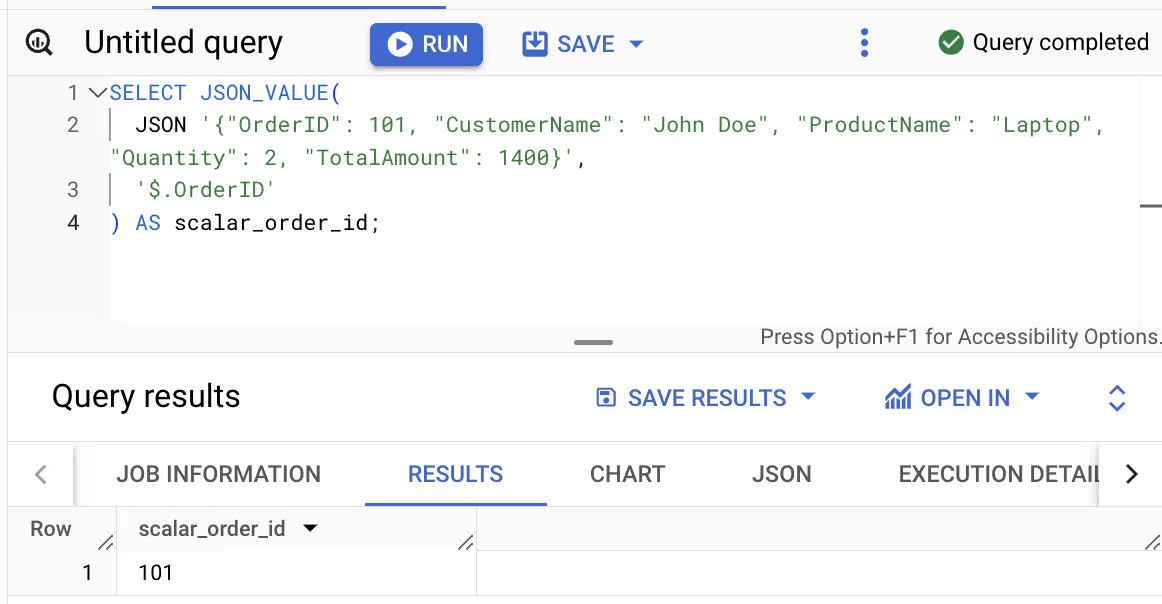
JSON_VALUE_ARRAY is a standard function in BigQuery used to extract a JSON array of scalar values from a JSON-formatted string. It is ideal for retrieving arrays of string values from nested or complex JSON structures.
The syntax for JSON_VALUE_ARRAY is as follows:
1JSON_VALUE_ARRAY(json_string_expr, json_path)
This function extracts an array of scalar values from the provided json_string_expr based on the specified json_path.
This example extracts the list of products in the details array from an order, returning the values as a string array:
1SELECT
2 ARRAY(
3 SELECT JSON_EXTRACT_SCALAR(details, '$.ProductName')
4 FROM UNNEST(JSON_EXTRACT_ARRAY(json_data, '$.OrderDetails')) details
5 ) AS ProductNames
6FROM (
7 SELECT '{"OrderID": "105", "OrderDetails": [{"ProductID": "P001", "ProductName": "Laptop"}, {"ProductID": "P005", "ProductName": "Printer"}]}' AS json_data )
Here:
The outer ARRAY(...) function aggregates all the ProductName values extracted by JSON_EXTRACT_SCALAR into a single array.
The ProductNames column will contain an array of the product names from the order, specifically ["Laptop", "Printer"] for the given example. This makes the data structured and easily accessible for further analytical processes or reporting.
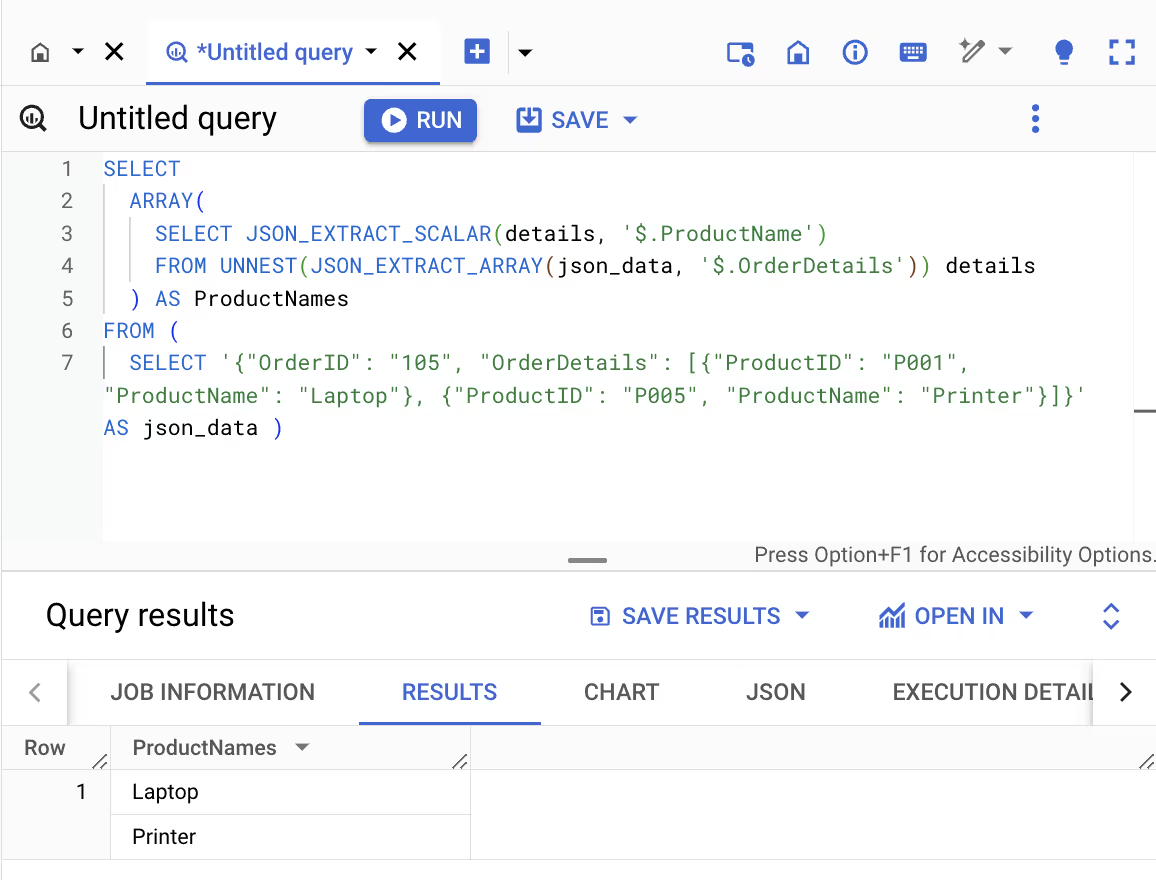
Lax converters are functions in BigQuery that attempt to convert JSON data into their corresponding SQL data types. These functions are flexible and can handle mismatched types by returning NULL if the conversion fails, helping to avoid query errors during data processing.
LAX_BOOL is a function in BigQuery used to convert JSON data to a boolean. This function is particularly useful when working with JSON boolean values, as it allows BigQuery to safely interpret and convert them into SQL boolean types without causing errors.
The syntax for LAX_BOOL is as follows:
1LAX_BOOL(json_expr)
This function attempts to convert the provided JSON expression into a SQL boolean value.
In this example, we extract the OrderStatus and convert it into a SQL boolean value:
1SELECT
2 LAX_BOOL(JSON_EXTRACT(JSON '{"OrderStatus": true}', '$.OrderStatus')) AS result;
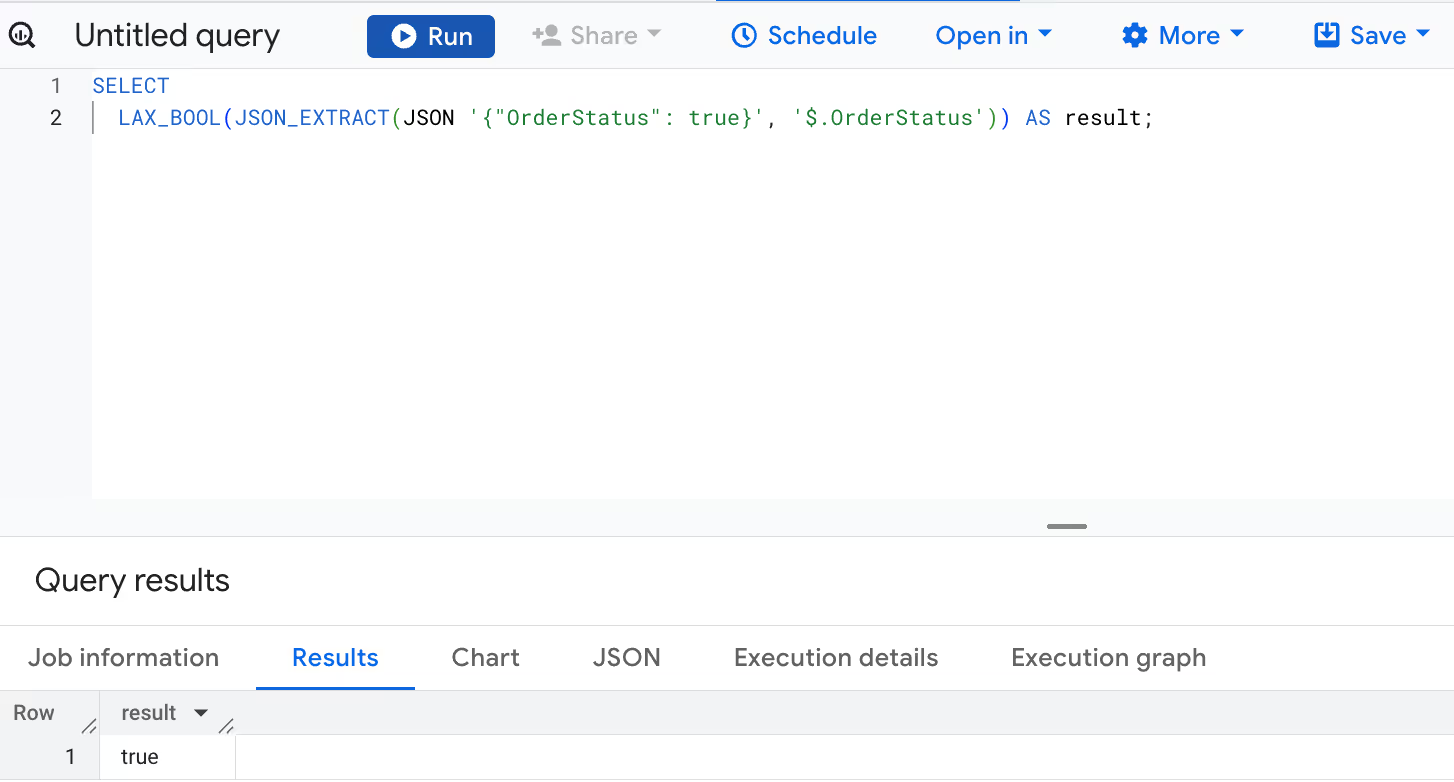
Here:
This returns TRUE, since the value extracted is a valid JSON boolean.
LAX_FLOAT64 is a function in BigQuery used to convert JSON data into a FLOAT64 SQL type. It is useful when working with JSON numbers, allowing for safe conversion into the appropriate numeric type, even if the data isn't strictly a valid float.
The syntax for LAX_FLOAT64 is as follows:
1LAX_FLOAT64(json_expr)
This function attempts to convert the provided JSON expression into a FLOAT64 value.
In this example, we convert the TotalAmount from an order into a FLOAT64 value:
1SELECT LAX_FLOAT64(
2 JSON_EXTRACT(
3 JSON '{"OrderID": 101, "CustomerName": "John Doe", "ProductName": "Laptop", "Quantity": 2, "TotalAmount": 1400}',
4 '$.TotalAmount'
5 )
6) AS result;
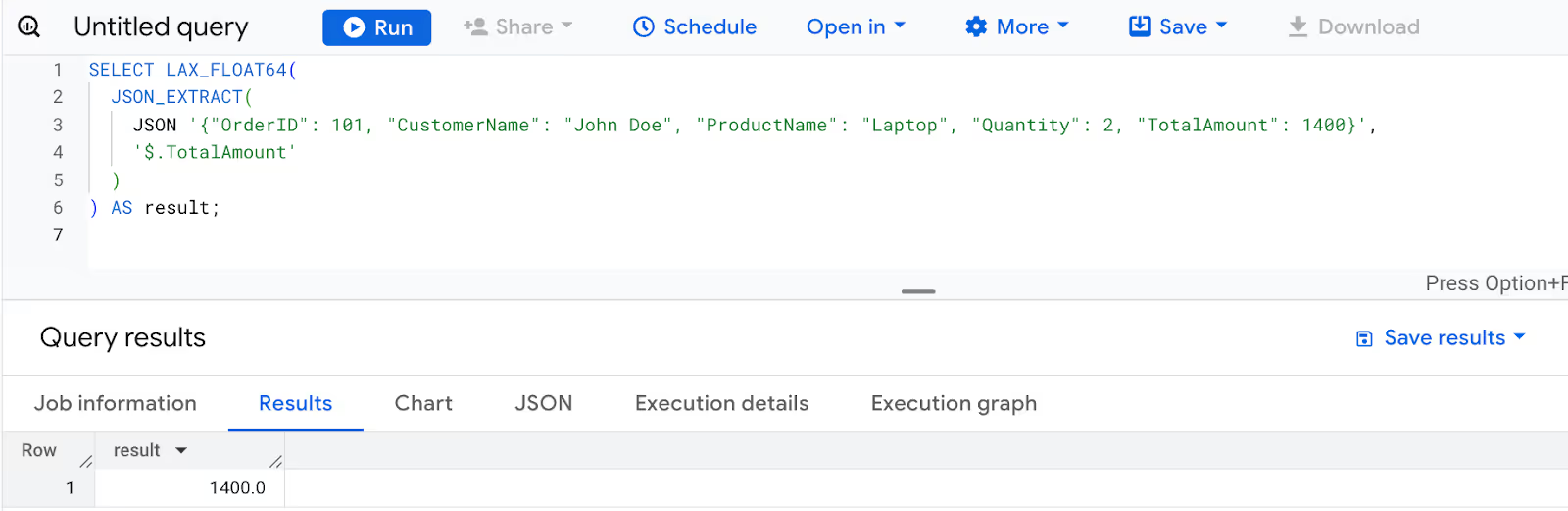
Here:
This query returns 1400.0 as a valid FLOAT64 number.
LAX_INT64 is a function in BigQuery used to convert JSON data into an INT64 SQL type. This function is useful for safely converting JSON numeric values into integer types, even if the data isn't strictly an integer.
The syntax for LAX_INT64 is as follows:
1LAX_INT64(json_expr)
This function attempts to convert the provided JSON expression into an INT64 value.
In this example, we convert the Quantity from an order in the sales dataset into an INT64 value:
1SELECT LAX_INT64(
2 JSON_EXTRACT(
3 JSON '{"OrderID": 101, "CustomerName": "John Doe", "ProductName": "Laptop", "Quantity": 2, "TotalAmount": 1400}',
4 '$.Quantity'
5 )
6) AS result;
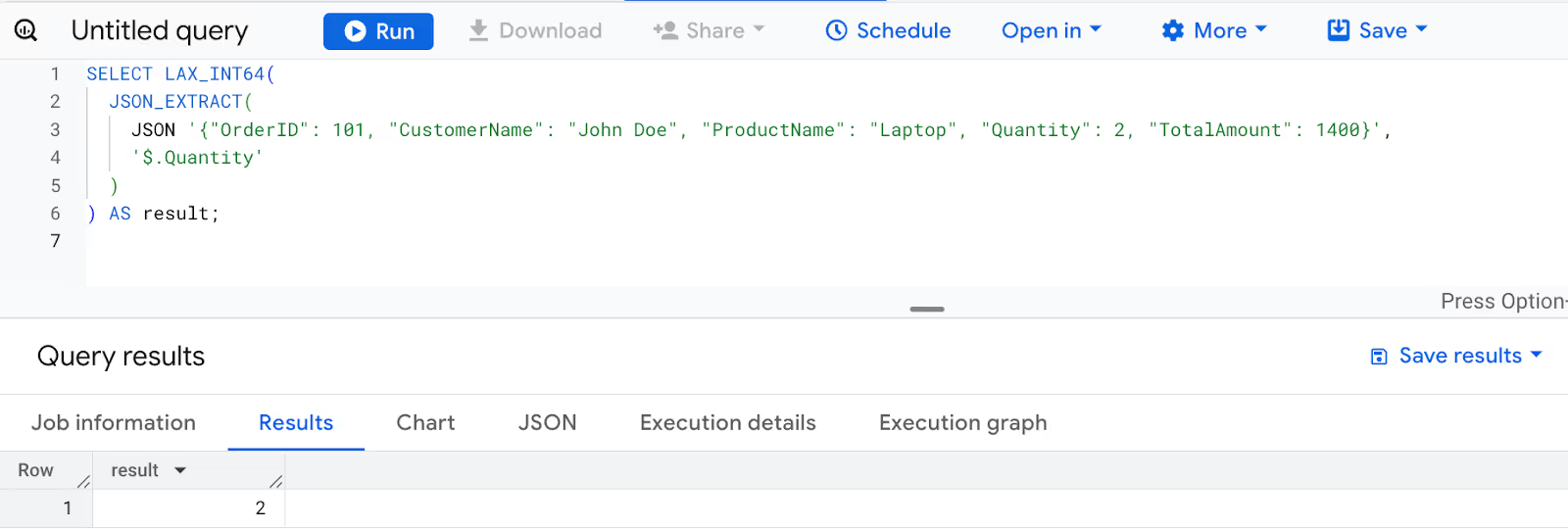
Here:
LAX_STRING is a function in BigQuery used to convert JSON data into a STRING SQL type. This function is useful for safely converting JSON string values into SQL string types, ensuring consistent data handling.
The syntax for LAX_STRING is as follows:
1LAX_STRING(json_expr)
This function attempts to convert the provided JSON expression into a STRING value.
In this example, we convert the Quantity from an order in the sales dataset into an INT64 value:
1SELECT LAX_STRING(
2 JSON_EXTRACT(
3 JSON '{"OrderID": 101, "CustomerName": "John Doe", "ProductName": "Laptop", "Quantity": 2, "TotalAmount": 1400}',
4 '$.CustomerName'
5 )
6) AS result;
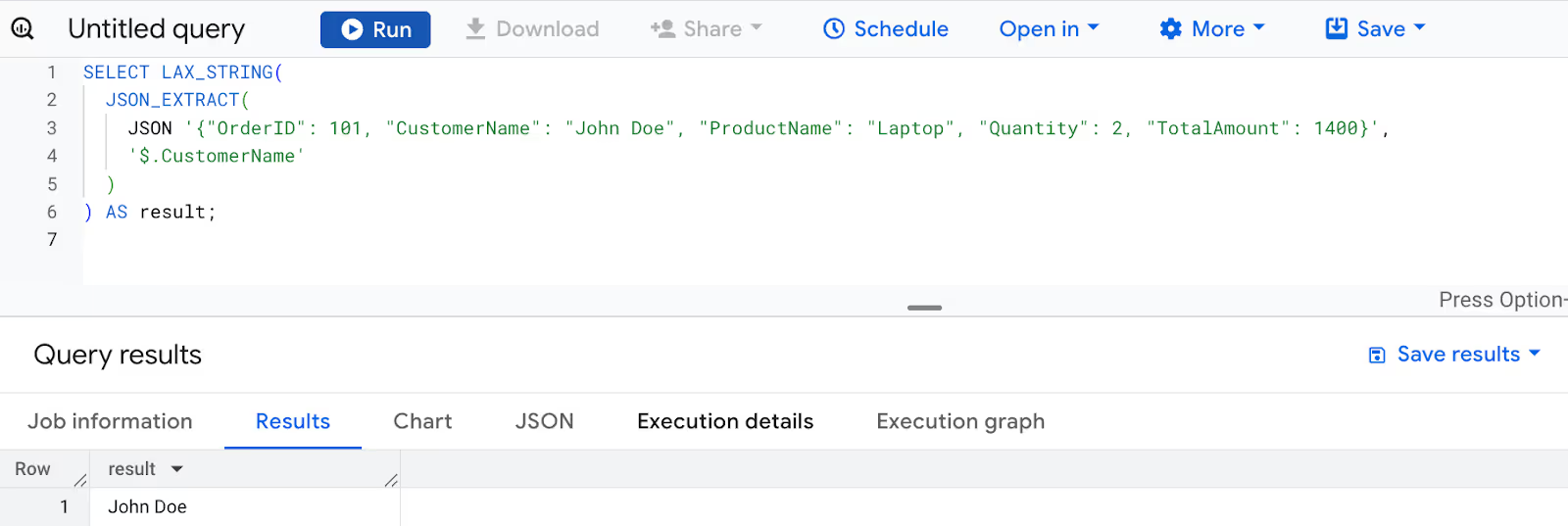
Here:
Converters in BigQuery are functions that explicitly convert JSON data into corresponding SQL data types, such as BOOL, FLOAT64, INT64, and STRING. These functions are more rigid compared to LAX converters.
While LAX converters like LAX_BOOL and LAX_FLOAT64 attempt conversions and return NULL if the data type mismatch occurs, regular converters will throw an error if the conversion fails. This makes converters stricter, ensuring that the data matches the expected type exactly.
💡 To learn more about how BigQuery handles type conversions across various data formats, check out our in-depth article on BigQuery Conversion Functions. It covers essential functions like CAST, SAFE_CAST, and others that help ensure data is appropriately converted across your SQL queries.
BOOL is used to convert JSON data into a SQL boolean type. It works when the JSON data is a valid boolean expression. BOOL ensures that the JSON value is properly interpreted as either TRUE or FALSE, making it compatible for use in logical operations or conditions.
The syntax for BOOL is as follows:
1BOOL(json_expr)
This function converts the provided JSON expression into a SQL boolean value.
In this example, we convert the OrderStatus field from a JSON order object into a SQL boolean value using the BOOL() function. The value of OrderStatus is a JSON boolean (true), making it valid for direct conversion.
1SELECT BOOL(
2 JSON_EXTRACT(
3 JSON '{"OrderID": 101, "CustomerName": "John Doe", "ProductName": "Laptop", "OrderStatus": true}',
4 '$.OrderStatus'
5 )
6) AS order_status;
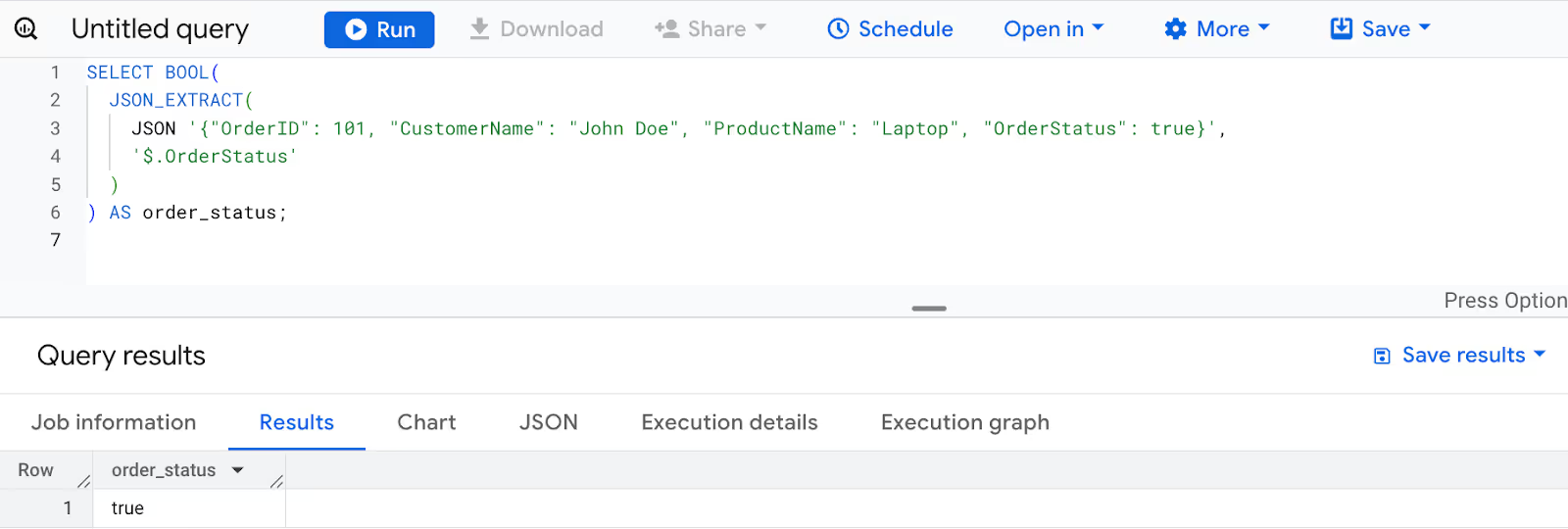
Here:
FLOAT64 is used to convert JSON data into a FLOAT64 SQL type. This function is helpful when working with JSON numbers, ensuring that they are correctly represented as floating-point numbers in BigQuery. You can also use the wide_number_mode argument to control how large numbers are handled.
The syntax for FLOAT64 is as follows:
1FLOAT64(json_expr [, wide_number_mode => { 'exact' | 'round' } ])
This function converts the provided JSON expression into a FLOAT64 value. Optionally, the wide_number_mode argument can control how large numbers are processed.
In this example, we convert the TotalAmount from an order in the sales dataset into a FLOAT64 value:
1SSELECT FLOAT64(
2 JSON_EXTRACT(
3 JSON '{"OrderID": 101, "CustomerName": "John Doe", "ProductName": "Laptop", "Quantity": 2, "TotalAmount": 1400}',
4 '$.TotalAmount'
5 )
6) AS total_amount_float;
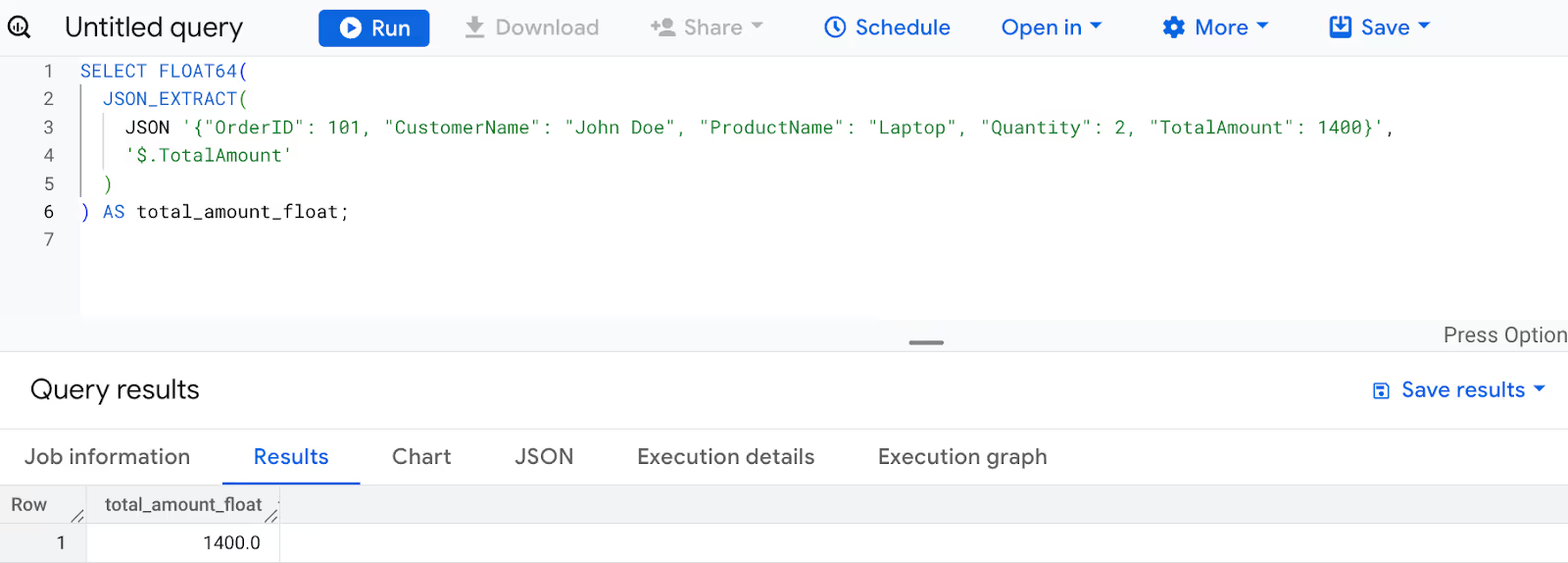
Here:
INT64 is used to convert JSON data into an INT64 SQL type. This function is helpful when working with JSON numeric data that needs to be converted into integer values for use in SQL operations, ensuring compatibility with BigQuery's integer type.
The syntax for INT64 is as follows:
1INT64(json_expr)
This function converts the provided JSON expression into an INT64 value.
In this example, we convert the OrderID from an order in the sales dataset into an INT64 value:
1SELECT INT64(
2 JSON_EXTRACT(
3 JSON '{"OrderID": 101, "CustomerName": "John Doe", "ProductName": "Laptop", "Quantity": 2, "TotalAmount": 1400}',
4 '$.OrderID'
5 )
6) AS order_id;
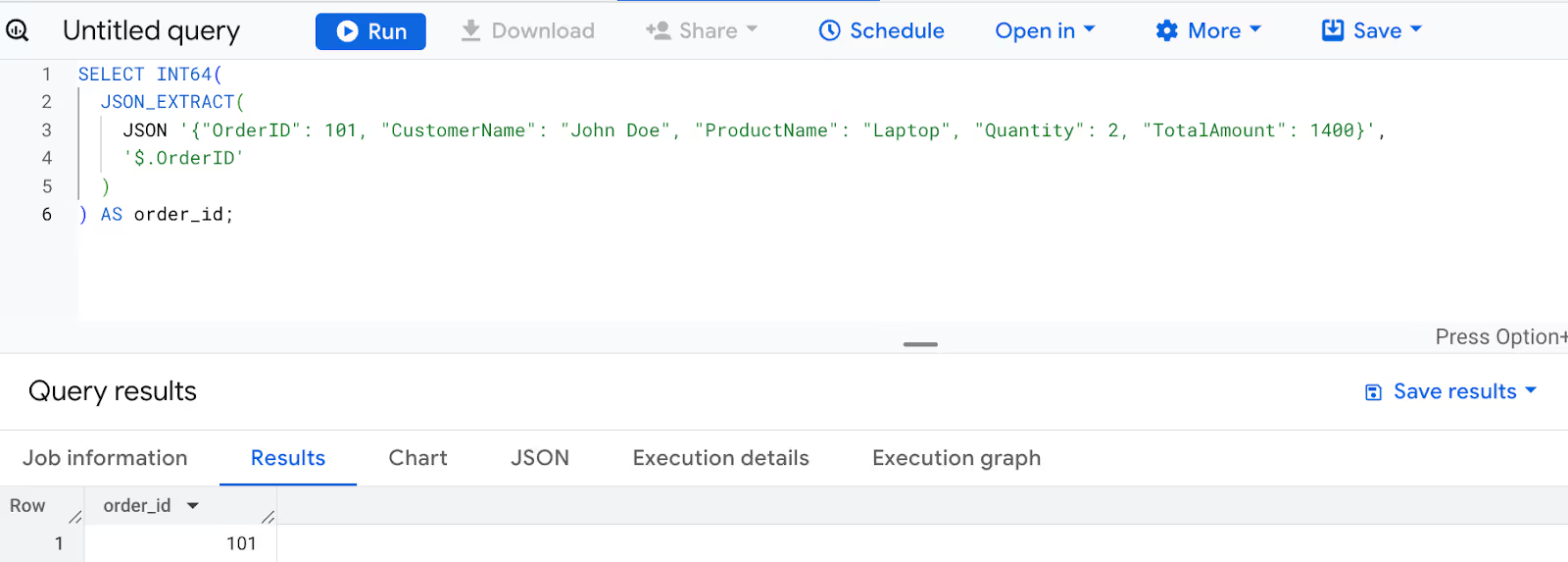
Here:
STRING is used to convert JSON data into a STRING SQL type. It ensures that JSON string values are safely interpreted and returned as SQL strings, making them suitable for further operations in SQL queries.
The syntax for STRING is as follows:
1STRING(json_expr)
This function converts the provided JSON expression into a SQL string value.
In this example, we convert the ProductName from the sales dataset into a STRING value:
1SELECT STRING(
2 JSON_EXTRACT(
3 JSON '{"OrderID": 101, "CustomerName": "John Doe", "ProductName": "Laptop", "Quantity": 2, "TotalAmount": 1400}',
4 '$.ProductName'
5 )
6) AS product_name;
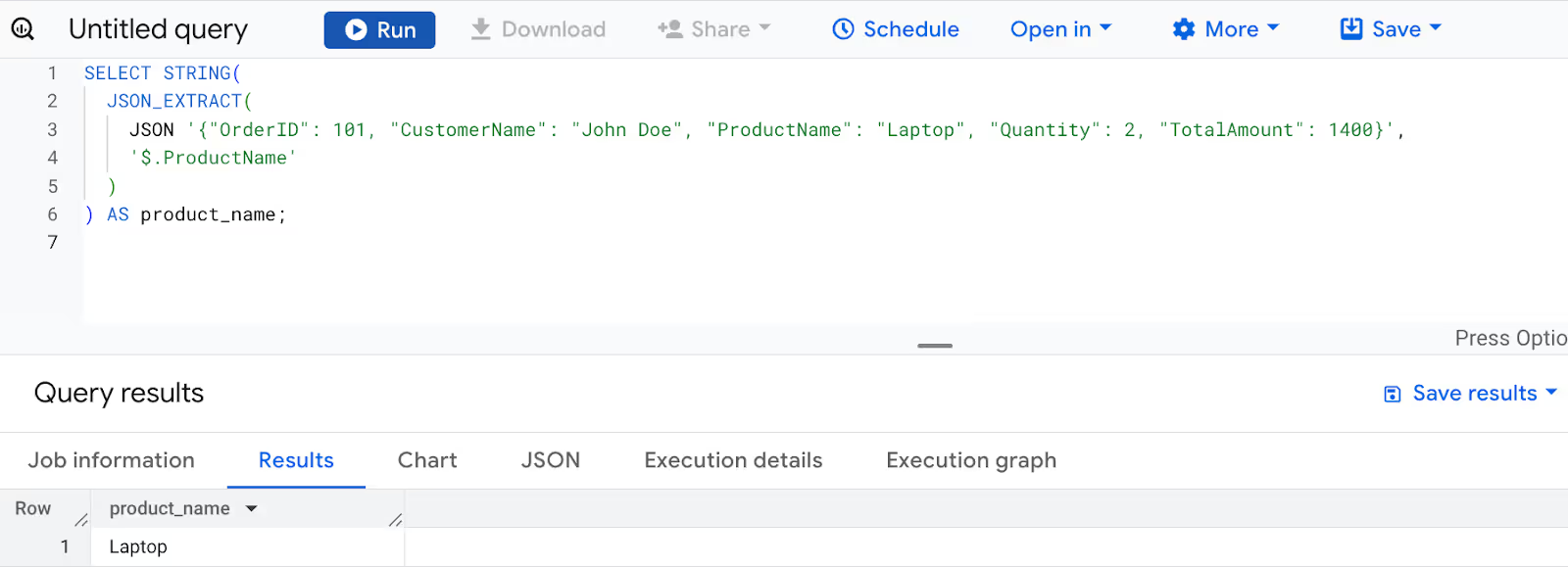
Here:
In BigQuery, "Other Converters" refers to a set of functions used to convert JSON data into different SQL data types. These converters ensure that JSON data, which may come in various formats, can be safely and correctly transformed into the appropriate SQL type.
PARSE_JSON is a BigQuery SQL function used to convert a JSON-formatted STRING into a JSON value. It allows BigQuery to interpret text formatted as JSON and turn it into a JSON object, making it manipulable for queries.
The syntax for PARSE_JSON is as follows:
1PARSE_JSON(json_string_expr [, wide_number_mode => { 'exact' | 'round' } ])
This function parses a JSON-formatted string and converts it into a JSON object that can be further queried in BigQuery.
In this example, we convert the OrderID and ProductName from the sales dataset into JSON Object:
1SELECT PARSE_JSON(
2 '{"OrderID": 101, "CustomerName": "John Doe", "ProductName": "Laptop", "Quantity": 2, "TotalAmount": 1400}'
3) AS json_data;
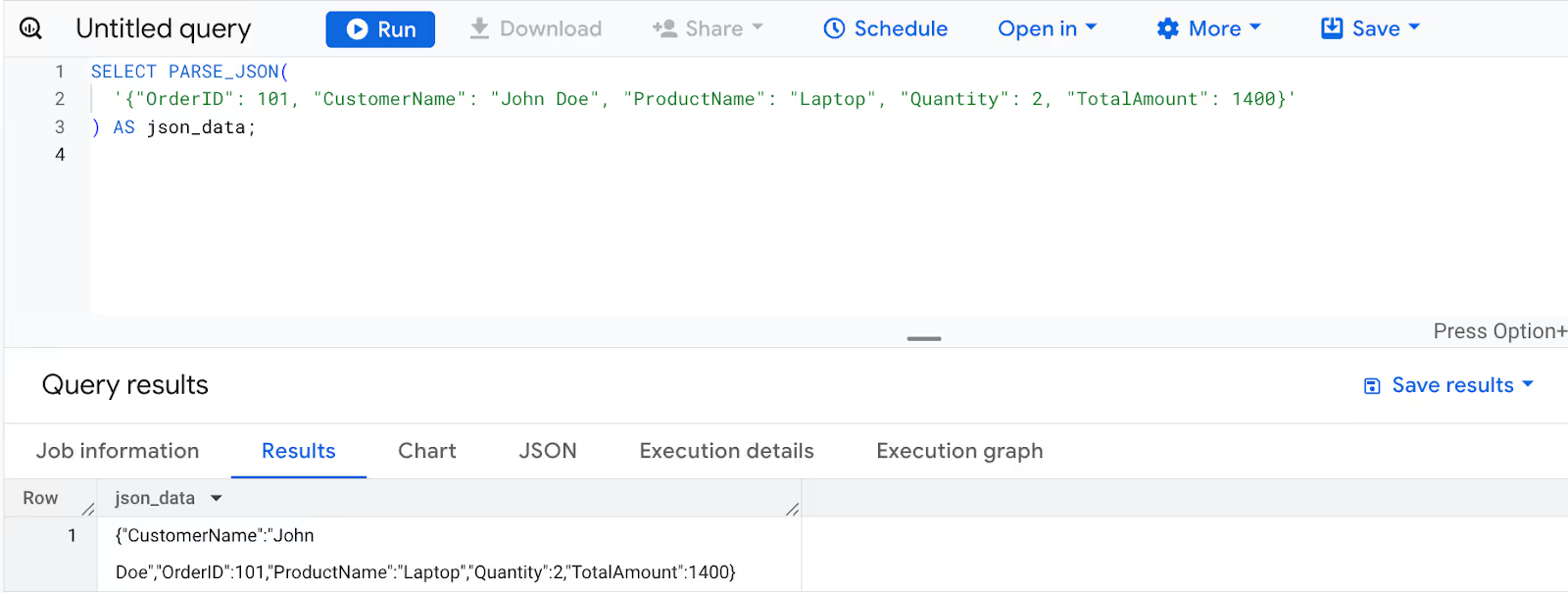
Here:
TO_JSON is a BigQuery SQL function used to convert SQL values or entire rows into JSON format. This function is helpful when you want to represent data as JSON objects, especially when working with JSON-based APIs or exporting data in JSON format.
The syntax for TO_JSON is as follows:
1TO_JSON(sql_value [, stringify_wide_numbers => { TRUE | FALSE } ])
This function converts the given SQL value (or entire row) into a JSON-formatted object.
In this example, we convert rows from the sales dataset into JSON format:
1WITH SalesTable AS (
2 SELECT 101 AS OrderID, "John Doe" AS CustomerName, "Laptop" AS ProductName, 2 AS Quantity, 1400 AS TotalAmount
3 UNION ALL
4 SELECT 102, "Jane Smith", "Mouse", 5, 100
5 UNION ALL
6 SELECT 103, "Alice Brown", "Keyboard", 3, 150
7)
8SELECT TO_JSON(t) AS json_objects
9FROM SalesTable AS t;
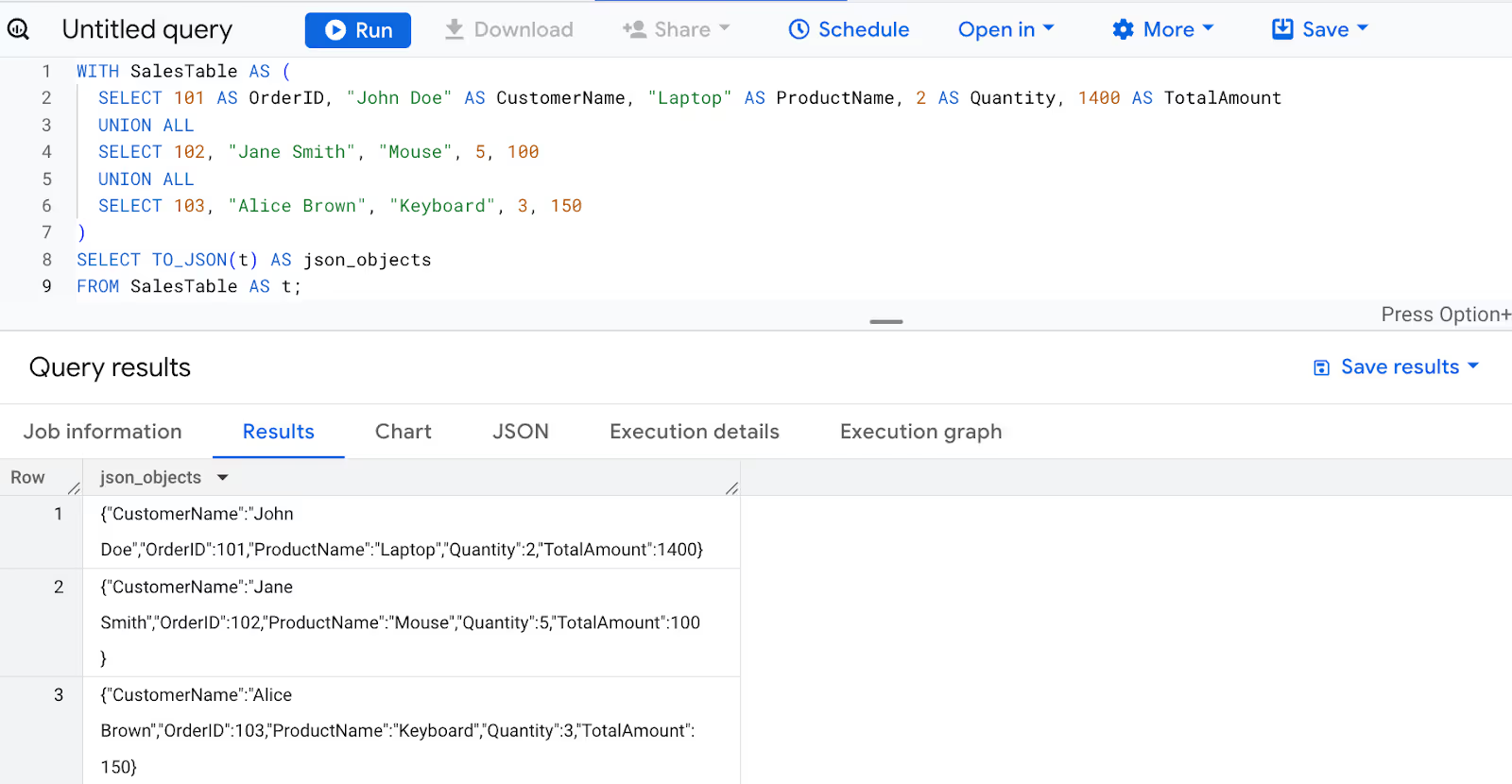
Here:
TO_JSON_STRING is a BigQuery SQL function used to convert SQL values (like STRUCT, ARRAY, or other data types) into JSON-formatted strings. This function is useful when you need to represent SQL values as JSON strings for exporting or working with external systems that use JSON.
The syntax for TO_JSON_STRING is as follows:
1TO_JSON_STRING(value[, pretty_print])
This function converts the provided value (or entire row) into a JSON-formatted string.
In this example, we convert a row from the sales dataset into a JSON-formatted string:
1SELECT TO_JSON_STRING(
2 STRUCT(101 AS OrderID, "John Doe" AS CustomerName, "Laptop" AS ProductName, 2 AS Quantity, 1400 AS TotalAmount)
3) AS json_data;
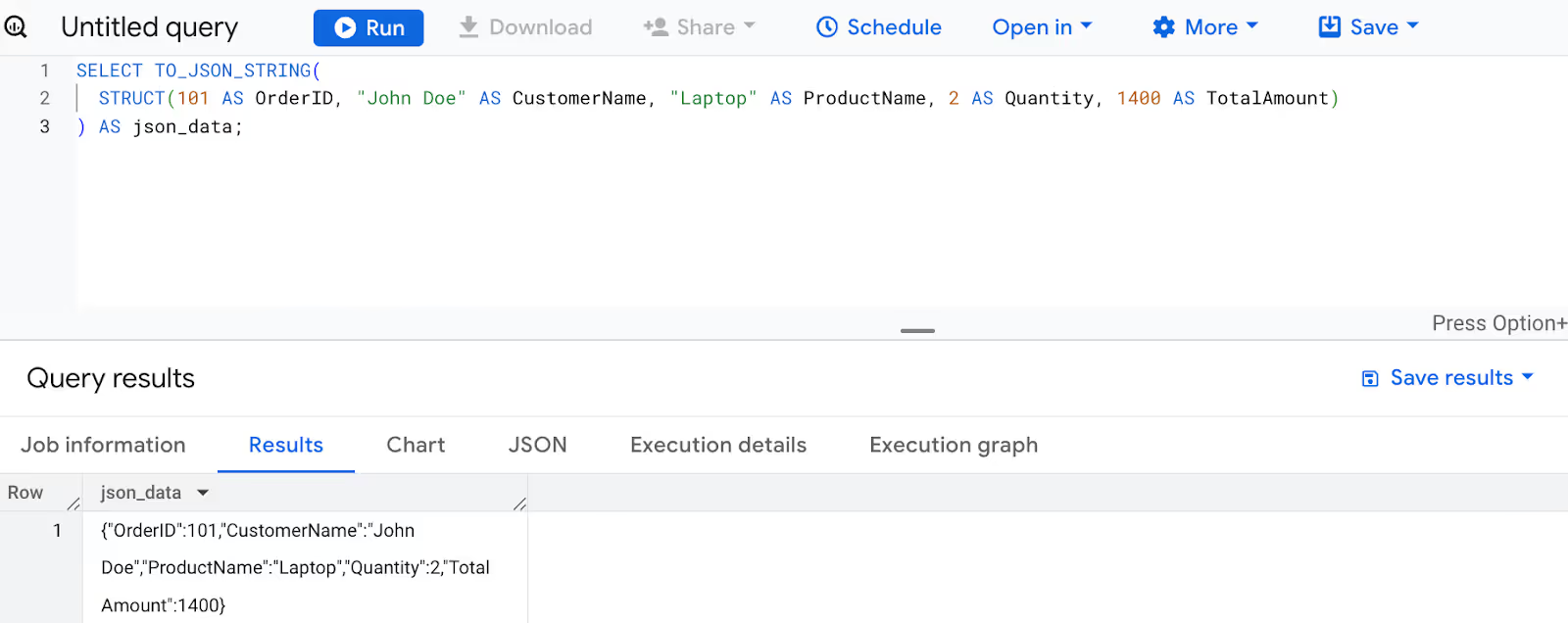
Here:
Working with JSON data in BigQuery can unlock powerful analytical capabilities, allowing you to handle complex, semi-structured data. In this section, we'll explore practical examples that demonstrate how to manipulate, parse, and extract data from JSON structures.
Storing JSON values in a BigQuery table allows you to manage semi-structured data within a structured schema. This is especially useful when working with JSON-formatted inputs that need to be preserved and queried efficiently alongside standard SQL columns.
To insert JSON data into a table, you first need to ensure that the table includes a column with the JSON data type. Once confirmed, we can use the following statement to
1INSERT INTO `owox-d-ikrasovytskyi-001.OWOX_Demo.Electronics_Dataset`
2(OrderID, OrderDetails)
3VALUES
4 (104, JSON '{"CustomerName": "Bob White", "ProductName": "Monitor", "Quantity": 1, "TotalAmount": 250}'),
5 (105, JSON '{"CustomerName": "Alice Green", "ProductName": "Keyboard", "Quantity": 3, "TotalAmount": 150}');
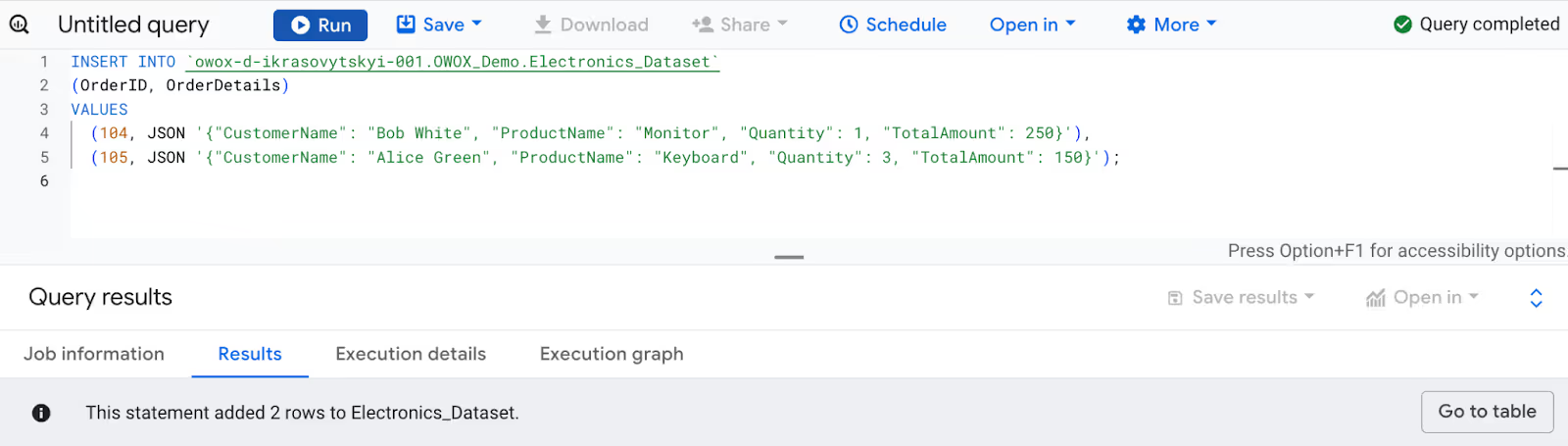
Here:
By using the JSON function in the INSERT INTO query, we can easily store and query JSON-formatted data in a BigQuery table.
Converting a STRING type to a JSON type in BigQuery allows you to work with semi-structured data more effectively. This process is often necessary when dealing with data in string format that represents JSON objects.
Example:
In this example, we use the PARSE_JSON function to convert a STRING column (OrderID) from an existing table (Electronics) into a JSON object and store the results in a new table (JSON_Example):
1CREATE OR REPLACE TABLE `owox-d-ikrasovytskyi-001.OWOX_Demo.Electronics_JSON_Example` AS
2SELECT
3 104 AS OrderID,
4 PARSE_JSON('{"CustomerName": "Bob White", "ProductName": "Monitor", "Quantity": 1, "TotalAmount": 250}') AS OrderDetails_JSON;
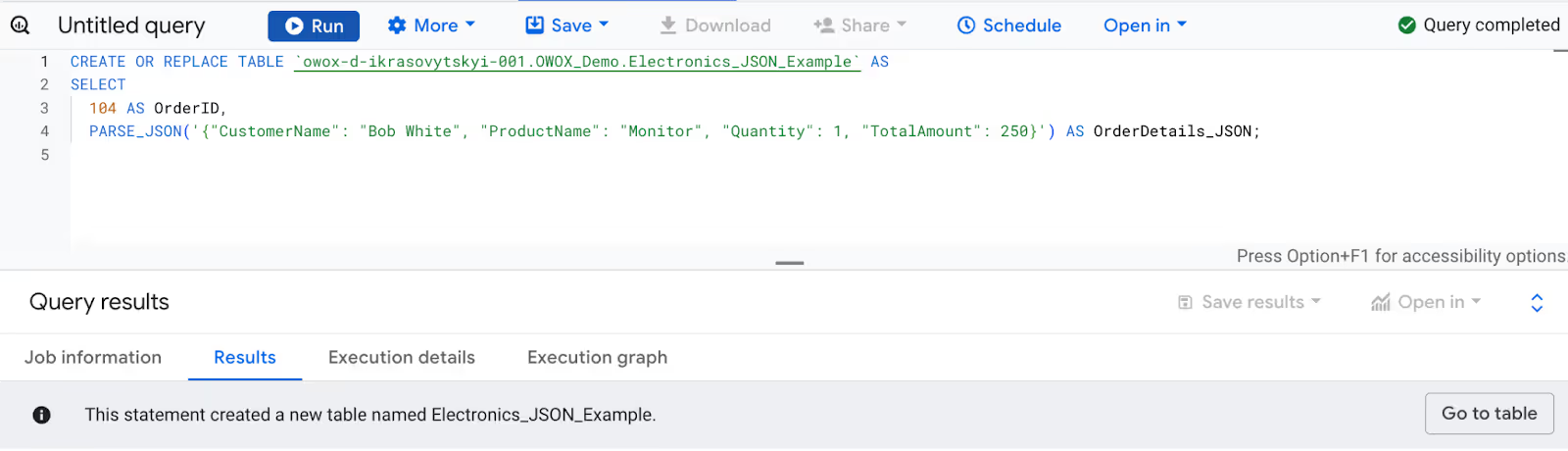
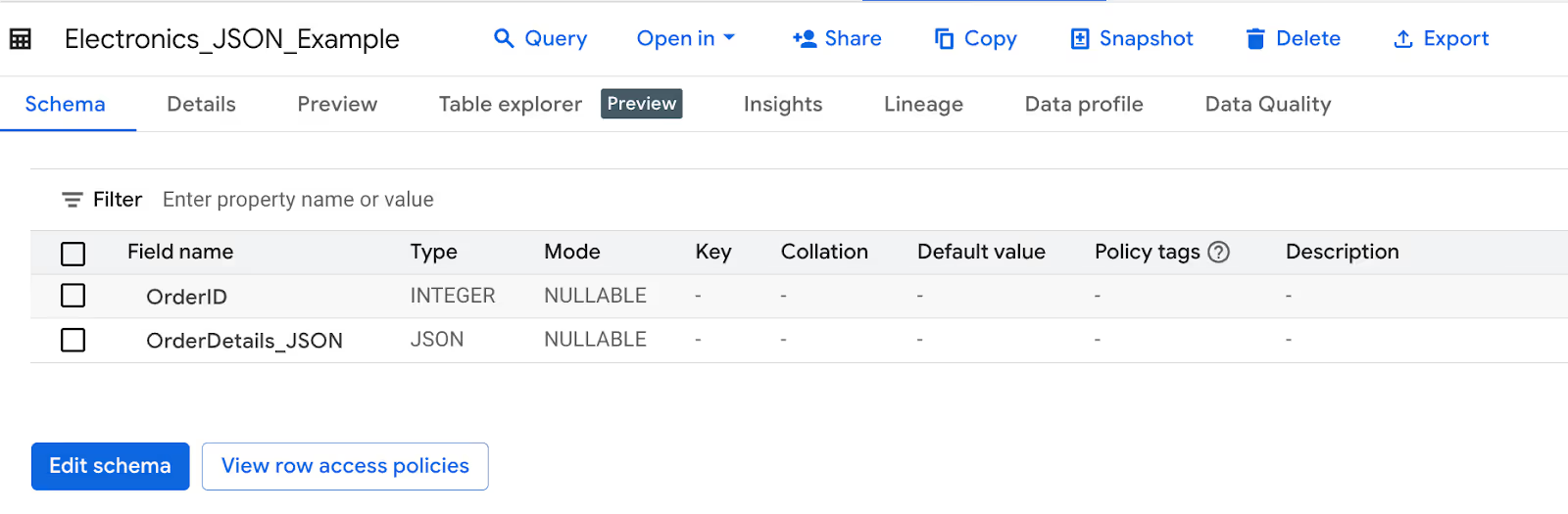
Here:
Transforming structured (schematized) data into JSON format allows you to convert your tables into JSON objects for more flexible analysis.
Example:
In this example, we convert order details from the Electronics dataset into JSON format using the JSON_OBJECT function:
1WITH SalesDetails AS (
2 SELECT 101 AS OrderID, 'ProductName' AS key, 'Laptop' AS value UNION ALL
3 SELECT 101, 'Quantity', '2' UNION ALL
4 SELECT 101, 'TotalAmount', '1400'
5)
6
7SELECT
8 OrderID,
9 JSON_OBJECT(ARRAY_AGG(key), ARRAY_AGG(value)) AS json_data
10FROM SalesDetails
11GROUP BY OrderID;
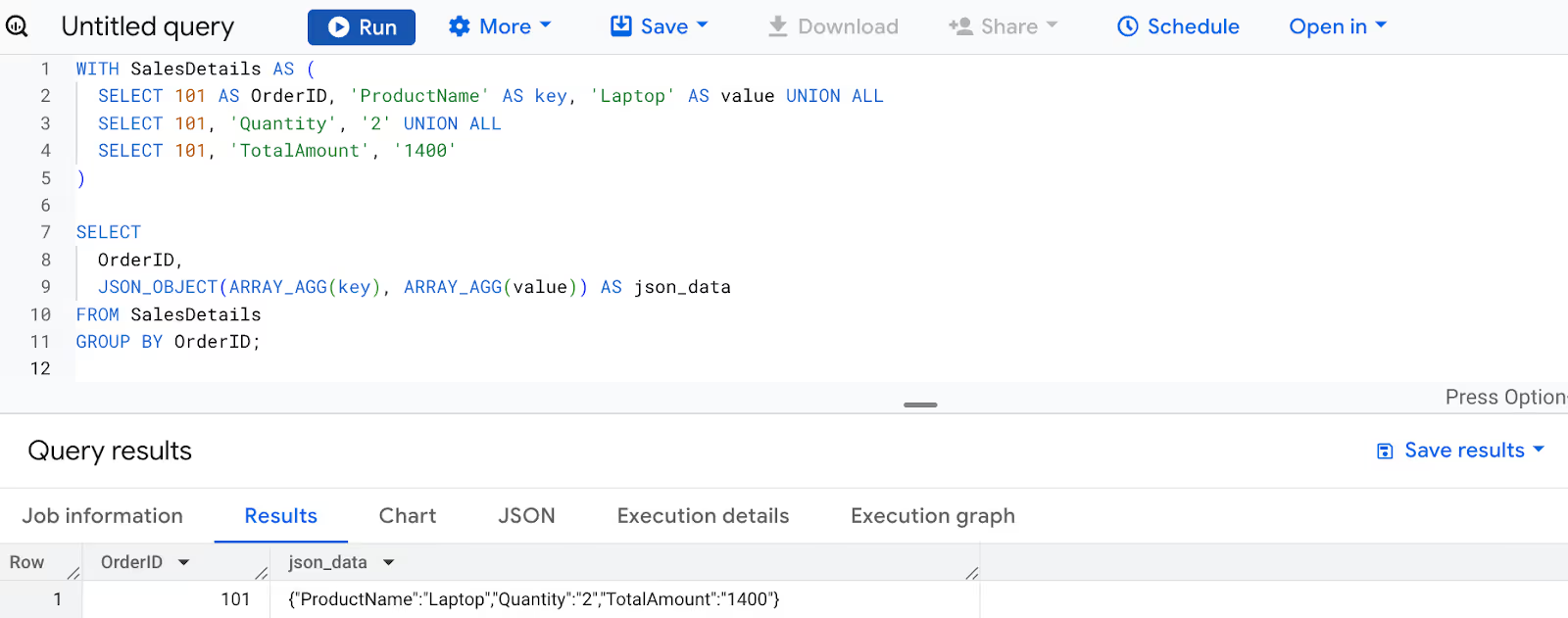
Here:
This query converts structured order details into JSON objects grouped by OrderID, allowing for more flexible storage and analysis of the data.
Converting SQL types to JSON format allows you to transform structured data into JSON objects that can be easily processed and integrated with other systems.
Example:
In this example, we convert the structured order details (OrderID, CustomerName, and TotalAmount) from the Electronics dataset into a JSON object:
1SELECT TO_JSON(STRUCT(OrderID, CustomerName, ProductName, TotalAmount)) AS order_json
2FROM `owox-d-ikrasovytskyi-001.OWOX_Demo.Electronics_Dataset`
3WHERE OrderID = 101;
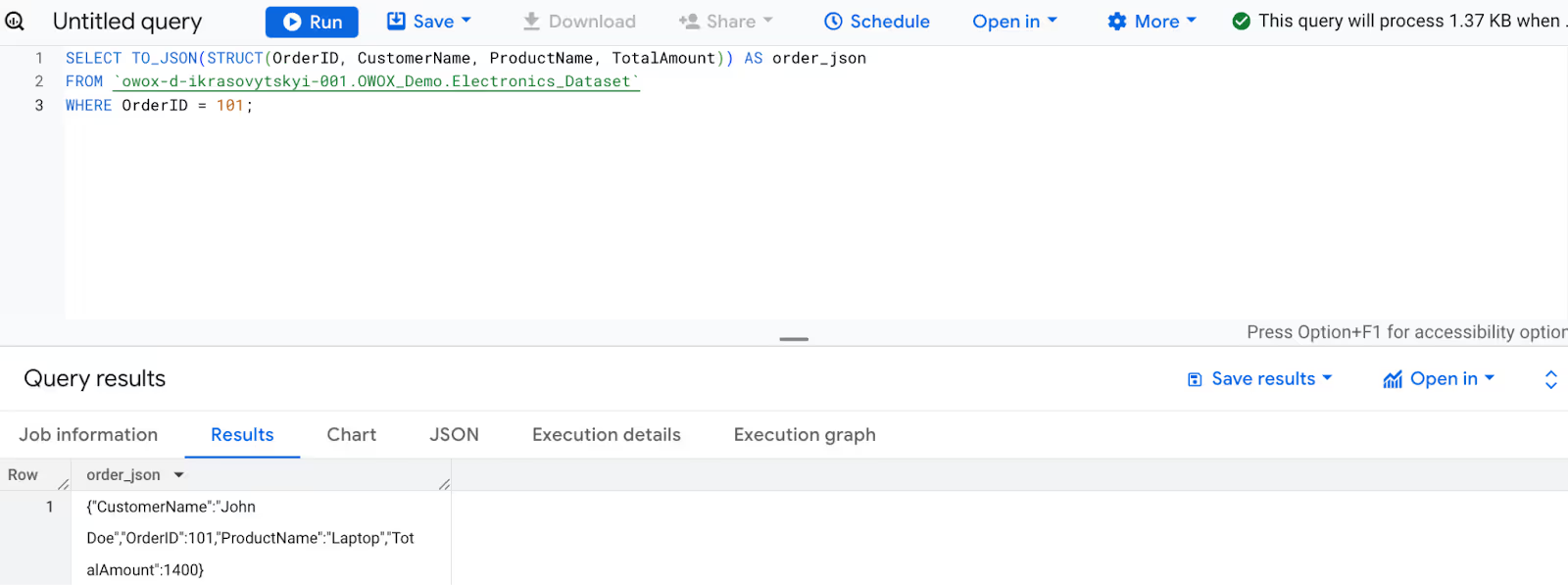
Here:
This query converts structured data from the sales dataset into a JSON object using the TO_JSON function, enabling better handling of semi-structured data.
In BigQuery, you can access specific values in a JSON expression using field access operators for JSON objects and subscript operators for JSON arrays. This allows you to extract nested data in JSON format easily.
Example: Accessing a JSON object field
In this example, we extract the ProductName and TotalAmount fields from the OrderDetails JSON object.
1SELECT
2 OrderID,
3 OrderDetails_JSON.ProductName AS ProductName,
4 OrderDetails_JSON.TotalAmount AS TotalAmount
5FROM `owox-d-ikrasovytskyi-001.OWOX_Demo.Electronics_JSON_Example`
6WHERE OrderID = 101;
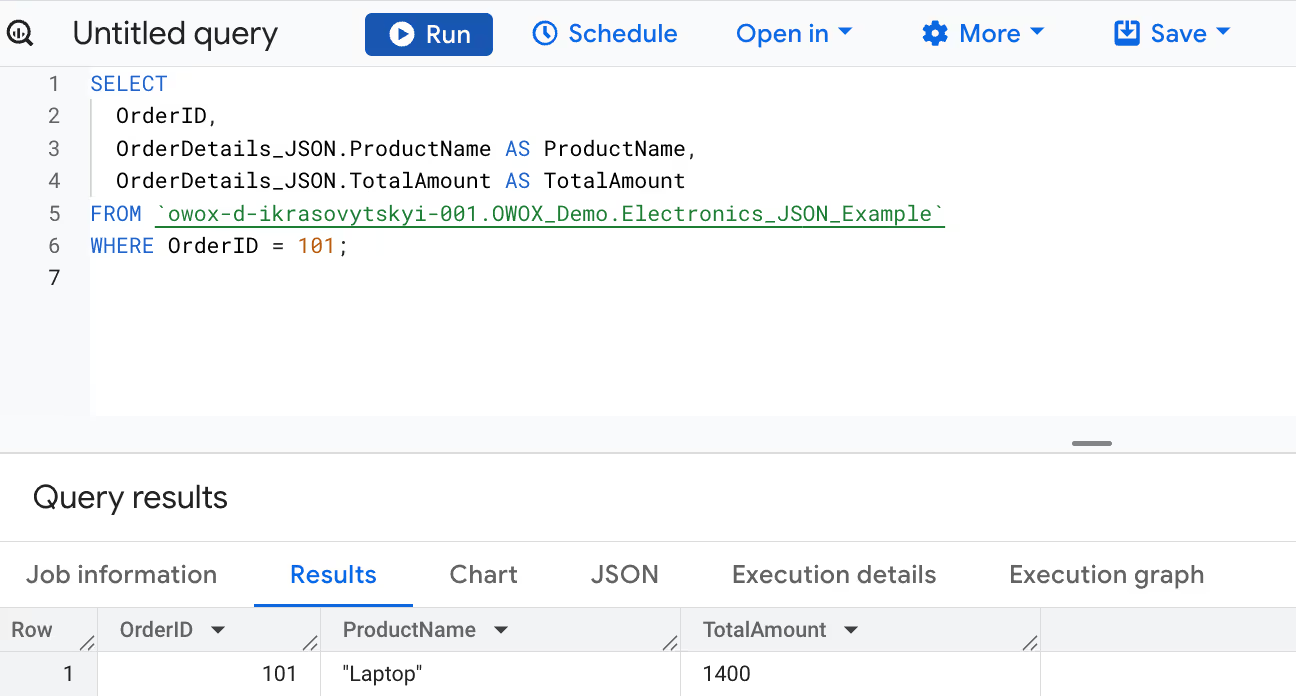
Here:
Example: Accessing an array element using Subscript Operator
In this example, we extract the first item in the items array from the OrderDetails JSON object.
1SELECT
2 OrderID,
3 OrderDetails_JSON.items[0] AS first_item
4FROM `owox-d-ikrasovytskyi-001.OWOX_Demo.Electronics_JSON_Example`
5WHERE OrderID = 105;
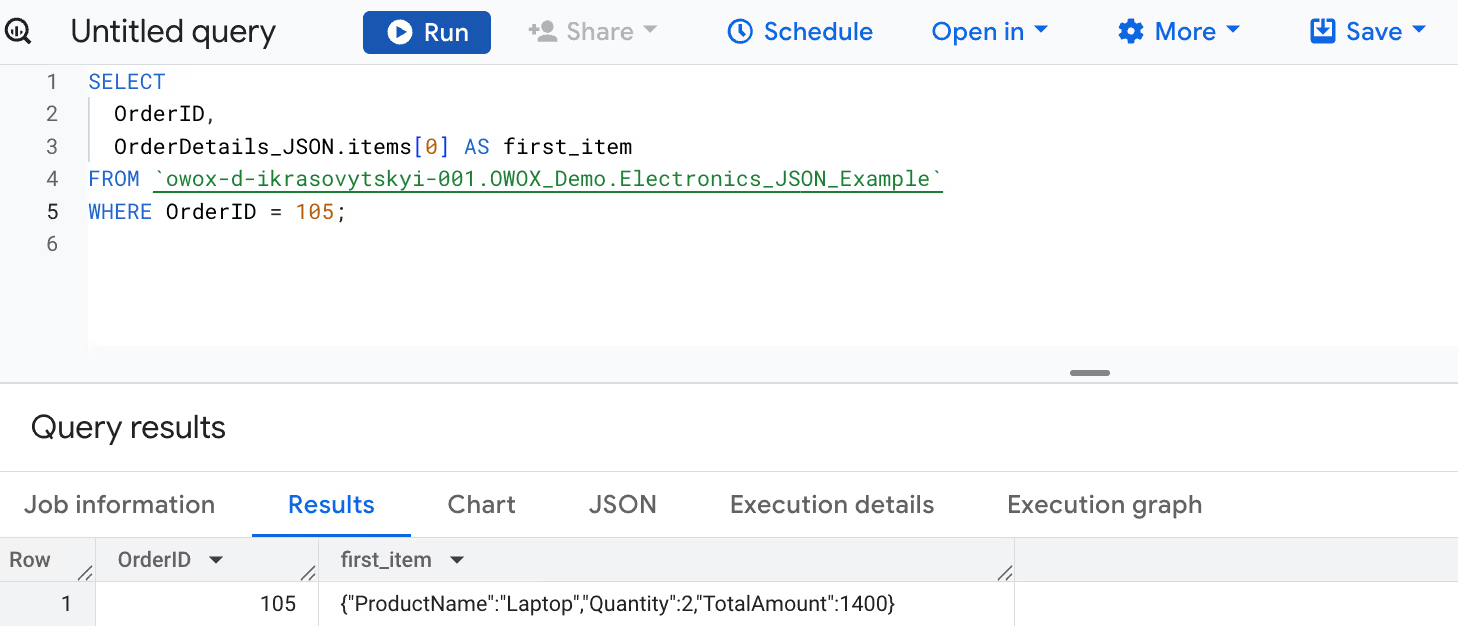
Here:
By using field access and subscript operators, we can easily extract both scalar values and array elements from a JSON object in BigQuery.
The JSON_VALUE function in BigQuery extracts a scalar value from a JSON object and returns it as an SQL string. The specified path returns NULL if it doesn't point to a scalar value in the JSON. This function is particularly useful for extracting individual values from JSON objects as strings.
Example:
In this example, we use the JSON_VALUE function to extract the ProductName from the OrderDetails JSON field in the Electronics dataset.
1SELECT
2 JSON_VALUE(OrderDetails_JSON, '$.ProductName') AS product_name
3FROM `owox-d-ikrasovytskyi-001.OWOX_Demo.Electronics_JSON_Example`
4WHERE OrderID = 104;
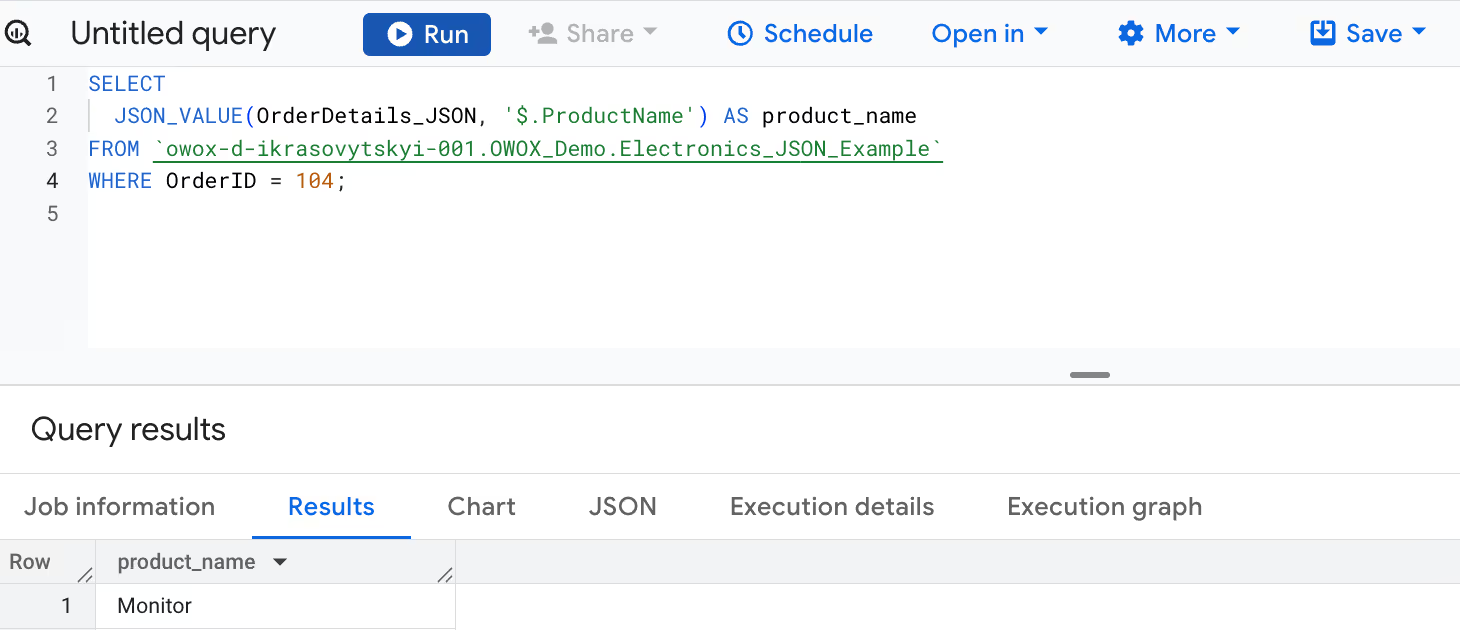
Here:
The JSON_VALUE function is an efficient way to extract scalar values from JSON objects and convert them into SQL strings for further processing.
JSON data can contain arrays, and extracting these arrays in BigQuery requires specific functions. BigQuery does not treat JSON arrays the same as ARRAY<JSON> types, but you can use functions like JSON_QUERY_ARRAY and JSON_VALUE_ARRAY to work with them.
Example:
In this example, we use the JSON_QUERY_ARRAY function to extract the items array from the OrderDetails JSON field in the sales dataset:
1SELECT
2 JSON_VALUE(JSON_QUERY_ARRAY(OrderDetails_JSON, '$.items')[OFFSET(0)], '$.ProductName') AS ProductName
3FROM `owox-d-ikrasovytskyi-001.OWOX_Demo.Electronics_JSON_Example`
4WHERE OrderID = 105;
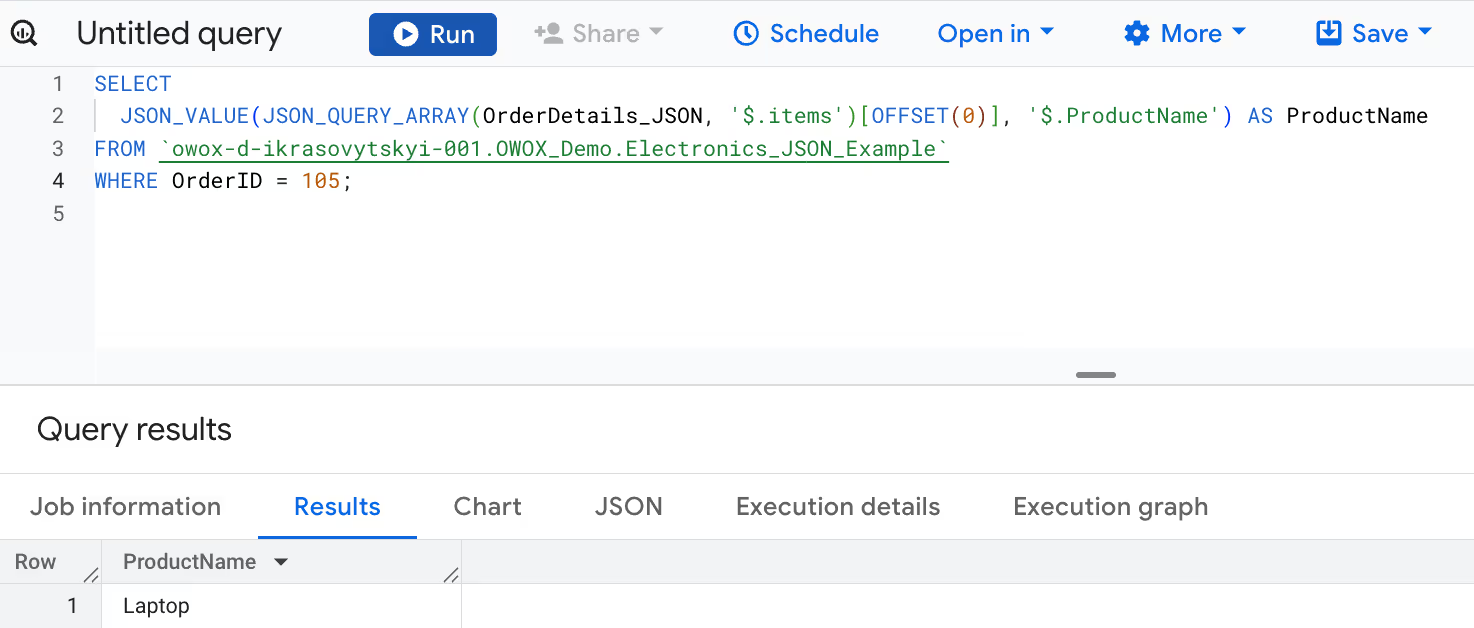
Here:
By using JSON_QUERY_ARRAY, we can extract JSON arrays from structured data, allowing us to work with array-based information more effectively within BigQuery.
Advanced use cases of parsing and converting JSON functions in BigQuery allow you to handle complex and deeply nested JSON structures with ease. These functions are invaluable for transforming and extracting data from large JSON datasets.
Working with nested JSON structures in BigQuery allows you to handle complex data that contains multiple levels of nested objects and arrays. By using combinations of STRUCT and ARRAY, you can model and query hierarchical data.
This technique is particularly useful when dealing with real-world JSON data, such as customer interactions, where multiple levels of nesting are common.
Example:
In this example, we simulate a nested JSON structure by combining STRUCT for customer details and an ARRAY for product attributes in the sales dataset:
1WITH Electronics_Dataset AS (
2 SELECT
3 101 AS OrderID,
4 'Laptop' AS ProductName,
5 2 AS Quantity,
6 1400 AS TotalAmount,
7 STRUCT(
8 'John Doe' AS CustomerName,
9 'North' AS CustomerRegion
10 ) AS CustomerDetails,
11 [
12 STRUCT('Color' AS Attribute, 'Black' AS Value),
13 STRUCT('Size' AS Attribute, '15 inch' AS Value)
14 ] AS ProductAttributes
15)
16
17SELECT
18 OrderID,
19 ProductName,
20 TotalAmount,
21 CustomerDetails.CustomerName,
22 CustomerDetails.CustomerRegion,
23 ProductAttributes
24FROM Electronics_Dataset;
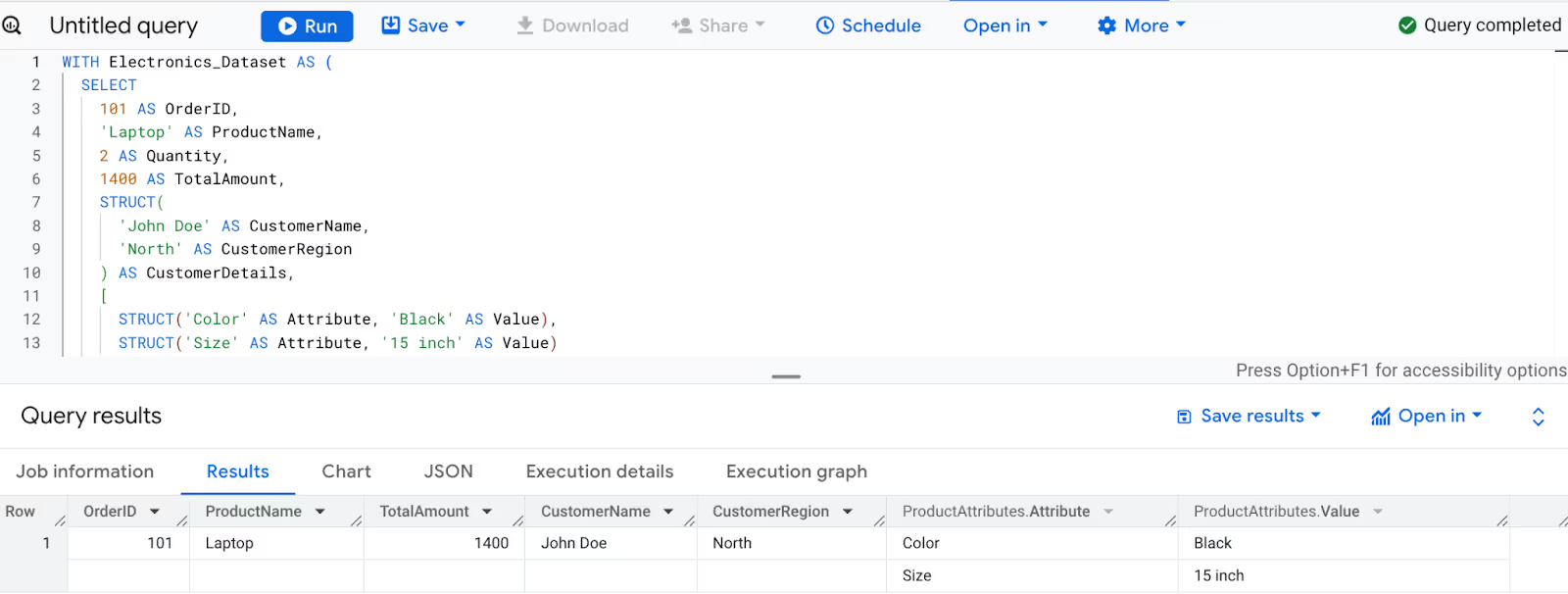
Here:
Using STRUCT and ARRAY in BigQuery enables flexible querying and handling of complex, nested JSON data, allowing for more comprehensive data analysis.
LAX functions in BigQuery provide a flexible way to convert JSON data into scalar SQL values. These functions allow you to attempt conversion even when the data type in the JSON does not exactly match the expected SQL type.
Example:
In this example, we use the LAX_INT64 function to extract an INT64 value from the OrderID JSON field in the Electronics_Datset table:
1SELECT
2 LAX_INT64(JSON_EXTRACT(OrderDetails_JSON, '$.OrderID')) AS order_id
3FROM `owox-d-ikrasovytskyi-001.OWOX_Demo.Electronics_JSON_Example`
4WHERE OrderID = 200;
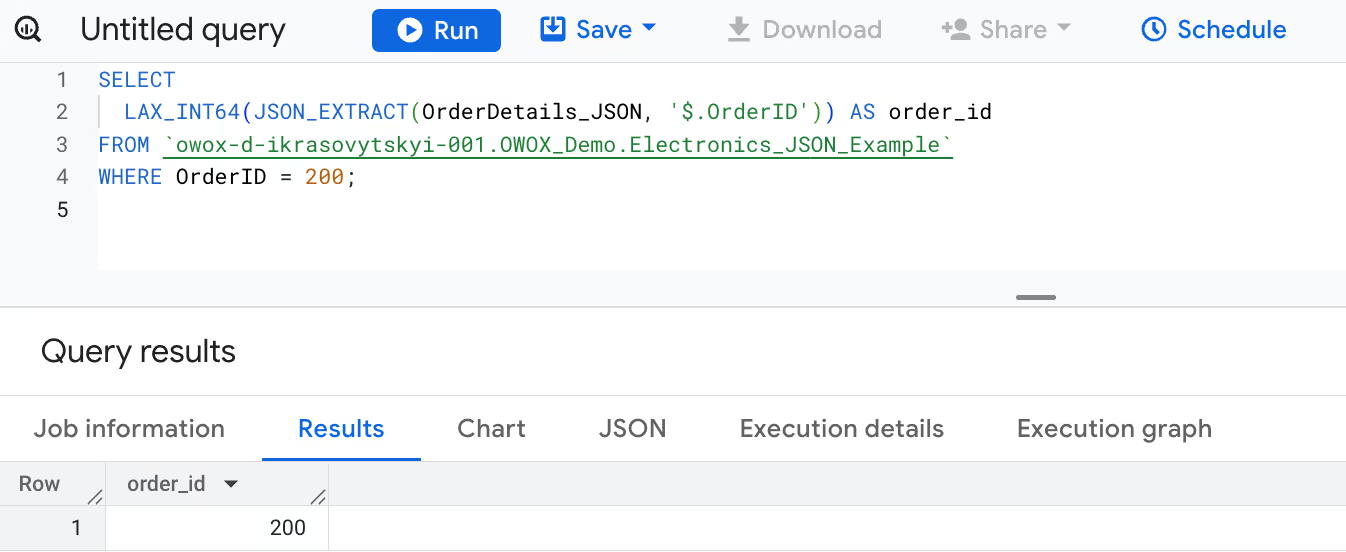
Here:
LAX functions like LAX_INT64 are powerful tools for flexibly converting JSON data into the appropriate SQL types.
Conditional logic in BigQuery allows you to handle different JSON structures or missing fields using CASE statements. This approach lets you create custom logic that responds to variations in JSON data, ensuring that your queries can process diverse data formats without encountering errors.
Example:
In this example, we use a CASE statement to check if the OrderStatus field exists within the OrderDetails JSON object. If it does, we return the status; otherwise, we return a default value ('Unknown').
1SELECT
2 OrderID,
3 CASE
4 WHEN JSON_VALUE(OrderDetails_JSON, '$.OrderStatus') IS NOT NULL THEN JSON_VALUE(OrderDetails_JSON, '$.OrderStatus')
5 ELSE 'Unknown'
6 END AS order_status
7FROM `owox-d-ikrasovytskyi-001.OWOX_Demo.Electronics_JSON_Example`
8WHERE OrderID = 105;
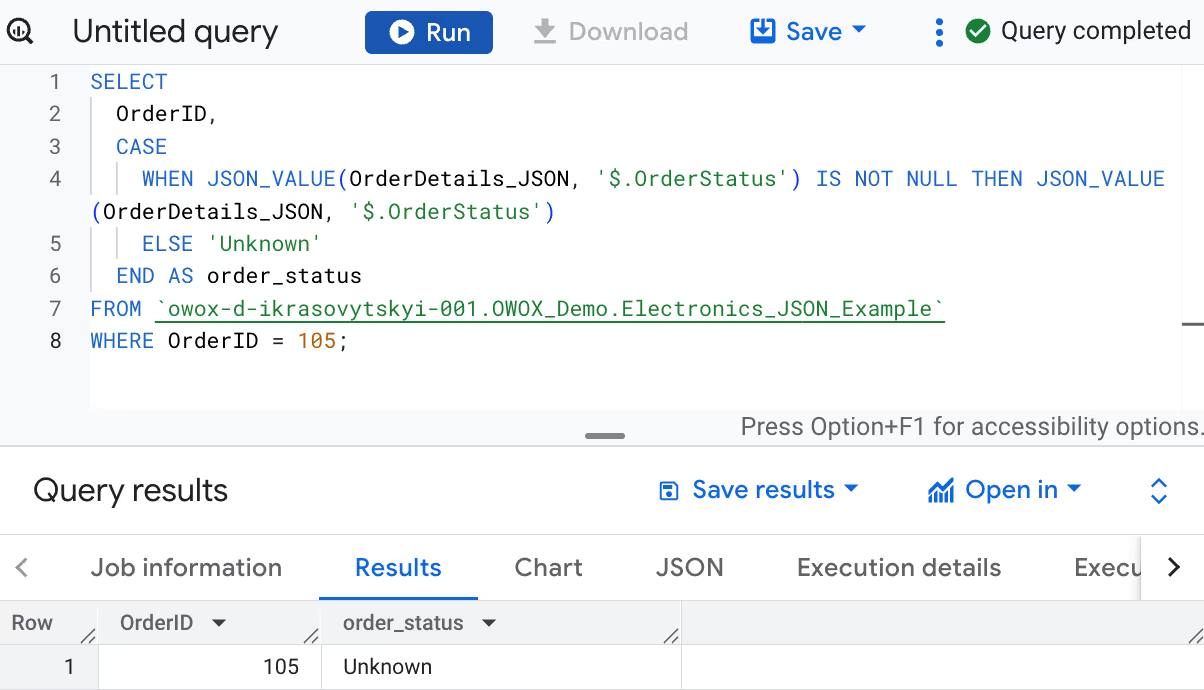
Here:
Using CASE statements in combination with JSON functions provides a robust way to handle variations in JSON structures, including missing or inconsistent fields.
Parsing JSON in BigQuery can present various challenges, such as handling large files, dealing with nested structures, and addressing type mismatches. Effective troubleshooting is key to ensuring smooth data processing and accurate results.
⚠️ Challenge: Processing large JSON files in BigQuery can be slow and resource-heavy, especially when dealing with massive datasets.
✅ Solution: Optimize performance by partitioning your data based on relevant attributes (e.g., dates) and using clustering to group similar data. This reduces the amount of data processed during queries, improving execution time and lowering costs.
⚠️ Challenge: Handling nested JSON objects can be complex, as objects within objects may require special parsing methods to extract the correct data.
✅ Solution: Use BigQuery's operators and functions like JSON_EXTRACT_ARRAY and JSON_EXTRACT_SCALAR to handle nested structures efficiently. By familiarizing yourself with these tools, you can easily extract specific data from deeply nested JSON objects and simplify the parsing process.
⚠️ Challenge: JSON data in BigQuery may contain unexpected or mismatched data types, leading to errors during operations or query failures.
✅ Solution: To avoid issues, use SAFE_CAST and the LAX_* functions, which attempt to convert JSON data into the correct SQL data types. These functions return NULL instead of causing errors, ensuring smoother query execution even when data types don’t match as expected.
⚠️ Challenge: Parsing large JSON numbers in BigQuery can lead to precision loss if the values exceed BigQuery's numeric limits.
✅ Solution: Use the wide_number_mode argument in the PARSE_JSON function to control how large numbers are handled. You can choose to either round the values or trigger an error, allowing you to maintain better control over the precision of the numbers in your queries.
Efficiently handling JSON data in BigQuery is crucial for optimizing performance and maintaining data accuracy. By following best practices, you can streamline queries, reduce processing costs, and ensure data consistency.
When crafting SQL queries for JSON parsing, it’s important to consider performance factors. Avoid unnecessary functions and operators, use filters and aggregations efficiently, and leverage BigQuery’s query analysis tools, like the query optimizer and execution plan visualization, to pinpoint and address performance bottlenecks.
Maintaining data accuracy and consistency is essential for reliable analysis. To ensure your JSON data is correctly parsed, use BigQuery’s data validation tools, like schema inference and data integrity constraints. These features help verify that your JSON data is well-structured and error-free, ensuring accurate and consistent results.
BigQuery handles nested JSON objects and arrays efficiently, but excessive nesting can slow down queries. Limit the depth of nested structures and avoid using overly complex arrays unless necessary. This practice helps improve query performance and makes data processing more efficient.
💡 Looking to enhance your GA4 data analysis? Check out our detailed guide on Unnesting GA4 Event Parameters in BigQuery. Learn how to efficiently unnest and analyze event parameters in BigQuery for deeper insights into your data!
Partitioning and clustering large datasets in BigQuery can enhance query performance. Partition tables are based on relevant columns like dates to limit the data processed. Clustering groups similar data together, enabling faster querying of JSON fields within those partitions and reducing overall processing time.
Selecting the right data types is essential for optimizing performance in BigQuery. Choose compact and efficient types for JSON data, such as using INT64 instead of STRING for numeric values. This reduces storage requirements and speeds up query execution, ensuring more efficient data processing.
Schema auto-detection in BigQuery allows you to automatically infer column names and data types when loading data from formats like CSV, JSON, or Google Sheets. This feature reduces the need for manual schema definition and is especially useful when dealing with evolving or semi-structured datasets. BigQuery scans up to 500 rows from a sample file to detect field types and structures. If a column contains only null values, it defaults to the STRING type.
To use auto-detection, you can enable it through the BigQuery web UI by checking the Auto detect option in the Schema section during table creation, or by using the – autodetect flag with the bq load command in the CLI. This feature is not required for Avro, Parquet, or ORC files, as those are self-describing formats.
BigQuery offers a variety of functions designed explicitly for parsing, querying, and manipulating BigQuery data. These powerful functions allow you to work with nested and semi-structured data efficiently.
The OWOX Reports is a powerful tool that allows users to seamlessly integrate BigQuery data with Google Sheets, enabling enhanced reporting and analysis. By automating data extraction, transformation, and visualization, the extension simplifies complex workflows and ensures that reports are always up-to-date with the latest data.
This integration significantly reduces manual effort, allowing teams to focus on insights rather than data preparation.
With features like automatic data refresh, scheduled reports, and advanced data analysis capabilities, OWOX BI empowers businesses to gain deeper insights from their BigQuery data. The extension helps optimize decision-making and boost productivity by providing easy-to-access, real-time business intelligence.

JSON (JavaScript Object Notation) in BigQuery is a flexible, lightweight data format used to store and query semi-structured data, allowing complex hierarchical structures to be represented efficiently.

You can extract values from a JSON object in BigQuery using functions like JSON_EXTRACT, JSON_VALUE, or JSON_QUERY to access specific fields or arrays within the JSON structure.

JSON_QUERY extracts JSON objects or arrays, returning them as a JSON string, while JSON_VALUE extracts scalar values, returning them as a plain SQL data type (e.g., STRING, INT64).

Use STRUCT for nested objects and ARRAY for arrays to model hierarchical JSON data in BigQuery. Functions like JSON_EXTRACT and JSON_QUERY help extract nested values.

LAX functions like LAX_BOOL and LAX_INT64 attempt flexible type conversions and return NULL if the conversion fails, useful when working with inconsistent or partially valid JSON data.