Imagine your data has missing pieces - gaps that threaten to derail your analysis. The COALESCE function is like a safety net, ensuring those missing values are seamlessly filled with meaningful defaults. It's an essential tool for anyone working with data in BigQuery or SQL environments.
Whether you're a data analyst, a developer, or a business intelligence professional, COALESCE simplifies data cleaning, making sure your outputs are always complete and accurate.

In this guide, we'll explore COALESCE, how it works, and why it's crucial for handling null values. You'll also learn practical examples and advanced techniques for using this function to optimize your data workflows.
The COALESCE function in SQL and BigQuery is a Conditional Function designed to return the first non-null value from a list of arguments. This makes it an incredibly useful tool for data cleaning, null handling, and maintaining query accuracy. In cases where multiple columns may have missing data, COALESCE ensures that a meaningful default value is returned instead of leaving blanks.
The syntax of the COALESCE function is straightforward.
1COALESCE(value1, value2, ..., valueN)
Here:
The function takes a series of arguments and returns the first one that is not null. This approach efficiently replaces missing values with default values, ensuring that no empty fields disrupt your data processing or reports.
Suppose you have a table of project data where some employee names are missing, but you still want to display something meaningful. You could use COALESCE to replace no names with the value "Unassigned".
1SELECT
2 Task_ID,
3 Task_Name,
4 COALESCE(NULLIF(Assigned_To, ''), 'Unassigned') AS Assigned_To_Display
5FROM
6 OWOX_Demo.Project_Task_CS
7ORDER BY
8 Task_ID;

Here:
This simple command ensures that the default "Unassigned" is used wherever a customer name is missing, resulting in a cleaner and more informative dataset.
Data often comes from various sources in business, and not all fields may be consistently filled out. Null values can create obstacles in generating meaningful analysis and reports. Using COALESCE, data analysts and managers can ensure that missing values are replaced with appropriate substitutes, maintaining data integrity.
Null values are a common problem in data management, and they can seriously affect the quality of data analysis. When left unhandled, null values can lead to incorrect calculations, misrepresentations in reports, and flawed insights. These missing values often come from incomplete data entries, varying data sources, or inconsistent data collection methods.
For example, when calculating average sales, a single null value in a key column can result in an inaccurate aggregate, affecting strategic decisions. Moreover, null values may disrupt the logic of conditional statements, leading to unintended outcomes in business intelligence workflows.
COALESCE provides a straightforward solution to the challenge of null values by allowing you to specify fallback values for missing data. When encountering a null, COALESCE substitutes it with the next available value in its list, ensuring that no fields are left empty. This not only simplifies data analysis but also prevents potential errors during calculations and transformations.
For example, COALESCE can fill in missing project datetimes, assign default values to unassigned tasks, or ensure that numeric fields have meaningful values for aggregation. By using COALESCE, you maintain the consistency and completeness of your data, leading to more reliable business insights and decisions.
In practical business scenarios, various functions can handle null values, and it's crucial to understand their differences to select the best one for your needs. COALESCE is often preferred when you need to return the first non-null value from a list of arguments, which is especially useful in data workflows involving multiple data sources or columns with potential missing information.
Here is a comparison between COALESCE and other standard null-handling functions.
The ISNULL function is another way to handle null values, but it differs slightly from COALESCE. ISNULL is typically used to check for nulls and replace them with a specific value, but it can only handle two arguments. In contrast, COALESCE can work with multiple arguments, making it more flexible for broader use cases.
IFNULL is similar to COALESCE in that it replaces null values, but COALESCE is more versatile. While IFNULL is restricted to only two arguments, COALESCE can handle a list, making it ideal for dealing with multiple potential null values.
While the IF function allows conditional logic, COALESCE is more specialized in selecting the first non-null value from a list. For straightforward null replacement, COALESCE is often simpler and more efficient than building complex IF conditions.
Let's consider various scenarios using the earlier project management dataset to provide more insight into how COALESCE can be used in a real-life scenarios. These examples will help demonstrate how COALESCE can be effectively applied to solve common data challenges in project management.
To illustrate the use cases for COALESCE in BigQuery, we will be considering a project management dataset with information such as task names, assigned team members, dates, and hours. Some fields contain no values, which can be managed effectively using the COALESCE function.
Consider a scenario where project managers track actual hours worked on a task (Actual_Hours). If some tasks still need to be completed, the Actual_Hours field might be null, which could cause issues in reporting.
Using COALESCE to replace null values with 0 ensures that your calculations, such as total hours worked, are accurate and do not break due to missing values.
Syntax:
1SELECT
2 Task_ID,
3 COALESCE(Actual_Hours, 0) AS Actual_Hours_Display
4FROM
5 OWOX_Demo.Project_Task_CS;

Here:
This helps generate accurate progress reports without interruptions caused by missing data.
In project management, you may need to determine a final date for each task, which could either be the End_Date or, if not available, the Start_Date. By using COALESCE, you can always ensure a date value is available for tracking purposes.
Syntax:
1SELECT DISTINCT
2 Task_ID,
3 COALESCE(End_Date, Start_Date) AS Final_Date
4FROM
5 OWOX_Demo.Project_Task_CS;
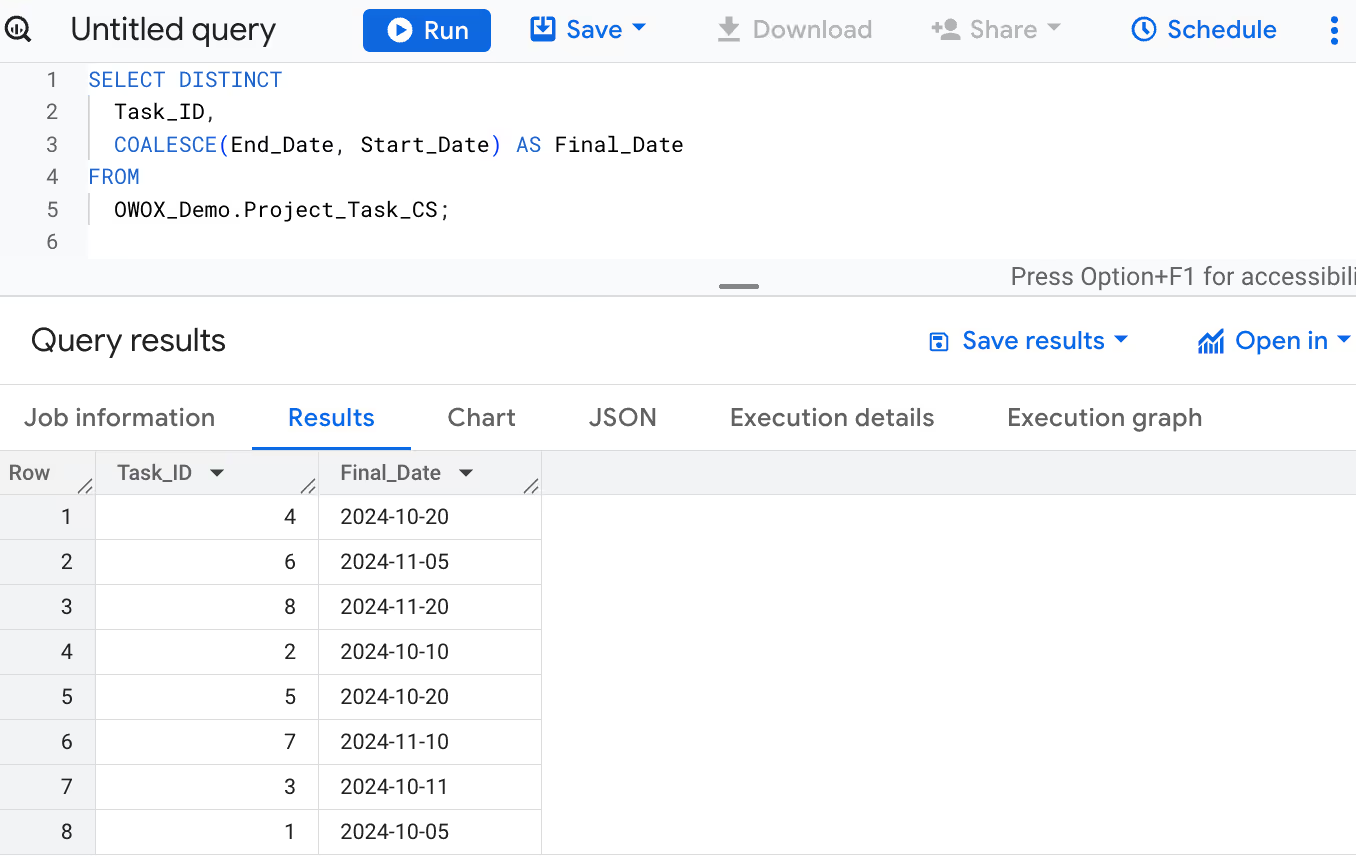
Here:
This guarantees that all tasks have a valid date for tracking, ensuring proper monitoring of project timelines.
In project reporting, tasks with estimated hours (Estimated_Hours) might result in incorrect totals if nulls are handled properly. COALESCE can be used to substitute null values with 0, ensuring that all tasks are considered in calculations.
Syntax:
1SELECT
2 SUM(COALESCE(Estimated_Hours, 0)) AS Total_Estimated_Hours
3FROM
4 OWOX_Demo.Project_Task_CS;

Here:
This ensures that the estimated hours reflect a true picture of the workload, even if some tasks were not initially estimated.
When joining the project_management table with the employees table, it is possible that some tasks are not assigned to an employee. COALESCE can provide a fallback value, ensuring the join still produces useful output.
Syntax:
1SELECT DISTINCT
2 a.Task_ID,
3 a.Task_Name,
4 COALESCE(b.Employee_Name, 'Unassigned') AS Assigned_To
5FROM
6 OWOX_Demo.Project_Task_CS a
7LEFT JOIN
8 `OWOX_Demo.Employee_Data_CS` b
9ON
10 a.Assigned_To = b.Employee_Name;

Here:
This ensures that all tasks are listed, even if they are not yet assigned to an employee, providing a complete view of task allocation.
Sometimes, both the End_Date and Start_Date of a task might be null. In such cases, a default deadline can be set using a nested COALESCE function to provide multi-level fallbacks.
Syntax:
1SELECT DISTINCT
2 Task_ID,
3 COALESCE(End_Date, Start_Date, DATE '2024-12-31') AS Final_Deadline
4FROM
5 OWOX_Demo.Project_Task_CS;
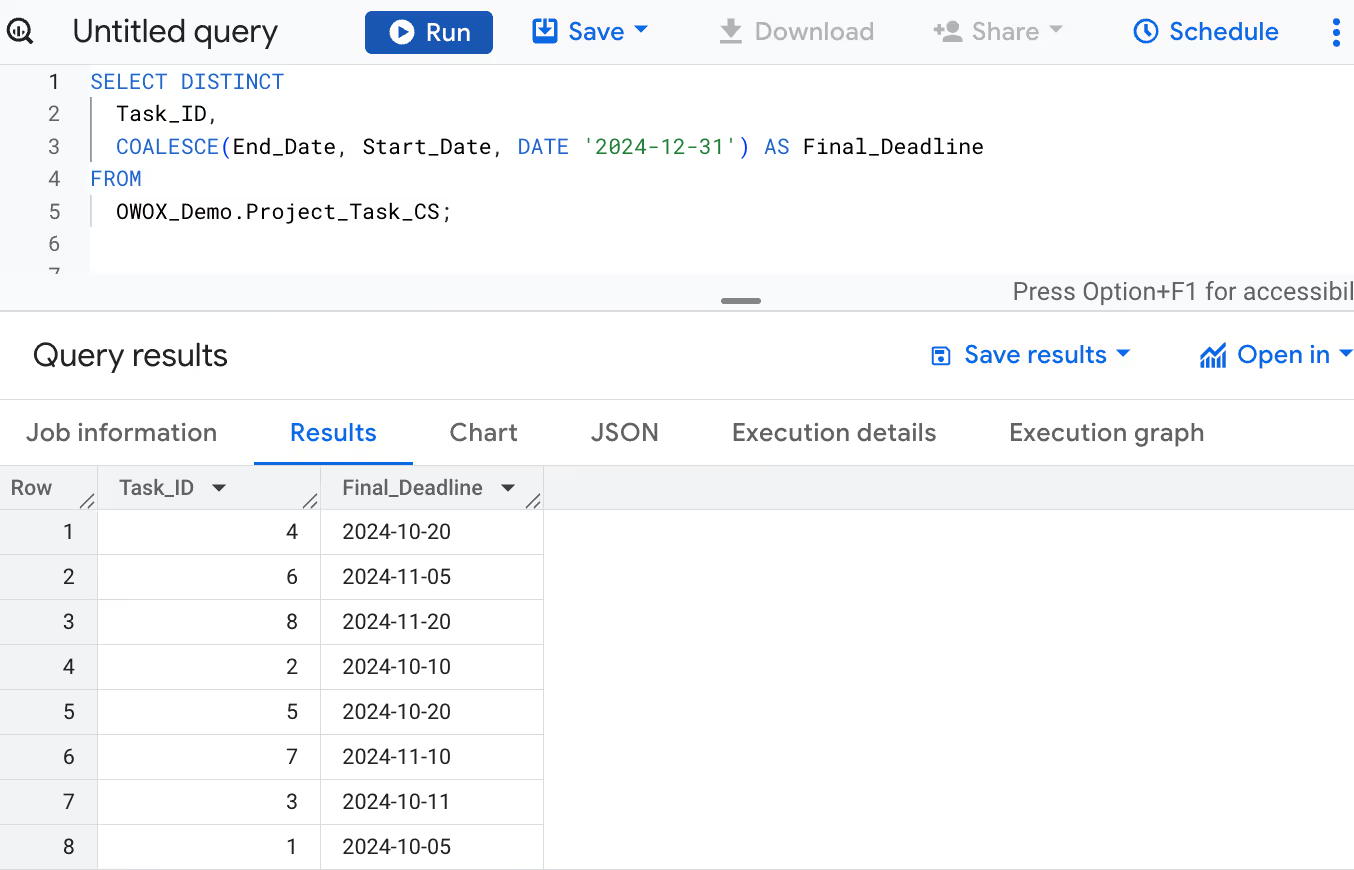
Here:
This ensures that every task has a defined deadline, making it easier to manage and avoid overdue tasks.
In managing tasks, it is important to prioritize them effectively. COALESCE can be used to ensure that every task has a priority level assigned, with a default of 'Medium' if no specific priority is set.
1SELECT DISTINCT
2 Task_ID,
3 COALESCE(Priority, 'Medium') AS Task_Priority
4FROM
5 OWOX_Demo.Project_Task_CS;

Here:
This helps maintain a clear understanding of task priorities, preventing any task from being left without an appropriate level of urgency.
In project management, tasks might have a name, but sometimes the task name might be left empty. Using COALESCE along with NULLIF, you can ensure that empty strings are replaced with a meaningful placeholder.
Syntax:
1SELECT DISTINCT
2 Task_ID,
3 COALESCE(NULLIF(Task_Name, ''), 'Untitled Task') AS Task_Name_Display
4FROM
5 OWOX_Demo.Project_Task_CS;

Here:
This ensures that all tasks have a proper name displayed, making the project details more comprehensible and preventing confusion during reviews.
The COALESCE function is incredibly useful, but it's challenging. When working with COALESCE, users often face issues like data type mismatches, unexpected results due to null handling, and performance concerns. Understanding how to address these challenges is crucial for getting the best results from your queries.
If a query using COALESCE doesn't produce the expected result, examine the input data. COALESCE selects the first non-NULL value from its argument list, so unexpected NULLs in the data can cause surprising outcomes. Ensure that the data doesn't contain NULL values in places where they aren't expected, and review the data flow leading up to the COALESCE function to identify any issues.
A common issue with COALESCE is using arguments of different data types. For instance, mixing a string and an integer can cause errors. To address this, ensure all arguments are compatible by using appropriate Conversion functions to align their data types, if necessary.
Incorrect Example:
1SELECT
2 COALESCE(Assigned_To, Estimated_Hours) AS Assignee_Info
3FROM
4 OWOX_Demo.Project_Task_CS;
This query tries to use Assigned_To (a string) and Estimated_Hours (a number) together in COALESCE without typecasting, which will lead to a type mismatch error.
Correct Example:
1SELECT
2 COALESCE(Assigned_To, CAST(Estimated_Hours AS STRING)) AS Assignee_Info
3FROM
4 OWOX_Demo.Project_Task_CS;
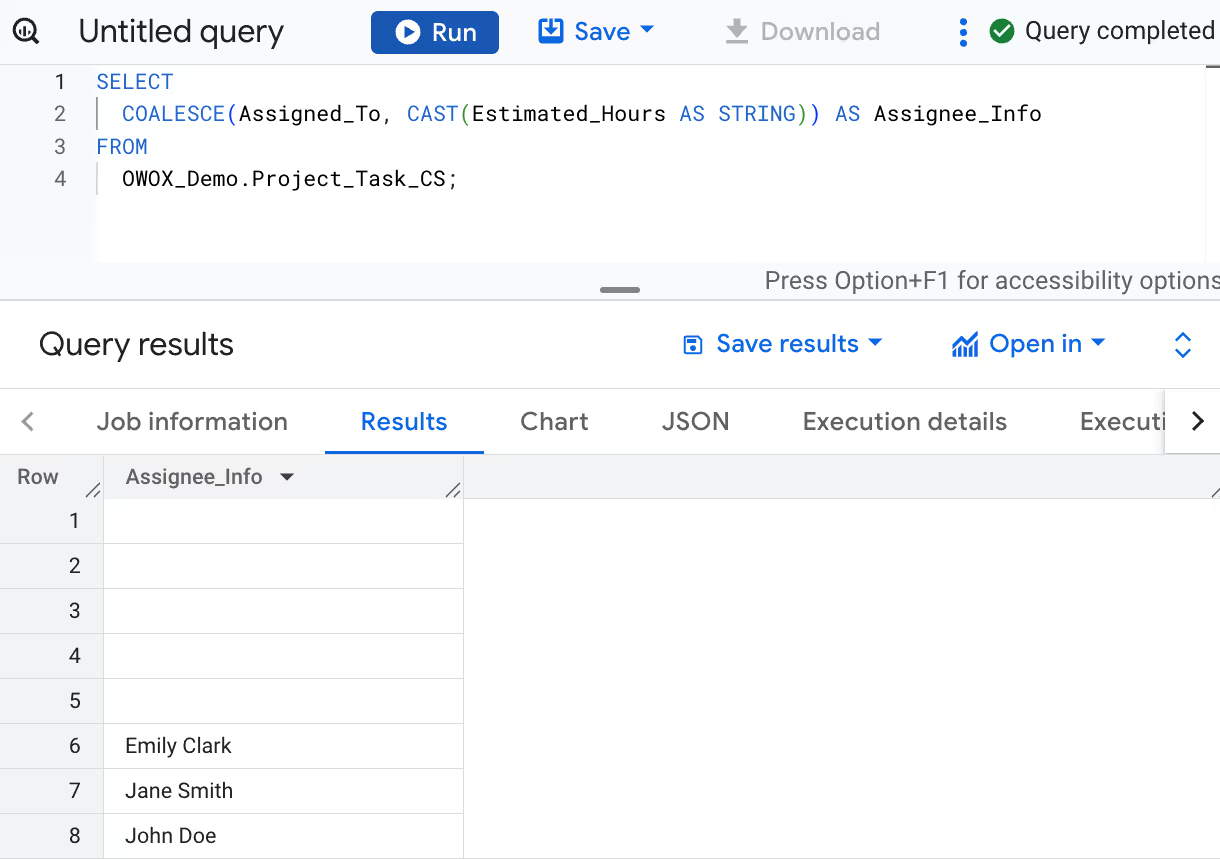
Here:
A common mistake when using COALESCE is accidentally overlooking non-NULL values. To avoid this, carefully review your queries to ensure all required expressions are included. Additionally, verify that the expressions have compatible data types to prevent unexpected outcomes. We have demonstrated an example in our article under “Using COALESCE to Include NULLs in Aggregations”.
The COALESCE function is powerful, but to use it effectively, it's important to follow best practices that ensure compatibility and optimize performance. Here are some practical tips to consider when using COALESCE in your SQL queries:
Always use arguments of the same data type with COALESCE to prevent unnecessary type conversion issues. This ensures the function runs smoothly and avoids unexpected behavior caused by implicit type conversions. For instance, if you mix data types such as strings and integers, SQL may try to perform implicit conversions that could lead to errors or inaccurate results.
By keeping data types consistent, you maintain the reliability and accuracy of your output, making debugging easier and enhancing the overall performance of your queries.
COALESCE can be highly effective alongside indexes and joins in minimizing the number of rows processed and boosting query performance. Combining COALESCE with indexed columns can reduce the amount of scanning required, thus speeding up query execution.
Additionally, using COALESCE within join conditions can help to manage null values effectively, ensuring that joins are robust and do not miss records due to null mismatches. This can be especially useful in data transformation workflows involving large datasets, where optimizing the efficiency of operations is crucial to handling high volumes of data without compromising performance.
Mastering additional BigQuery functions beyond filtering clauses helps you transform, analyze, and manage data more efficiently. Here's a quick overview of essential function types and what they enable:
To seamlessly integrate Google Sheets with BigQuery, try using the OWOX Reports. It simplifies reporting and data visualization directly in your Google Sheets, allowing you to quickly pull data from BigQuery into Sheets and perform detailed analyses without manual data entry.
This extension also supports automated updates, ensuring your reports always have the most up-to-date information without needing constant manual intervention. By using the OWOX Reports Extension, you can streamline your data workflows and improve the accuracy and efficiency of your data management tasks.

The COALESCE function returns the first non-null value from a list of arguments. It's useful for managing missing data by substituting nulls with meaningful default values.

COALESCE takes multiple arguments and returns the first non-null value among them. This ensures nulls are replaced, maintaining data consistency in SQL queries.

COALESCE can handle multiple arguments, returning the first non-null value, while IFNULL only works with two arguments. COALESCE is more versatile for complex scenarios.

Yes, COALESCE can be used with multiple columns to return the first non-null value from those columns. It ensures that no field is left empty in the result.

A common error is using arguments of different data types, which can lead to type mismatch issues. Fix it by ensuring all arguments are type-compatible, often using explicit typecasting.

No, you must first cast numeric data to strings or vice versa, as COALESCE requires all arguments to have the same data type to avoid errors.

Yes, COALESCE is generally efficient, but its performance depends on query structure. It works best when combined with indexed columns to optimize processing.

COALESCE can impact performance by preventing the use of indexes if not properly structured. To maintain efficiency, ensure compatible data types, and use it judiciously in conditions.