Supporting all types of content and armed with advanced visual tricks, Instagram has become not just the world’s largest photo album, but also a platform for sharing cats, selfies, and food. However, what’s more important is that it’s also one of the best advertising platforms that takes visual e-commerce search to the next level, providing actionable insights.
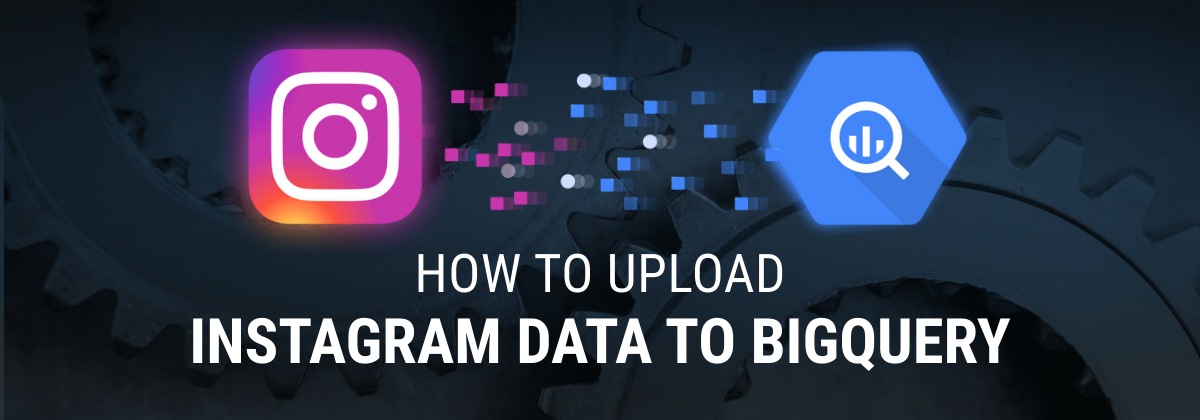
A large number of companies reach out to their customers through Instagram daily, utilizing its emerging trends, new customer engagement features, and shopping capabilities. Tools like BetterPic can help brands create high-quality, professional images that stand out on this highly visual platform. This is no surprise, as Instagram is the largest photo app, used by more than 2 billion people a month. The massive data volume generated by Instagram users necessitates scalable analytics tools to process and analyze this information for business insights efficiently.

Connecting Instagram Business to Google BigQuery is crucial for leveraging analytics and marketing optimization, enabling businesses to own and query massive volumes of data for data-driven decisions and competitive advantage. You can connect Instagram Business to analytics tools like BigQuery to analyze Instagram Business data, extract key metrics, and optimize your marketing strategies.
You can send data from Instagram to Google BigQuery with minimal setup. Since BigQuery is a fully managed, serverless platform, it handles the heavy lifting for you. This means even teams without a technical background can start working with large-scale Instagram Business data and run detailed analyses with just a few clicks.
The Instagram team continually improves the application, adding new features and business opportunities, including advanced analytics, scheduled content publishing, and more. Another reason for the popularity of Instagram and Facebook among advertisers is the low cost of contact and the ability to target audiences accurately.
You can view Instagram ad statistics directly within the application by accessing Instagram Insights. Information about ad views, coverage, profile views, calls, and links from ads, as well as likes, comments, and other audience engagement options, is available here. You can also analyze your subscribers by demographic data to determine the percentage of your audience that belongs to a specific gender or age group, and even to identify where the bulk of your audience is located, ensuring data quality and accuracy.
Because Facebook owns Instagram, you can use Facebook Ads Manager to run ads on both platforms. If your goal is to increase sales, not user activity or the number of comments, it’s best to run and analyze ads on Instagram through Ads Manager. Compared to Instagram Insights, Facebook Ad Manager offers more advanced technical capabilities and metrics, both for setting up campaigns and analyzing data.
By default, Ads Manager provides information on coverage, views, clicks, ad costs, and other relevant metrics. If you install the Facebook pixel on your website and set up event tracking, you can track the behavior of users who visit your website after clicking on an ad.
You can track various types of conversions from any device that interacts with your ad and visits your website. Additionally, you can evaluate the cost of each desired action, especially when working with large datasets. Facebook's analytics provide detailed insights into metrics such as clicks, registrations, orders, purchases, and more.

Data stored in Ads Manager can tell you about the effectiveness of only those sources that belong to Facebook.
To fully understand its impact, it's essential to extract data types from Instagram and integrate them with insights from other channels, allowing for a comprehensive analysis of how Instagram contributes to your marketing efforts and interacts with other data sources to affect your business. In large companies, marketing is not limited to Instagram, and sales can be online and offline.
It becomes necessary to integrate data from Facebook Ads Manager with information from your website, other advertising platforms, and your CRM. This comprehensive data integration also enables you to view the complete landscape, track advertising expenditures, evaluate the efficacy of different marketing channels, and understand their financial outcomes.

When you import cost data from advertising platforms into Google BigQuery, it becomes possible to link these costs to various user interactions such as website visits, call center interactions, emails, and CRM system transactions.
This integration helps you set up advanced analytics, allowing you to evaluate the effectiveness of your marketing strategies, both online and offline, on overall business performance. Integrating Instagram data into this setup enhances your analytical capabilities by supporting efficient data transfer, data consolidation, and ETL processes.
Moreover, leveraging data from marketing platforms in Google BigQuery enables you to develop your attribution model, which BigQuery can then distribute to automatic bid management systems. In Google BigQuery, you can also create user audience segments based on aggregated data and insights from attribution analysis, and seamlessly transfer these segments to advertising platforms. Additionally, BigQuery allows for the unrestricted creation of various reports using the gathered data.
Analyzing historical data in BigQuery is crucial for overcoming Instagram's limitations on retaining historical information, offering a robust solution for long-term trend analysis and insights.

Among the top data warehouse solutions in the cloud, such as Amazon Redshift, Google BigQuery, and Snowflake, there are several universal benefits over traditional data warehouses:
We’ve chosen Google BigQuery and recommend it to our customers for the following reasons:
Connecting Instagram to BigQuery involves several prerequisites to ensure a smooth and efficient integration process.
Here’s a checklist to get started:
By meeting these prerequisites, you’ll be well-prepared to connect your Instagram account to Google BigQuery, enabling advanced data analysis and insights. Ensure the connection between Instagram and Google BigQuery is properly configured and managed for reliable data integration.

While Google BigQuery lacks a native tool for importing data directly from Facebook Ads Manager, several effective methods can address this gap:
Implementing a change data capture (CDC) process can further enhance data consistency and centralize the collection of information from various sources, thereby improving overall data integrity and accuracy. Here’s a detailed examination of each method:
By leveraging data pipelines, businesses can automate the data import process from Instagram to BigQuery, significantly simplifying the task of integrating data from various sources.
Once the pipeline is set up, Instagram and BigQuery remain connected, allowing for seamless data transfer and ensuring that data is always up-to-date in Google BigQuery. Google BigQuery, part of the Google Cloud Platform, is a serverless, highly scalable, and cost-effective data warehouse designed to help organizations turn big data into actionable insights.
This automation not only streamlines the process of creating data pipelines but also supports a wide range of data integration possibilities, eliminating the need for custom code or engineering resources.
When choosing to load data manually or through specialized services, it’s crucial to consider the ease of use and automation these services provide. They facilitate the loading data process by automating the ETL (extract, transform, load) process, enabling businesses to quickly and flexibly synchronize data from Instagram to BigQuery.
This includes handling changes in data structure and ensuring frequent data synchronization, thereby enhancing the ability to generate advanced analytics and insights.
Manually uploading cost data from Facebook's advertising platform involves exporting the data into separate files and then uploading these through the BigQuery interface. This method is labor-intensive and lacks automation, making it less suitable for handling ongoing or large-scale data.
Alternatively, creating custom scripts to automate data uploads from marketing services can streamline the process. These scripts can be used to automate the migration of data from Instagram to BigQuery, reducing manual effort and ensuring consistency in data handling.
However, this approach requires continuous monitoring and maintenance of the scripts to ensure they function correctly and adapt to any changes in advertising service APIs. Significant developer resources are also necessary to amalgamate data across different accounts and dates, ensure data quality, and swiftly address any API modifications.
Moreover, if the data in Facebook Ads changes, these scripts must be capable of retrospective updates. They also need to handle currency conversion for costs from various advertising sources to maintain data consistency and accuracy. Neglecting these aspects can result in low-quality data, potentially leading to costly inefficiencies in business operations.
OWOX BI enables you to automate the entire process of sending Instagram ad cost data to Google Analytics 4 by combining no-code data preparation with seamless delivery from BigQuery to GA4.
OWOX BI Transformations help you clean and organize raw Instagram Ads data directly in BigQuery. It handles tasks such as filling in required fields (like utm_id), mapping UTM parameters, converting currencies, and aligning everything with GA4’s import format. This prep work helps prevent errors during import and ensures your data is ready for accurate reporting.
Once your dataset is formatted correctly, Google’s native import feature pulls it from BigQuery directly into GA4. No SFTP or CSV uploads are needed. This allows you to track Instagram campaign spend, ROAS, and performance metrics inside GA4 alongside behavioral data, reliably and at scale.
Keep in mind:

OWOX BI offers a complete solution out of the box; you don’t need to do anything manually. With OWOX Data Marts, Meta Ads data is transferred and ready for reporting in BigQuery from the start. This setup is crucial for evaluating campaign performance and trends over time, helping you make informed decisions without relying on fragmented spreadsheets or raw datasets.
Integrating Instagram data reports into Google BigQuery unlocks a plethora of opportunities for businesses to leverage their social media insights more effectively. From advanced analytics to enhanced data security, this integration enables a range of applications that support business needs for data-driven decision-making and strategic planning. Here are a few Use Cases:
BigQuery’s processing power makes it possible to dig deeper into your Instagram data, going well beyond what the platform’s built-in analytics offer. As a serverless data warehouse, BigQuery enables teams to work with large datasets and derive useful insights, making it a solid choice for businesses seeking to maximize the value of their data.
When you bring Instagram data into BigQuery, it becomes easier to combine it with data from other sources in one central location. This setup simplifies cross-channel analysis and helps maintain consistent data over time, especially as your business scales and reporting needs evolve.
BigQuery offers robust security features to protect your data. The integration supports solid data governance and compliance practices, helping protect sensitive information and meet regulatory requirements.
BigQuery is designed to handle growing volumes of data, making it well-suited for businesses as their data needs expand. It can manage larger workloads without slowing down, ensuring performance remains solid even as your datasets grow in size.
Using BigQuery, companies can apply machine learning models to their Instagram data for advanced applications, such as predictive analytics and customer segmentation. This opens up new possibilities in data science and machine learning endeavors.
Although Instagram provides its own reporting and data visualization tools, connecting an Instagram business account to BigQuery enables the use of advanced data visualization tools, such as Tableau, Looker (formerly known as Google Data Studio), and Power BI. This enhances the ability to derive business intelligence from Instagram data.
BigQuery enables businesses to store and analyze Instagram data over long periods, overcoming the platform's limitations on historical data retention. This facilitates the study of long-term trends and patterns.

To import Instagram Ads data using the OWOX Connector, you need a Google BigQuery account. This allows you to set up and configure the necessary permissions and select the appropriate datasets for your data exports.
Instagram Ads are set up and managed directly through Facebook Ads Manager, and each campaign must be connected to a valid Facebook Page. There’s no separate configuration required to access Instagram campaign data, as both platforms are tightly integrated under Meta.
When you connect your Meta Ads account using the OWOX Connector (powered by OWOX Data Marts: Community Apps Script Edition), both Facebook and Instagram campaigns are included in a single, unified data flow.
This free connector enables analysts to import Instagram Ads data and performance metrics into BigQuery using only a Google Sheets template; no code, vendor lock-in, or third-party tools are required. You have full control over field selection, data structure, and BigQuery destination tables.
To set this up, just follow the same steps as in our Facebook Ads to BigQuery setup guide. Since Instagram Ads are managed through Facebook Ads Manager, the connector automatically manages both platforms.
Instagram Insights, Facebook Ads Manager, and common web analytics tools offer key performance metrics like CTR, CPC, CPA, conversion rate, sessions, bounce rate, return per click, and ROAS. For small businesses running just a few campaigns, this level of reporting is often enough.
But for larger companies with multiple touchpoints, both online and in-store, basic metrics only go so far. To understand the whole customer journey, deeper analytics are usually necessary.
With the OWOX Data Marts (Community Apps Script Edition), you can automatically collect and structure Instagram Ads data in Google BigQuery, including cost, performance, and targeting details, without manual work.
Setting up an auto-updated dashboard built on this data enables ongoing analysis of campaign effectiveness, historical trends, and business impact, helping you make timely, informed decisions at scale.

You can extract data using the Instagram Graph API and upload it to BigQuery using tools like the BigQuery UI or OWOX BI, which automates the extraction, formatting, and loading process. You can also use OWOX’s Free Connector designed for marketing teams for unified reporting.

Using the OWOX Connector is the fastest way to achieve this. It automates extraction and loading. Alternatively, use batch uploads via the BigQuery UI or command-line tool with data stored in Google Cloud Storage.

Instagram data is stored in tables within datasets. Each row represents a record (e.g., a post or click), and the columns hold the corresponding attributes. BigQuery’s columnar format ensures fast querying and scalable analysis.

To upload Instagram data to BigQuery, you need to first set up a data pipeline connecting your Instagram account to Google BigQuery using a tool like OWOX BI. The tool automates the extraction and transformation of data from Instagram's API and then loads it into BigQuery. Once the data is uploaded, you can analyze it using SQL queries or connect it with other tools for visualization.

You can upload posts, likes, comments, impressions, reach, demographics, hashtags, and campaign metrics like engagement rate, CPC, and CTR using the OWOX Connector or other automation tools.

It enables detailed campaign analysis, cross-channel reporting, and advanced insights. Businesses can optimize strategy, measure conversions, and unify Instagram data with other platforms like Google Analytics.