Every decision in a business relies on data, but without a structured approach, that data can become fragmented and difficult to interpret.
To avoid this, organizations use conceptual data modeling- a high-level representation that defines relationships, entities, and key business rules before technical implementation begins. This model serves as a blueprint, ensuring alignment between business needs and database design.
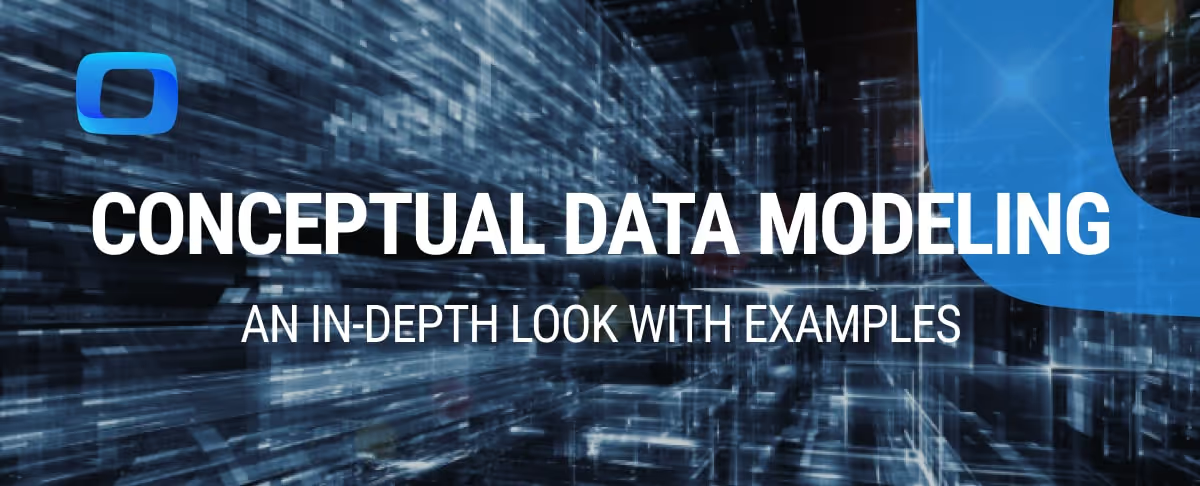
In this guide, we’ll break down what a conceptual data model is when to use it, and how it benefits business reporting. You’ll also find real-world examples, a step-by-step approach to creating one, and strategies to avoid common pitfalls.
By the end, you’ll know how to design a data model that improves reporting accuracy, scalability, and decision-making for your organization.
A conceptual data model (CDM) is a high-level representation of an organization’s data, focusing on key business concepts and their relationships. It provides a big-picture view of how data is structured without getting into technical details like databases or storage.

In the early stages of data architecture and system development, a conceptual data model helps define what data needs to be captured and how it relates to business operations. It ensures that all stakeholders, business analysts, data architects, and IT teams have a shared understanding of data concepts before moving into more technical design phases.
By clearly outlining entities, attributes, and relationships a conceptual model helps prevent misalignment, redundancies, and inconsistencies in later stages by clearly outlining entities, attributes, and relationships. It bridges business needs and technical implementation, guiding the transition from conceptual to logical and physical models.
Conceptual data models are used in the early stages of data modeling to define key business entities, relationships, and rules before diving into technical details. They serve as a blueprint that helps organizations structure their data effectively while keeping it easy to understand for all stakeholders.
Conceptual data models help businesses structure and understand data before diving into technical details. They provide clarity, ensure consistency, and create a scalable framework for future data needs. Following are some of the benefits of using Conceptual Data Models.
A conceptual data model simplifies data structure, making it easier for technical and non-technical teams to understand. Focusing on business entities and relationships rather than technical complexities ensures that stakeholders have a shared understanding of data requirements.
Conceptual models are the foundation for logical and physical data models, ensuring a smooth transition from business requirements to database design. They define key business concepts first, which helps data architects create more structured and efficient logical models. This structured approach reduces errors and streamlines database development.
By establishing standardized definitions of data entities, conceptual models help maintain accuracy and consistency across an organization by establishing standardized definitions of data entities. They prevent data duplication and misinterpretation, ensuring that all teams use the same terminology.
Conceptual models are designed to be not tied to any specific technology, meaning they can adapt to different database systems and future changes. This flexibility allows businesses to scale their data models as operations grow or new data sources are introduced.
Conceptual data models are widely used across industries to structure and manage data effectively. Below are four real-world use cases where conceptual data models are crucial in business reporting
In the retail sector, managing sales data effectively is critical for understanding customer behavior, tracking inventory trends, and optimizing sales strategies. Without a structured data model, businesses may struggle with inconsistent reporting, duplicate data, and inefficient inventory management.
For example, a retail company wants to analyze customer purchasing patterns, product sales, and order history. To do this, they need a structured data model that defines how customers place orders and how products are linked to each order.
Key Entities:
Relationships:
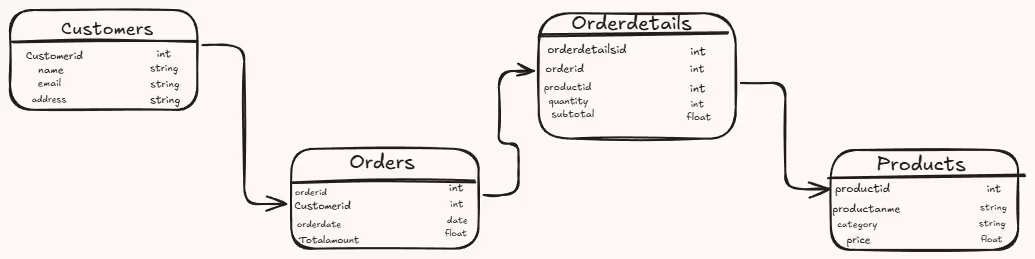
Universities must track student enrollments, course assignments, and faculty data to manage academic operations efficiently. Without a structured model, managing course registrations and faculty assignments can lead to errors and inconsistencies.
Imagine a university needs to maintain student records, faculty assignments, and course enrollments. The model should define how students register for courses, how instructors teach courses, and how departments manage academic programs.
Key Entities:
Relationships:

Healthcare organizations need a structured data model to track patient records, doctor appointments, and medical treatments efficiently. Without a clear model, managing appointments, treatment histories, and billing records becomes complex and error-prone.
Suppose a hospital requires accurate reports on patient visits, doctor workloads, and treatment records for operational efficiency and compliance. The model should define how patients schedule appointments, how doctors handle consultations, and how treatments are recorded.
Key Entities:
Relationships:

Hotels must manage guest reservations, room availability, and payments. Without a structured data model, overbooking, incorrect guest records, and billing issues can occur. A conceptual model ensures that reservations, payments, and guest details are well-organized.
Suppose a hotel wants to track guest check-ins, room assignments, and payment processing. The system should define how guests book rooms, how reservations are handled, and how payments are recorded.
Key Entities:
Relationships:

💡 Want to structure your data smarter and make reporting easier? Explore OWOX’s guide to Dimensional Data Modeling and learn how to organize your data into clear, efficient models that boost performance and simplify analysis across any tool.
A conceptual data model acts as a high-level blueprint for structuring business data. Understanding its core components-entities, attributes, relationships, business rules, and cardinality is essential for accurate data representation and effective decision-making.
Entities are primary business objects that represent real-world concepts relevant to an organization. Each entity is a distinct object that holds data attributes and plays a role in business operations.
Example Entities:

Entities serve as the foundation of a conceptual data model, capturing essential business objects and their interactions within a system.
Attributes define specific characteristics of an entity, providing additional descriptive details. They help distinguish one entity instance from another and capture meaningful information for business reporting and decision-making.
Example Attributes:

Each attribute plays a role in ensuring that entities store structured and relevant data, making them easier to analyze and manage.
Relationships describe how different entities interact with each other. They establish dependencies between data points and define business processes that involve multiple entities.
Example Relationships:
Relationships help organizations structure their data flow, ensuring that business transactions and reporting processes align with real-world interactions.
Business rules define the constraints and conditions that govern data integrity and relationships between entities. They ensure data accuracy by enforcing validations and logical consistency.
Example Business Rules:
Business rules prevent errors, enforce organizational policies, and maintain data consistency across various business functions.
Cardinality specifies the quantitative nature of relationships between entities, describing how many instances of one entity relate to another. It ensures that relationships are well-defined and optimized for business needs.
Example Cardinality Types:
By clearly defining cardinality, organizations ensure that data models reflect real-world constraints and support scalable database design.
Data modeling consists of three key stages: conceptual, logical, and physical models. Each stage adds more detail and structure, ensuring that data is well-defined, optimized, and ready for implementation.
Let's take an example to help understand the models thoroughly; imagine a company needs to track customer purchases, order details, and product sales for reporting and analytics. The data model should define how customer orders are stored, how products are linked to each order, and how payments are tracked.
Below are the conceptual, logical, and physical data models for this scenario.
This model focuses on high-level business entities, relationships, and rules without technical details. It helps define what data is important for business operations and reporting.
So, for the above example, the conceptual model outlines how customers place orders, how products are linked to orders, and how payments are processed without focusing on technical details.
Entities & Relationships:

This model expands on the conceptual model by adding attributes, data types, and normalization, but remains independent of any database technology. It ensures data consistency and optimization for reporting.
For the above scenario, the logical model adds specific attributes to customers, orders, products, and payments, ensuring each entity contains relevant data for accurate reporting and analytics.
Entities & Relationships:

Physical Data models convert the logical model into a database-specific structure, defining primary keys, foreign keys, indexing, and storage formats to optimize query performance and data integrity.
For example, the physical model defines indexing, keys, and storage formats, ensuring fast retrieval and optimized reporting.
Entities & Relationships:

A conceptual data model lays the foundation for structured data management and reporting. Using OWOX BI, businesses can streamline data integration, automate processes, and ensure accurate reporting.
Follow these steps to create an effective conceptual model.
Identify key business objectives and data needs to ensure the model aligns with operational and reporting goals. Engage stakeholders from different departments to gather input on essential entities, relationships, and expected insights.
Define the main business objects, such as customers, orders, transactions, or products, that the model should capture. Focus on real-world business concepts, avoiding database-specific details like keys or indexing at this stage.
Determine how different entities interact with each other (e.g., "Customers place Orders"). Establish whether the relationships are one-to-one, one-to-many, or many-to-many to maintain data consistency and accuracy.
Select a modeling structure that aligns with business needs. OWOX BI offers pre-built department-specific templates or allows you to create a custom Star schema or Snowflake schema. The right approach ensures optimized data storage, retrieval, and analytics performance.
💡 Confused between Star and Snowflake schemas? This guide breaks down the key differences, use cases, and pros and cons, helping you choose the right structure for your data model.
Use OWOX BI’s data modeling tools to design a visual map of entities and their relationships. Keeping the diagram simple and easy to interpret helps both technical and non-technical teams understand the structure, ensuring seamless collaboration across departments.
Present the conceptual model to business teams, analysts, and data engineers for validation. Ensure the model correctly reflects business processes, reporting needs, and data relationships. Gather feedback and refine the model before moving to logical and physical design.
Connect data sources and automate data collection, transformation, and reporting within OWOX BI. Ensure smooth integration with analytics tools to streamline business intelligence.
Continuously refine the model based on new business needs, emerging data trends, and performance insights. OWOX BI’s automation and analytics capabilities help improve data accuracy, eliminate redundancies, and enhance reporting efficiency over time.
Conceptual data modeling can have mistakes in its framework in this early stage, which can cause misalignment, inefficiencies, and costly revisions. Below are key challenges and considerations to keep in mind when designing a conceptual data model.
❌Challenge: Starting conceptual data modeling too late leads to misalignment between business and technical teams, causing rushed decisions and unclear data requirements.
✅ Consideration: Begin conceptual modeling at the initial project stages to ensure a clear understanding of data structures and relationships before diving into logical and physical models. This prevents rework, delays, and misinterpretations.
❌Challenge: Not involving key stakeholders early leads to a data model that does not fully reflect business needs, causing gaps in reporting and decision-making.
✅ Consideration: Ensure active participation from business users, data analysts, and IT teams to align the model with business operations, reporting needs, and future scalability. Stakeholder input helps eliminate blind spots and ensures a well-rounded model.
❌ Challenge: Failing to clearly define entities, attributes, and relationships results in ambiguous data structures, inconsistencies, and errors in downstream development.
✅ Consideration: Establish clear definitions for all entities and relationships, using consistent naming conventions and precise descriptions. This ensures data integrity, eliminates redundancy, and improves system scalability.
❌Challenge: Defining entities at too broad or too detailed a level leads to models that are either too simplistic to be useful or too complex to manage efficiently.
✅ Consideration: Maintain balanced granularity by capturing essential details without overcomplicating the model. Ensure that each entity represents a distinct business concept while avoiding excessive fragmentation.
❌Challenge: Designing a conceptual model without considering how applications will use the data results in poor performance and inefficient data retrieval.
✅ Consideration: Consider reporting, analytics, and operational system needs when designing the model. This ensures optimized data structures that support fast queries, seamless integrations, and accurate reporting for business users.
A well-structured conceptual data model ensures clarity for business reporting. Following key strategies helps create models that accurately represent business requirements while remaining adaptable to future changes.
A conceptual data model should remain clear and intuitive, focusing on major entities and relationships without technical complexities. Avoid adding unnecessary attributes or database constraints at this stage. By keeping the model simple, stakeholders can easily understand data flows, ensuring effective collaboration.
A data model must reflect real-world business operations by incorporating relevant business rules. Define how entities interact, ensuring that constraints and relationships align with organizational policies. For example, if an order must always include at least one product, the model should reflect this.
Conceptual modeling is an ongoing process, not a one-time task. Gather feedback from stakeholders, refine relationships, and adjust attributes based on changing business needs. Iterative improvements ensure that the model remains relevant and adaptable.
Creating a structured conceptual data model is the first step toward effective data management, but optimizing it for analytics and reporting requires the right tools. OWOX BI helps businesses streamline data collection, transform raw data into structured formats, and automate reporting processes.
With automated data processing, customizable reports, and seamless integration, OWOX BI enables organizations to build scalable data models that support real-time decision-making. It eliminates manual errors, improves data quality, and provides actionable insights, allowing businesses to focus on growth instead of data management complexities.

A conceptual data model includes entities, attributes, relationships, business rules, and cardinality to define high-level business data structure without technical details, ensuring clarity for stakeholders and system planning.

It provides a high-level blueprint for business data, ensuring stakeholder alignment, reducing miscommunication, and serving as a foundation for logical and physical models in reporting, analytics, and database design.

Identify business requirements, define key entities and relationships, establish business rules, create a visual representation, validate with stakeholders, and refine iteratively to align with reporting and operational needs.

Standard tools include dbdiagram.io, Lucidchart, ER/Studio, IBM InfoSphere Data Architect, and Microsoft Visio for creating entity-relationship diagrams (ERDs) and mapping data structures visually.

Yes, it is iterative and adaptable. Changes occur due to business process updates, stakeholder feedback, or evolving data requirements, ensuring the model remains relevant and aligned with business needs.

Industries like healthcare, retail, finance, education, and supply chain management use conceptual data modeling to structure data efficiently for analytics, reporting, and operational decision-making.