Imagine constructing a building - before laying bricks, you need a blueprint that defines the structure and relationships between spaces. Similarly, in database design, logical and physical data models serve as blueprints, each with a distinct purpose.
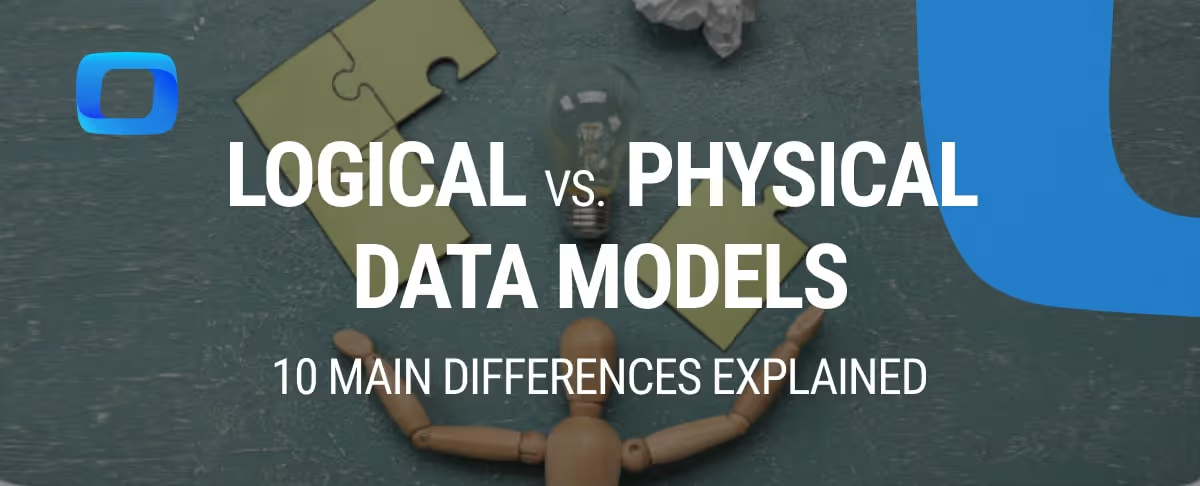
A logical data model defines data elements, relationships, and business rules at a conceptual level, while a physical data model translates these concepts into database tables, columns, and storage formats.
Understanding the differences between these models is key to designing an efficient and scalable database system. In this article, we will talk about the 10 main differences between logical and physical data models.
Data models help structure and organize data for efficient storage and retrieval. There are three main types of data models, each serving a different purpose in database design.
A logical data model organizes data by defining its elements, attributes, and relationships. It helps businesses structure data clearly and ensures consistency. Business analysts and data architects create these models to match business needs with a proper data structure.
Logical data models use entity-relationship diagrams (ERDs) to visually represent data elements and their connections. These models focus on defining entities, attributes, and relationships without dealing with technical storage details. This approach ensures that business data is structured clearly before database implementation.
A logical data model defines a data structure by detailing entities, attributes, and relationships without tying it to a specific DBMS.
In an online bookstore, a logical data model maps out how data is structured.
For instance, Customers place Orders, Orders contain Products, and each Order has multiple OrderLines specifying the purchased Products. Payments link to Orders, ensuring financial tracking. Additionally, Suppliers provide Products, maintaining the supply chain.
This model ensures clear relationships and data consistency before implementation without tying it to a specific database system.

Logical data models help structure business data before implementation, ensuring accuracy, consistency, and efficiency. Below are the key benefits of using a logical data model.
A physical data model defines how data is stored in a database, including tables, columns, data types, and relationships. Database administrators and developers create these models, as modifying them later can be complex once data is already stored.
A physical data model specifies how data is stored in a database, including tables, columns, data types, and relationships. It is created by database administrators and developers, as modifying it later can be complex once data is already stored.
A physical data model shapes the database schema by detailing tables, columns, data types, and storage structures. It also includes keys, indexes, stored procedures, and views to optimize storage and speed up data retrieval. These models are designed based on the database management system (DBMS) being used, ensuring proper data storage and retrieval for business applications.
In an online bookstore system, the physical data model determines how Customers, Orders, Books, Payments, and Suppliers are stored.
It assigns data types, applies constraints for accuracy, sets up indexing for faster searches, and optimizes storage to maintain integrity and performance within the DBMS.
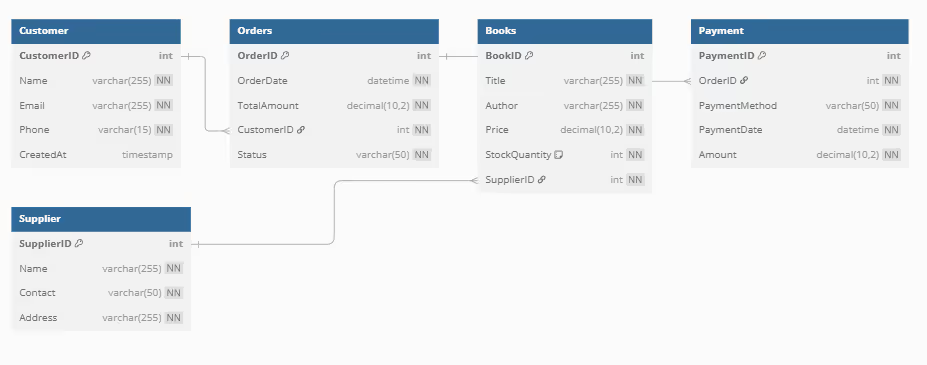
Physical data modeling helps businesses store and manage data efficiently. Below are the key benefits of using a physical data model.
Conceptual data models are created at the first stage of data modeling. They provide a high-level view of how data is structured and connected without focusing on technical details. This model helps businesses understand what data is needed and how different elements relate to each other, making it easier to plan before database implementation.
A conceptual data model helps in identifying key data elements, and planning relationships. This model is useful for discussions with stakeholders and for spotting mistakes early. Keeping things clear ensures a strong foundation before building the database.
A conceptual data model can provide a high-level view of an online bookstore system, identifying key entities and relationships without detailing attributes or constraints. It helps business stakeholders and analysts visualize how data connects, forming the foundation for later logical and physical modeling.

A conceptual data model helps in the early stages of database design by providing a clear and simplified structure. Below are its key advantages :
Logical and physical data models work together to create structured and efficient databases.
Designing a database involves different levels of detail. A logical data model defines entities, relationships, and business rules, while a physical data model focuses on database structure, storage, and performance. Below are 10 key differences that highlight their unique roles.
A logical data model focuses on the big picture, showing how data elements relate without technical details. It helps in understanding business rules and relationships. In contrast, a physical data model provides a detailed structure, including tables, columns, and data storage specifics for actual database implementation.
Data structure and relationships are defined without depending on any specific database system in a logical data model. However, a physical data model is directly linked to a DBMS, considering storage, indexing, and system-specific optimizations for better performance and efficiency.
Visualizing data relationships helps in understanding database structure. Entity-relationship diagrams (ERDs) are used in logical data models to represent entities, attributes, and connections using symbols. On the other hand, physical data models define the actual database tables, columns, and constraints required for implementation in a DBMS.
Organizing data efficiently helps maintain accuracy and consistency. Logical data models focus on normalization, breaking large tables into smaller ones to reduce redundancy and improve data integrity. Meanwhile, physical data models may use denormalization, combining tables for faster data retrieval and better performance in real-world applications.
Defining how data should be structured ensures consistency and accuracy. Logical data models focus on business rules, setting constraints, and validation rules to maintain data integrity. On the other hand, physical data models handle implementation details, such as indexing, storage optimization, and database-specific configurations for efficient performance.
Some data models can work across different systems, while others are designed for specific technologies. Logical data models are technology-agnostic, meaning they are not tied to any particular database system. However, physical data models are technology-specific, customized for a specific DBMS with considerations for storage, indexing, and performance.
The level of detail in a data model determines how it is used in database design. Logical data models provide a high-level structure, focusing on relationships and concepts without technical details. On the other hand, physical data models present a detailed architecture, defining tables, columns, and storage mechanisms for actual database implementation.
Logical data models are user-focused, helping stakeholders understand data requirements without technical complexity. They provide a clear representation of entities and relationships, making collaboration easier. In contrast, physical data models are developer-oriented, focusing on database structure, storage, and performance optimization to ensure efficient system implementation.
Logical data models focus on data entities, defining their attributes and relationships without considering database-specific details. They help in structuring information conceptually. In contrast, physical data models translate these entities into tables and columns, specifying data types, constraints, and indexing to ensure efficient storage and retrieval in a database system.
Database planning starts with logical data models, which define data requirements and relationships in the early design phase. As the process moves forward, physical data models take over in the implementation phase, detailing how data is stored, structured, and optimized within the DBMS for real-world use.
Here is a comparison table for Logical vs. Physical Data Models
Converting a logical data model (LDM) into a physical data model (PDM) involves refining the structure for real-world database implementation.
A structured Logical Data Model simplifies this transition, making the Physical Data Model efficient and well-optimized.
A logical data model is used in the early stages of database design to define entities, relationships, and business rules. A physical data model is applied during implementation, focusing on storage, indexing, and performance optimization for real-world database operations.
A logical data model is critical in industries that require well-defined data relationships, business rules, and structured workflows before system implementation.
It ensures clarity in data organization before implementation, reducing inconsistencies and optimizing workflows.
It helps in visualizing how different data components interact, preventing inefficiencies in database design before implementation.
It ensures that all data-related business rules are explicitly defined, reducing the risk of errors in implementation.
It ensures all teams have a common understanding of data structures, preventing miscommunication and implementation errors.
It helps in designing scalable, well-structured database architectures that align with business needs before implementation.
A physical data model is essential for industries that require fast performance, optimized storage, and real-time query execution.
It ensures that the logical structure is efficiently translated into a real-world database with the right indexing, storage, and relationships.
It improves query performance and ensures smooth system operation, especially for high-volume databases.
It reduces query execution times, ensuring real-time data availability for critical business operations.
It ensures that databases can grow efficiently without degrading performance.
It ensures long-term data integrity, security, and efficiency, keeping databases functional and scalable.
Following best practices ensures that logical and physical data models are accurate, efficient, and aligned with business needs. A logical data model should accurately define business rules and relationships, while a physical data model must ensure proper database structure, data integrity, and efficient query performance for real-world use.
Understanding business needs is the first step in building a strong logical data model. Engaging with stakeholders, business analysts, and subject-matter experts helps identify essential data requirements.
Addressing inconsistencies early prevents future errors, while collaborative discussions ensure the model accurately represents business processes. Interviews with stakeholders help uncover hidden data needs.
Normalization helps maintain data integrity and eliminates redundancy by breaking data into smaller, logical units. This process involves identifying functional dependencies, defining candidate keys, and organizing data into multiple relations.
Techniques like the Boyce-Codd Normal Form (BCNF) prevent anomalies, ensuring an optimized logical data model for efficient queries and better database performance.
To maintain data accuracy and consistency in a logical data model, define constraints like primary keys and foreign keys to enforce relationships and rules. Apply validation checks for data types and lengths to prevent errors. Strong data governance practices further enhance integrity by enforcing policies and standards.
Improving query speed is crucial for database performance. OLAP (Online Analytical Processing) cubes help analyze large datasets efficiently by organizing data in a structured format. Indexing speeds up data retrieval by creating quick lookup references, reducing query execution time, and enhancing overall database performance in physical data models.
Keeping data safe and reliable is important in a physical data model. ACID (Atomicity, Consistency, Isolation, Durability) ensures that database transactions are accurate and prevent errors. Using APIs and object-oriented languages helps maintain data stability and consistency, even during system failures..
To improve database performance in a physical data model, automate insert operations to speed up data entry and reduce errors. Managing cache and session data, such as browser cookies, enhances efficiency. Using automation tools ensures faster processing, better resource management, and improved system performance.
Bridging the gap between logical and physical data models can be tricky, definitions often get lost when moving from design to deployment.
With OWOX Data Marts, analysts can define business logic once and implement it consistently across the physical data layer in BigQuery. Map conceptual entities, relationships, and metrics directly into reusable, documented data marts that power every dashboard and report.
Keep your data architecture transparent, governed, and easy to scale, without duplicating logic.

A logical data model defines data structure, relationships, and business rules without technical details. A physical data model translates this into database tables, columns, indexes, and storage for implementation in a specific DBMS.

Normalization reduces data redundancy, improves integrity, and ensures efficient structuring of data. It organizes data into smaller, related tables, preventing duplication and maintaining consistency before database implementation.

Use a physical data model when designing a database for implementation, defining tables, indexes, storage, and performance optimizations for a specific DBMS. A logical model is used in the planning stage.

Yes, a logical data model can exist alone for data planning and analysis, but a physical data model is needed to implement the database in a DBMS for real-world use.

Indexing improves query performance by enabling faster data retrieval. It organizes database records efficiently, reducing search time and optimizing read operations in large datasets.

A logical data model ensures structured data representation, while a physical data model enables efficient storage and retrieval. Together, they support accurate reporting, analytics, and data-driven decision-making in business intelligence systems.